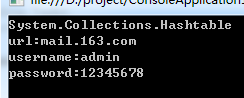在很多时候我们需要自定义我们自己的自定义App.config 文件,而微软为我们提供了默认的
System.Configuration.DictionarySectionHandler
System.Configuration.NameValueSectionHandler
System.Configuration.SingleTagSectionHandler
DictionarySectionHandler使用
DictionarySectionHandler的工作方式与NameValueFileSectionHandler几乎相同,其区别是DictionarySectionHandler返回HashTable对象,而后者返回的是NameValueCollection。
1 <configSections> 2 <section name="mailServer" type="System.Configuration.DictionarySectionHandler,System, Version=4.0.0.0, Culture=neutral, PublicKeyToken=b77a5c561934e089"/> 3 </configSections> 4 <mailServer> 5 <add key="url" value="mail.163.com"/> 6 <add key="username" value="admin"/> 7 <add key="password" value="123456"/> 8 </mailServer>
使用代码
1 IDictionary dic = ConfigurationManager.GetSection("mailServer") as IDictionary; 2 Console.WriteLine(dic); 3 foreach (var key in dic.Keys) 4 { 5 Console.WriteLine("{0}:{1}", key, dic[key]); 6 } 7 Console.ReadKey();
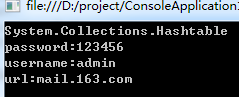
由于DictionarySectionHandler返回的是HashTable对象,而HashTable中的Key是唯一的。那么DictionarySectionHandler如果配置了相同的Key,后面的值会覆盖前面的值。
还是上面的的例子,我们将配置文件修改一下
1 <mailServer> 2 <add key="url" value="mail.163.com"/> 3 <add key="username" value="admin"/> 4 <add key="password" value="123456"/> 5 <add key="password" value="12345678"/> 6 </mailServer>
接下来看看输出结果:
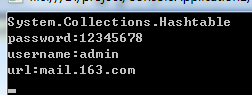
NameValueSectionHandler使用
xml配置
1 <configSections> 2 <section name="mailServer" type="System.Configuration.NameValueSectionHandler,System, Version=4.0.0.0, Culture=neutral, PublicKeyToken=b77a5c561934e089"/> 3 </configSections> 4 <mailServer> 5 <add key="url" value="mail.163.com"/> 6 <add key="username" value="admin"/> 7 <add key="password" value="123456"/> 8 <add key="password" value="12345678"/> 9 </mailServer>
代码:
1 NameValueCollection mailServer = ConfigurationManager.GetSection("mailServer") as NameValueCollection; 2 Console.WriteLine(mailServer); 3 foreach (var key in mailServer.AllKeys) 4 { 5 Console.WriteLine("{0}:{1}",key,mailServer[key]); 6 } 7 Console.ReadKey();
输出结果:
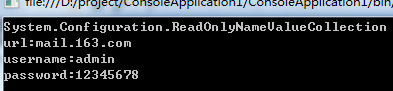
SingleTagSectionHandler使用
SingleTagSectionHandler和DictionarySectionHandler一样,同样返回的是Hashtable对象,只是书写结构不一样。
xml配置:
1 <configSections> 2 <section name="mailServer" type="System.Configuration.SingleTagSectionHandler,System, Version=4.0.0.0, Culture=neutral, PublicKeyToken=b77a5c561934e089"/> 3 </configSections> 4 <mailServer url="mail.163.com" username="admin" password="12345678"/>
代码:
1 IDictionary mailServer = ConfigurationManager.GetSection("mailServer") as Hashtable ; 2 Console.WriteLine(mailServer); 3 foreach (var key in mailServer.Keys) 4 { 5 Console.WriteLine("{0}:{1}", key, mailServer[key]); 6 } 7 Console.ReadKey();
输出结果: