MyBatis 本是apache的一个开源项目iBatis, 2010年这个项目由apache software foundation 迁移到了google code,并且改名为MyBatis 。2013年11月迁移到Github。
MyBatis是一个优秀的持久层框架,它对jdbc的操作数据库的过程进行封装,使开发者只需要关注 SQL 本身,而不需要花费精力去处理例如注册驱动、创建connection、创建statement、手动设置参数、结果集检索等jdbc繁杂的过程代码。
Mybatis通过xml或注解的方式将要执行的各种statement(statement、preparedStatemnt、CallableStatement)配置起来,并通过java对象和statement中的sql进行映射生成最终执行的sql语句,最后由mybatis框架执行sql并将结果映射成java对象并返回
目录结构
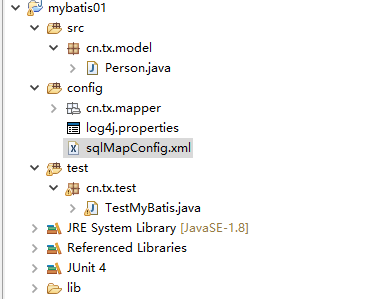
一、导包
导入mybatis包及其所依赖的lib包
二、根据表创建相应的实体类
三、创建mybatis的配置文件sqlMapConfig.xml
1 <?xml version="1.0" encoding="UTF-8" ?> 2 <!DOCTYPE configuration 3 PUBLIC "-//mybatis.org//DTD Config 3.0//EN" 4 "http://mybatis.org/dtd/mybatis-3-config.dtd"> 5 <configuration> 6 <!-- 和spring整合后 environments配置将废除 --> 7 <environments default="development"> 8 <environment id="development"> 9 <!-- 使用jdbc事务管理 --> 10 <transactionManager type="JDBC" /> 11 <!-- 数据库连接池 --> 12 <dataSource type="POOLED"> 13 <property name="driver" value="com.mysql.jdbc.Driver" /> 14 <property name="url" 15 value="jdbc:mysql://localhost:3306/mybatis?characterEncoding=utf-8" /> 16 <property name="username" value="root" /> 17 <property name="password" value="root" /> 18 </dataSource> 19 </environment> 20 </environments> 21 22 <!-- 加载映射文件 --> 23 <mappers> 24 <mapper resource="cn/tx/mapper/PersonTestMapper.xml"/> 25 </mappers> 26 </configuration>
二、配置映射文件PersonTestMapper.xml
1 <?xml version="1.0" encoding="UTF-8" ?> 2 <!DOCTYPE mapper 3 PUBLIC "-//mybatis.org//DTD Mapper 3.0//EN" 4 "http://mybatis.org/dtd/mybatis-3-mapper.dtd"> 5 <!-- namespace:命名空间,用于隔离sql,规范映射文件包的全路径 --> 6 <mapper namespace="cn.tx.mapper.PersonTestMapper"> 7 <!-- resultMap用来解决属性与数据库表中列名不一致的情况 --> 8 <resultMap type="cn.tx.model.Person" id="BaseResultMapper"> 9 <id column="id" property="id"/> 10 <result column="name" property="name"/> 11 <result column="gender" property="gender"/> 12 <result column="address" property="address"/> 13 <result column="birthday" property="birthday"/> 14 </resultMap> 15 <!-- 16 id:sql语句唯一标识 17 parameterType:参数的类型 18 resultType:返回结果的类型 19 --> 20 <select id="selectPersonById" parameterType="java.lang.Integer" resultType="cn.tx.model.Person"> 21 select * from person_test where id = #{id} 22 </select> 23 24 <select id="selectPersonCount" resultType="java.lang.Integer"> 25 select count(*) from person_test 26 </select> 27 </mapper>
三、运行测试
1 public class TestMyBatis { 2 private SqlSessionFactory sqlSessionFactory; 3 @Before 4 public void setUp() throws Exception { 5 //读取配置文件 6 InputStream is = Resources.getResourceAsStream("sqlMapConfig.xml"); 7 //创建sqlSessionFactory 8 sqlSessionFactory = new SqlSessionFactoryBuilder().build(is); 9 } 10 11 @Test 12 public void selectPersonById() { 13 //获得sqlSession 14 SqlSession sqlSession = sqlSessionFactory.openSession(); 15 try { 16 Person person = sqlSession.selectOne("cn.tx.mapper.PersonTestMapper.selectPersonById", 1); 17 System.out.println(person); 18 } catch (Exception e) { 19 e.printStackTrace(); 20 }finally { 21 sqlSession.close(); 22 } 23 } 24 @Test 25 public void selectPersonCount(){ 26 SqlSession sqlSession = sqlSessionFactory.openSession(); 27 try { 28 Integer count = sqlSession.selectOne("cn.tx.mapper.PersonTestMapper.selectPersonCount"); 29 System.out.println(count); 30 } catch (Exception e) { 31 e.printStackTrace(); 32 }finally { 33 sqlSession.close(); 34 } 35 } 36 37 }