开源
https://github.com/project-jedi/jcl
jclDebug
下载jcl,还要下载https://github.com/project-jedi/jedi里的2个inc文件
放到jcl-masterjclsourceincludejedi目录里。
运行jclinstall.bat 安装。没有dpk工程文件。
运行bat文件,弹出下面的界面,点install即可。

like this
http://stackoverflow.com/questions/32881718/installing-jvcl-into-delphi-10-seattle
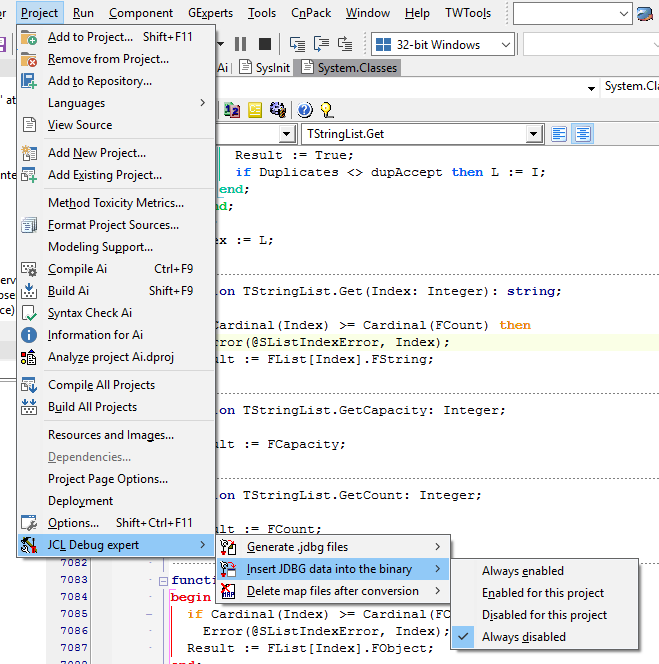

 View Code
View Code
 View Code
View Code
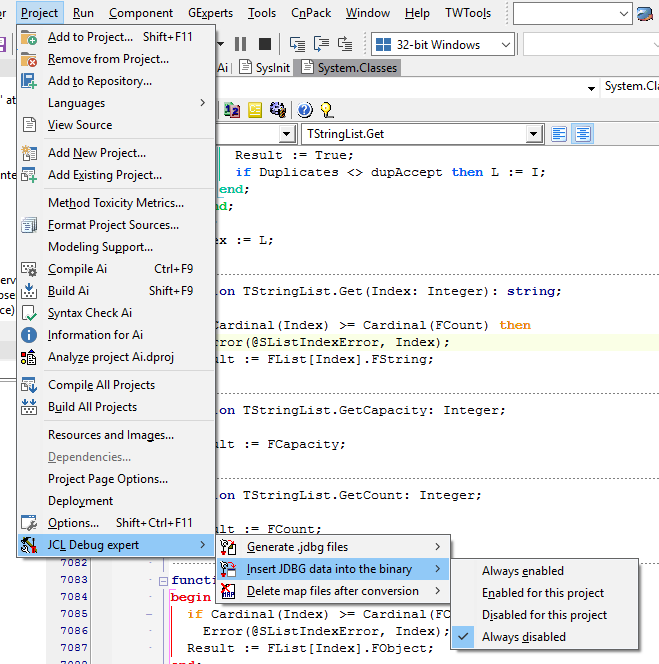
JclDebug
jclsourcewindowsJclDebug.pas
这包含了个Demo
jclexampleswindowsdebugstacktrack.dproj


unit StackTrackDemoMain; interface uses Windows, Messages, SysUtils, Classes, Graphics, Controls, Forms, Dialogs, StdCtrls, AppEvnts, ActnList; type TMainForm = class(TForm) ExceptionLogMemo: TMemo; Button1: TButton; Button2: TButton; Button3: TButton; ListBox1: TListBox; Button4: TButton; ApplicationEvents: TApplicationEvents; Label1: TLabel; ActionList1: TActionList; procedure Button1Click(Sender: TObject); procedure Button2Click(Sender: TObject); procedure Button3Click(Sender: TObject); procedure Button4Click(Sender: TObject); procedure ApplicationEventsException(Sender: TObject; E: Exception); private { Private declarations } public { Public declarations } end; var MainForm: TMainForm; implementation {$R *.DFM} uses JclDebug; { TMainForm } //-------------------------------------------------------------------------------------------------- // Simulation of various unhandled exceptions //-------------------------------------------------------------------------------------------------- procedure TMainForm.Button1Click(Sender: TObject); begin PInteger(nil)^ := 0; end; procedure TMainForm.Button2Click(Sender: TObject); begin ListBox1.Items[1] := 'a'; end; procedure AAA; begin PInteger(nil)^ := 0; end; procedure TMainForm.Button3Click(Sender: TObject); begin AAA; end; procedure TMainForm.Button4Click(Sender: TObject); begin ActionList1.Actions[0].Execute; end; //-------------------------------------------------------------------------------------------------- // Simple VCL application unhandled exception handler using JclDebug //-------------------------------------------------------------------------------------------------- procedure TMainForm.ApplicationEventsException(Sender: TObject; E: Exception); begin // Log time stamp ExceptionLogMemo.Lines.Add(DateTimeToStr(Now)); // Log unhandled exception stack info to ExceptionLogMemo JclLastExceptStackListToStrings(ExceptionLogMemo.Lines, False, True, True, False); // Insert empty line ExceptionLogMemo.Lines.Add(''); // Display default VCL unhandled exception dialog Application.ShowException(E); end; //-------------------------------------------------------------------------------------------------- // JclDebug initialization and finalization for VCL application //-------------------------------------------------------------------------------------------------- initialization // Enable raw mode (default mode uses stack frames which aren't always generated by the compiler) Include(JclStackTrackingOptions, stRawMode); // Disable stack tracking in dynamically loaded modules (it makes stack tracking code a bit faster) Include(JclStackTrackingOptions, stStaticModuleList); // Initialize Exception tracking JclStartExceptionTracking; finalization // Uninitialize Exception tracking JclStopExceptionTracking; end.
获取当前过程函数的名称
记得把上面的jcl debug的选项打开。
self.Caption:= JclDebug.GetLocationInfoStr(Caller(1));
http://delphi.wikia.com/wiki/JEDI_Code_Library

unit u_JclDebugTest; interface function CurrentFunctionName: string; type TSomeClass = class private public constructor Create; destructor Destroy; override; procedure Test; end; implementation uses JclDebug; { TSomeClass } constructor TSomeClass.Create; begin WriteLn(CurrentFunctionName); end; destructor TSomeClass.Destroy; begin WriteLn(CurrentFunctionName); inherited; end; procedure TSomeClass.Test; begin WriteLn(CurrentFunctionName); end; {$W+} function CurrentFunctionName: string; begin Result := jcldebug.GetLocationInfoStr(Caller(1)); end; end. program jcldebugtest; {$APPTYPE console} uses u_JclDebugTest; procedure SomeProcedure; begin WriteLn(CurrentFunctionName); with TSomeClass.Create do begin Test; Free; end; end; begin WriteLn(CurrentFunctionName); SomeProcedure; WriteLn(CurrentFunctionName); end. This program will output: [0042362D] jcldebugtest.jcldebugtest (Line 18, "jcldebugtest.dpr") [004223A7] jcldebugtest.SomeProcedure (Line 10, "jcldebugtest.dpr") [0042226C] u_JclDebugTest.TSomeClass.Create (Line 34, "u_JclDebugTest.pas") [00422352] u_JclDebugTest.TSomeClass.Test (Line 45, "u_JclDebugTest.pas") [004222E5] u_JclDebugTest.TSomeClass.Destroy (Line 39, "u_JclDebugTest.pas") [00423651] jcldebugtest.jcldebugtest (Line 20, "jcldebugtest.dpr")
http://stackoverflow.com/questions/19450140/combining-log4delphi-and-jcl-debug
http://stackoverflow.com/questions/19496046/get-name-of-the-previous-calling-method
