一、前言
人工智能时代的到来,相信大家已耳濡目染,虹软免费,离线开放的人脸识别 SDK,正推动着全行业进入刷脸时代。为了方便开发者接入,虹软提供了多种语言,多种平台的人脸识别SDK的支持,使用场景广泛。产品主要功能有:人脸检测、追踪、特征提取、特征比对、属性检测,活体检测,图像质量检测等。此外,虹软提供的是基于本地算法特征的离线识别SDK,提供全平台的离线支持。
作为一名刚接触人脸识别的初学者,对于虹软极为简洁,方便的SDK接入充满了好奇,想试图应用到web领域,而如今Java最火的web框架非SpringBoot莫属。但对于Java语言,虹软官网暂时还没有提供基于SpringBoot的集成Demo,因此便尝试写个将Java的人脸识别SDK和SpringBoot进行集成的样例,并写此文章进行记录,向广大初学开发者作分享。
此Demo采用Maven作为项目管理工具,并基于Windows x64,Java 8 以及 SpringBoot 2.1.6,SDK是基于虹软人脸识别 SDK3.0。
二、项目结构
SDK依赖Jar包 可从虹软官网获取 点击”免费获取” , ”登录“后 选择 具体“平台/版本/语言“ 获取。

三、项目依赖
pom.xml 依赖包括
- SpringBoot-Web依赖
- SpringBoot-Devtools热部署依赖
- SpringBoot-Freemarker依赖,
- Hutool,Fastjson, Lombok,Commons-pool2,Guava
- 虹软人脸识别SDK依赖Jar包
- SpringBoot-Maven插件
<dependency>
<groupId>org.projectlombok</groupId>
<artifactId>lombok</artifactId>
<version>1.18.8</version>
</dependency>
<dependency>
<groupId>org.springframework.boot</groupId>
<artifactId>spring-boot-starter-web</artifactId>
</dependency>
<dependency>
<groupId>org.springframework.boot</groupId>
<artifactId>spring-boot-devtools</artifactId>
<optional>true</optional>
</dependency>
<dependency>
<groupId>org.springframework.boot</groupId>
<artifactId>spring-boot-starter-freemarker</artifactId>
</dependency>
<dependency>
<groupId>cn.hutool</groupId>
<artifactId>hutool-all</artifactId>
<version>4.6.1</version>
</dependency>
<dependency>
<groupId>com.alibaba</groupId>
<artifactId>fastjson</artifactId>
<version>1.2.59</version>
</dependency>
<dependency>
<groupId>org.apache.commons</groupId>
<artifactId>commons-pool2</artifactId>
<version>2.6.0</version>
</dependency>
<dependency>
<groupId>com.google.guava</groupId>
<artifactId>guava</artifactId>
<version>26.0-jre</version>
</dependency>
<dependency>
<groupId>com.arcsoft.face</groupId>
<artifactId>arcsoft-sdk-face</artifactId>
<version>3.0.0.0</version>
<scope>system</scope>
<systemPath>${basedir}/lib/arcsoft-sdk-face-3.0.0.0.jar</systemPath>
</dependency>
<build>
<plugins>
<plugin>
<groupId>org.springframework.boot</groupId>
<artifactId>spring-boot-maven-plugin</artifactId>
<configuration>
<includeSystemScope>true</includeSystemScope>
<fork>true</fork>
</configuration>
</plugin>
</plugins>
</build>
四、项目流程
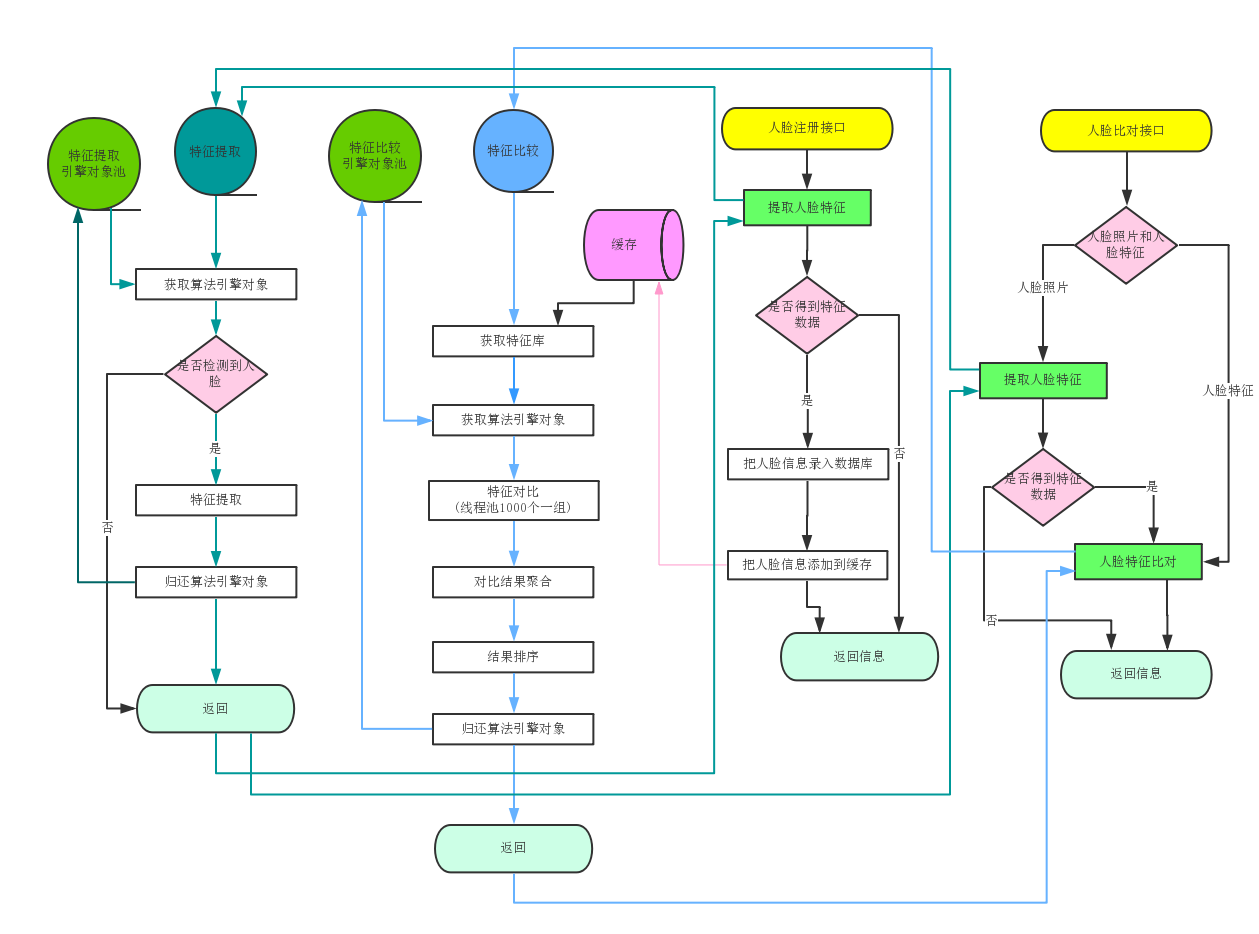
五、效果展示
在Application启动类 右击 选择 Run Application 即可运行程序,待程序启动完成后,访问 http://127.0.0.1:8089/

六、核心代码说明
1. application.properties 配置说明
#上传文件 最大值限制
spring.servlet.multipart.max-file-size=100MB
#请求 最大值限制
spring.servlet.multipart.max-request-size=100MB
#请求头 最大值限制
server.max-http-header-size=2MB
#请求体 最大值限制
server.tomcat.max-http-post-size=50MB
#项目访问端口
server.port=8089
#人脸识别引擎库路径
config.arcface-sdk.sdk-lib-path=d:/arcsoft_lib
#sdk appId
config.arcface-sdk.app-id=9iSfMeAhj********************Kes2TpSrd
#sdk sdkKey
config.arcface-sdk.sdk-key=BuRTH3hGs9*******************yP9xu6fiFG7G
#人脸识别 引擎池大小
config.arcface-sdk.detect-pool-size=5
#人脸比对 引擎池大小
config.arcface-sdk.compare-pool-size=5
#关闭freemarker模板引擎缓存
spring.freemarker.cache=false
#模板引擎更新延迟设置为0
spring.freemarker.settings.template_update_delay=0
其中 人脸识别引擎库,APP_ID,SDK_KEY 可通过虹软官网”开发者中心“,进行 “登录”后 在“我的应用“中进行获取。
2. 项目实体类说明
1)UserRamCache 人脸信息存储类
public class UserRamCache {
private static ConcurrentHashMap<String, UserInfo> userInfoMap = new ConcurrentHashMap<>();
public static void addUser(UserInfo userInfo) {
userInfoMap.put(userInfo.getFaceId(), userInfo);
}
public static void removeUser(String faceId) {
userInfoMap.remove(faceId);
}
public static List<UserInfo> getUserList() {
List<UserInfo> userInfoList = Lists.newLinkedList();
for (UserInfo value : userInfoMap.values()) {
userInfoList.add(value);
}
return userInfoList;
}
@Data
public static class UserInfo {
//人脸Id
private String faceId;
//人脸名称
private String name;
//人脸特征值
private byte[] faceFeature;
}
}
此类拥有一个 UserInfo的内部类,用于封装人脸信息,userInfoMap以人脸名称为key,UserInfo对象为Value 存储 并提供相应增/删/查功能的方法。
2)ProcessInfo 人脸检测实体类
public class ProcessInfo {
//年龄
private int age;
//性别
private int gender;
//是否活体
private int liveness;
}
3)UserCompareInfo 人脸识别实体类 此类继承自 人脸信息存储类的人脸信息类(内部类)
public class UserCompareInfo extends UserRamCache.UserInfo {
//人脸比对后的相似值
private Float similar;
}
4)FaceDetectResDTO 人脸检测DTO封装类
public class FaceDetectResDTO {
//人脸框
private Rect rect;
//人脸角度
private int orient;
//人脸Id
private int faceId = -1;
//年龄
private int age = -1;
//性别
private int gender = -1;
//是否为活体
private int liveness = -1;
}
5)FaceRecognitionResDTO 人脸识别DTO封装类
public class FaceRecognitionResDTO {
//人脸框
private Rect rect;
//人脸名称
private String name;
//人脸比对相似值
private float similar;
}
3. FaceEngineFactory类 源码说明
此类继承自BasePooledObjectFactory抽象类,为FaceEngine对象池。
1)成员变量说明
//SDK引擎库的路径
private String libPath;
//SDK APP_ID
private String appId;
//SDK SDK_KEY
private String sdkKey;
//SDK 激活码
private String activeKey;
//引擎配置类
private EngineConfiguration engineConfiguration;
2)create()方法
@Override
public FaceEngine create() {
FaceEngine faceEngine = new FaceEngine(libPath);
int activeCode = faceEngine.activeOnline(appId, sdkKey);
if (activeCode != ErrorInfo.MOK.getValue() && activeCode != ErrorInfo.MERR_ASF_ALREADY_ACTIVATED.getValue()) {
log.error("引擎激活失败" + activeCode);
throw new BusinessException(ErrorCodeEnum.FAIL, "引擎激活失败" + activeCode);
}
int initCode = faceEngine.init(engineConfiguration);
if (initCode != ErrorInfo.MOK.getValue()) {
log.error("引擎初始化失败" + initCode);
throw new BusinessException(ErrorCodeEnum.FAIL, "引擎初始化失败" + initCode);
}
return faceEngine;
}
-
参数说明:无
-
返回结果:
FaceEngine人脸识别引擎 -
代码流程解读:
此方法,通过
libPath(SDK引擎库的路径)实例化FaceEngine对象,再根据APP_ID,SDK_KEY调用activeOnline()方法激活引擎 (联网状态下)成功激活引擎后,根据
EngineConfiguration引擎配置类 调用init()方法初始化引擎 。
3)wrap()方法
public PooledObject<FaceEngine> wrap(FaceEngine faceEngine) {
return new DefaultPooledObject<>(faceEngine);
}
-
参数说明:
FaceEngine人脸识别引擎 -
返回结果:
PooledObject包装类 -
代码流程解读:
此方法,通过
PooledObject包装器对象 将faceEngine进行包装,便于维护引擎的状态。
4)destroyObject()方法
public void destroyObject(PooledObject<FaceEngine> p) throws Exception {
FaceEngine faceEngine = p.getObject();
int result = faceEngine.unInit();
super.destroyObject(p);
}
-
参数说明:
PooledObject包装类 -
返回结果:无
-
代码流程解读:
此方法,从
PooledObject包装器对象中获取faceEngine引擎,随后卸载引擎。
4. FaceEngineServiceImpl类 源码说明
1)成员变量说明
@Value("${config.arcface-sdk.sdk-lib-path}")
public String sdkLibPath;
@Value("${config.arcface-sdk.app-id}")
public String appId;
@Value("${config.arcface-sdk.sdk-key}")
public String sdkKey;
@Value("${config.arcface-sdk.detect-pool-size}")
public Integer detectPooSize;
@Value("${config.arcface-sdk.compare-pool-size}")
public Integer comparePooSize;
private ExecutorService compareExecutorService;
//通用人脸识别引擎池
private GenericObjectPool<FaceEngine> faceEngineGeneralPool;
//人脸比对引擎池
private GenericObjectPool<FaceEngine> faceEngineComparePool;
此类的成员变量可通过@Value()注解获取配置文件中的相应配置。
2)init()方法
@PostConstruct
public void init() {
GenericObjectPoolConfig detectPoolConfig = new GenericObjectPoolConfig();
detectPoolConfig.setMaxIdle(detectPooSize);
detectPoolConfig.setMaxTotal(detectPooSize);
detectPoolConfig.setMinIdle(detectPooSize);
detectPoolConfig.setLifo(false);
EngineConfiguration detectCfg = new EngineConfiguration();
FunctionConfiguration detectFunctionCfg = new FunctionConfiguration();
//开启人脸检测功能
detectFunctionCfg.setSupportFaceDetect(true);
//开启人脸识别功能
detectFunctionCfg.setSupportFaceRecognition(true);
//开启年龄检测功能
detectFunctionCfg.setSupportAge(true);
//开启性别检测功能
detectFunctionCfg.setSupportGender(true);
//开启活体检测功能
detectFunctionCfg.setSupportLiveness(true);
detectCfg.setFunctionConfiguration(detectFunctionCfg);
//图片检测模式,如果是连续帧的视频流图片,那么改成VIDEO模式
detectCfg.setDetectMode(DetectMode.ASF_DETECT_MODE_IMAGE);
//人脸旋转角度
detectCfg.setDetectFaceOrientPriority(DetectOrient.ASF_OP_0_ONLY);
//底层库算法对象池
faceEngineGeneralPool = new GenericObjectPool(new FaceEngineFactory(sdkLibPath, appId, sdkKey, null, detectCfg), detectPoolConfig);
//初始化特征比较线程池
GenericObjectPoolConfig comparePoolConfig = new GenericObjectPoolConfig();
comparePoolConfig.setMaxIdle(comparePooSize);
comparePoolConfig.setMaxTotal(comparePooSize);
comparePoolConfig.setMinIdle(comparePooSize);
comparePoolConfig.setLifo(false);
EngineConfiguration compareCfg = new EngineConfiguration();
FunctionConfiguration compareFunctionCfg = new FunctionConfiguration();
//开启人脸识别功能
compareFunctionCfg.setSupportFaceRecognition(true);
compareCfg.setFunctionConfiguration(compareFunctionCfg);
//图片检测模式,如果是连续帧的视频流图片,那么改成VIDEO模式
compareCfg.setDetectMode(DetectMode.ASF_DETECT_MODE_IMAGE);
//人脸旋转角度
compareCfg.setDetectFaceOrientPriority(DetectOrient.ASF_OP_0_ONLY);
//底层库算法对象池
faceEngineComparePool = new GenericObjectPool(new FaceEngineFactory(sdkLibPath, appId, sdkKey, null, compareCfg), comparePoolConfig);
compareExecutorService = Executors.newFixedThreadPool(comparePooSize);
}
-
参数说明:无
-
返回结果:无
-
代码流程解读:
@PostConstruct注解:Spring在实例化该Bean之后 立刻去执行此方法。在此方法中,首先去实例化通用人脸识别引擎池配置对象并设置其对应属性,之后实例化EngineConfiguration(设置图像检测模式、人脸旋转角度)和FunctionConfiguration(用于功能配置,开启引擎相应功能,被EngineConfiguration所依赖),最后调FaceEngineFactory的构造方法去初始化引擎并获取对象池。人脸比对引擎池 同理。
3)detectFaces()方法 人脸检测
@Override
public List<FaceInfo> detectFaces(ImageInfo imageInfo) {
FaceEngine faceEngine = null;
try {
faceEngine = faceEngineGeneralPool.borrowObject();
if (faceEngine == null) {
throw new BusinessException(ErrorCodeEnum.FAIL, "获取引擎失败");
}
//人脸检测得到人脸列表
List<FaceInfo> faceInfoList = new ArrayList<FaceInfo>();
//人脸检测
int errorCode = faceEngine.detectFaces(imageInfo.getImageData(), imageInfo.getWidth(), imageInfo.getHeight(), imageInfo.getImageFormat(), faceInfoList);
if (errorCode == 0) {
return faceInfoList;
} else {
log.error("人脸检测失败,errorCode:" + errorCode);
}
} catch (Exception e) {
log.error("", e);
} finally {
if (faceEngine != null) {
//释放引擎对象
faceEngineGeneralPool.returnObject(faceEngine);
}
}
return null;
}
-
参数说明:
ImageInfo图像信息 -
返回结果:
List<FaceInfo>人脸信息列表 -
代码流程解读:
此方法,根据传入的
ImageInfo图像信息,通过faceEngine引擎调用detectFaces()方法检测人脸信息(所需参数: 图像数据,图像宽度(4的倍数),图片高度,图像的颜色格式,存放检测到的人脸信息List),随后回收引擎对象。注:
detectFaces该功能依赖初始化的模式选择,初始化中detectFaceOrientPriority、detectFaceScaleVal、detectFaceMaxNum参数的设置,对能否检测到人脸以及检测到几张人脸都有决定性的作用。
4)extractFaceFeature()方法 人脸特征值提取
@Override
public byte[] extractFaceFeature(ImageInfo imageInfo, FaceInfo faceInfo) {
FaceEngine faceEngine = null;
try {
faceEngine = faceEngineGeneralPool.borrowObject();
if (faceEngine == null) {
throw new BusinessException(ErrorCodeEnum.FAIL, "获取引擎失败");
}
FaceFeature faceFeature = new FaceFeature();
//提取人脸特征
int errorCode = faceEngine.extractFaceFeature(imageInfo.getImageData(), imageInfo.getWidth(), imageInfo.getHeight(), imageInfo.getImageFormat(), faceInfo, faceFeature);
if (errorCode == 0) {
return faceFeature.getFeatureData();
} else {
log.error("特征提取失败,errorCode:" + errorCode);
}
} catch (Exception e) {
log.error("", e);
} finally {
if (faceEngine != null) {
//释放引擎对象
faceEngineGeneralPool.returnObject(faceEngine);
}
}
return null;
}
-
参数说明:
ImageInfo图像信息,FaceInfo人脸信息 -
返回结果:人脸特征值 字节数组
-
代码流程解读:
此方法,根据传入的
ImageInfo图像信息数据和FaceInfo人脸信息 通过faceEngine引擎调用extractFaceFeature()方法获取人脸特征数据(所需参数:图像数据,图像宽度(4的倍数),图像高度,图像的颜色格式,人脸信息,存放提取到的人脸特征信息),随后回收引擎对象。注:
extractFaceFeature()方法依赖detectFaces成功检测到人脸,将检测到的人脸,取单张人脸信息和使用的图像信息 传入该接口进行特征提取。
5)compareFace()方法 人脸相似度比对
@Override
public Float compareFace(ImageInfo imageInfo1, ImageInfo imageInfo2) {
List<FaceInfo> faceInfoList1 = detectFaces(imageInfo1);
List<FaceInfo> faceInfoList2 = detectFaces(imageInfo2);
if (CollectionUtil.isEmpty(faceInfoList1) || CollectionUtil.isEmpty(faceInfoList2)) {
throw new BusinessException(ErrorCodeEnum.FAIL,"未检测到人脸");
}
byte[] feature1 = extractFaceFeature(imageInfo1, faceInfoList1.get(0));
byte[] feature2 = extractFaceFeature(imageInfo2, faceInfoList2.get(0));
FaceEngine faceEngine = null;
try {
faceEngine = faceEngineGeneralPool.borrowObject();
if (faceEngine == null) {
throw new BusinessException(ErrorCodeEnum.FAIL, "获取引擎失败");
}
FaceFeature faceFeature1 = new FaceFeature();
faceFeature1.setFeatureData(feature1);
FaceFeature faceFeature2 = new FaceFeature();
faceFeature2.setFeatureData(feature2);
//提取人脸特征
FaceSimilar faceSimilar = new FaceSimilar();
int errorCode = faceEngine.compareFaceFeature(faceFeature1, faceFeature2, faceSimilar);
if (errorCode == 0) {
return faceSimilar.getScore();
} else {
log.error("特征提取失败,errorCode:" + errorCode);
}
} catch (Exception e) {
log.error("", e);
} finally {
if (faceEngine != null) {
//释放引擎对象
faceEngineGeneralPool.returnObject(faceEngine);
}
}
return null;
}
-
参数说明:需要比对的两个
ImageInfo图像信息 -
返回结果:人脸比对相似值
-
代码流程解读:
此方法,根据传入的两个
ImageInfo图像信息分别调用detectFaces()方法获取各自人脸信息,成功检测到人脸信息后,再调用extractFaceFeature()方法提取各自人脸特征值,成功获取到人脸特征值后,根据两个特征值再通过faceEngine引擎调用compareFaceFeature()方法进行比对(所需参数:人脸特征值1,人脸特征值2,比对模型,存放比对相似值结果), 最后获取人脸相似值返回 并回收引擎对象。
6)CompareFaceTask
FaceEngineServiceImpl的一个成员内部类,其实现Callable接口,用于完成线程任务
private class CompareFaceTask implements Callable<List<UserCompareInfo>> {
//存储的人脸信息列表
private List<UserRamCache.UserInfo> userInfoList;
//目标特征值
private FaceFeature targetFaceFeature;
//相似度预期值
private float passRate;
public CompareFaceTask(List<UserRamCache.UserInfo> userInfoList, FaceFeature targetFaceFeature, float passRate) {
this.userInfoList = userInfoList;
this.targetFaceFeature = targetFaceFeature;
this.passRate = passRate;
}
@Override
public List<UserCompareInfo> call() throws Exception {
FaceEngine faceEngine = null;
List<UserCompareInfo> resultUserInfoList = Lists.newLinkedList();//识别到的人脸列表
try {
faceEngine = faceEngineComparePool.borrowObject();
for (UserRamCache.UserInfo userInfo : userInfoList) {
FaceFeature sourceFaceFeature = new FaceFeature();
sourceFaceFeature.setFeatureData(userInfo.getFaceFeature());
FaceSimilar faceSimilar = new FaceSimilar();
faceEngine.compareFaceFeature(targetFaceFeature, sourceFaceFeature, faceSimilar);
if (faceSimilar.getScore() > passRate) {//相似值大于配置预期,加入到识别到人脸的列表
UserCompareInfo info = new UserCompareInfo();
info.setName(userInfo.getName());
info.setFaceId(userInfo.getFaceId());
info.setSimilar(faceSimilar.getScore());
resultUserInfoList.add(info);
}
}
} catch (Exception e) {
logger.error("", e);
} finally {
if (faceEngine != null) {
faceEngineComparePool.returnObject(faceEngine);
}
}
return resultUserInfoList;
}
}
-
参数说明:无
-
返回结果:
List<UserCompareInfo>人脸识别实体类列表 -
代码流程解读:
call()方法中遍历userInfoList中每个UserInfo获取特征值,并结合目标特征值 通过faceEngine引擎调用compareFaceFeature()方法获取相似度大小 ,将获取到的相似度大小和预期相似度进行比较,若大于配置的预期值,则加入到识别到人脸的列表,最后回收引擎对象。
7)faceRecognition()方法 人脸识别
@Override
public List<UserCompareInfo> faceRecognition(byte[] faceFeature, List<UserRamCache.UserInfo> userInfoList, float passRate) {
List<UserCompareInfo> resultUserInfoList = Lists.newLinkedList();//识别到的人脸列表
FaceFeature targetFaceFeature = new FaceFeature();
targetFaceFeature.setFeatureData(faceFeature);
List<List<UserRamCache.UserInfo>> faceUserInfoPartList = Lists.partition(userInfoList, 1000);//分成1000一组,多线程处理
CompletionService<List<UserCompareInfo>> completionService = new ExecutorCompletionService(compareExecutorService);
for (List<UserRamCache.UserInfo> part : faceUserInfoPartList) {
completionService.submit(new CompareFaceTask(part, targetFaceFeature, passRate));
}
for (int i = 0; i < faceUserInfoPartList.size(); i++) {
List<UserCompareInfo> faceUserInfoList = null;
try {
faceUserInfoList = completionService.take().get();
} catch (InterruptedException | ExecutionException e) {
}
if (CollectionUtil.isNotEmpty(userInfoList)) {
resultUserInfoList.addAll(faceUserInfoList);
}
}
resultUserInfoList.sort((h1, h2) -> h2.getSimilar().compareTo(h1.getSimilar()));//从大到小排序
return resultUserInfoList;
}
-
参数说明:人脸特征值 字节数组,
List<UserRamCache.UserInfo>存储的人脸信息列表,相似度预期值 -
返回结果:
List<UserCompareInfo>人脸识别实体类列表 -
代码流程解读:
此方法,根据传入的人脸特征值以及
UserRamCache.UserInfo列表,先将UserRamCache.UserInfo分为每1000一组,再通过多线程处理,即上述CompareFaceTask类,处理完之后再将结果合并,按从大到小排序后返回。
8)process()方法 人脸属性检测
@Override
public List<ProcessInfo> process(ImageInfo imageInfo, List<FaceInfo> faceInfoList) {
FaceEngine faceEngine = null;
try {
//获取引擎对象
faceEngine = faceEngineGeneralPool.borrowObject();
if (faceEngine == null) {
throw new BusinessException(ErrorCodeEnum.FAIL, "获取引擎失败");
}
int errorCode = faceEngine.process(imageInfo.getImageData(), imageInfo.getWidth(), imageInfo.getHeight(), imageInfo.getImageFormat(), faceInfoList, FunctionConfiguration.builder().supportAge(true).supportGender(true).supportLiveness(true).build());
if (errorCode == 0) {
List<ProcessInfo> processInfoList = Lists.newLinkedList();
//性别列表
List<GenderInfo> genderInfoList = new ArrayList<GenderInfo>();
faceEngine.getGender(genderInfoList);
//年龄列表
List<AgeInfo> ageInfoList = new ArrayList<AgeInfo>();
faceEngine.getAge(ageInfoList);
//活体结果列表
List<LivenessInfo> livenessInfoList = new ArrayList<LivenessInfo>();
faceEngine.getLiveness(livenessInfoList);
for (int i = 0; i < genderInfoList.size(); i++) {
ProcessInfo processInfo = new ProcessInfo();
processInfo.setGender(genderInfoList.get(i).getGender());
processInfo.setAge(ageInfoList.get(i).getAge());
processInfo.setLiveness(livenessInfoList.get(i).getLiveness());
processInfoList.add(processInfo);
}
return processInfoList;
}
} catch (Exception e) {
logger.error("", e);
} finally {
if (faceEngine != null) {
//释放引擎对象
faceEngineGeneralPool.returnObject(faceEngine);
}
}
return null;
}
-
参数说明:
ImageInfo图像信息,List<FaceInfo>人脸信息列表 -
返回结果:
List<ProcessInfo>人脸检测实体类列表 -
代码流程解读:
此方法,根据传入的
ImageInfo图像信息以及检测到的FaceInfo人脸信息列表,通过faceEngine引擎调用process()方法(所需参数:图像数据,图片宽度(4的倍数),图像高度,图像的颜色空间格式,人脸信息列表,需检测的属性),之后可从faceEngine对象获取 性别,年龄,是否活体等结果的列表,并将一系列列表结果遍历 设置于ProcessInfo对象返回,随后回收引擎对象。注:
process()支持检测AGE、GENDER、FACE3DANGLE、LIVENESS四种属性,若想检测这些属性,须在初始化引擎接口中对想要检测的属性进行设置。
5. FaceController类 源码说明
1)initFace()方法:初始化注册人脸
@PostConstruct
public void initFace() throws FileNotFoundException {
Map<String, String> fileMap = Maps.newHashMap();
fileMap.put("zhao1", "赵丽颖");
fileMap.put("yang1", "杨紫");
for (String f : fileMap.keySet()) {
ClassPathResource resource = new ClassPathResource("static/images/" + f + ".jpg");
InputStream inputStream = null;
try {
inputStream = resource.getInputStream();
} catch (IOException e) {
}
ImageInfo rgbData = ImageFactory.getRGBData(inputStream);
List<FaceInfo> faceInfoList = faceEngineService.detectFaces(rgbData);
if (CollectionUtil.isNotEmpty(faceInfoList)) {
byte[] feature = faceEngineService.extractFaceFeature(rgbData, faceInfoList.get(0));
UserRamCache.UserInfo userInfo = new UserCompareInfo();
userInfo.setFaceId(f);
userInfo.setName(fileMap.get(f));
userInfo.setFaceFeature(feature);
UserRamCache.addUser(userInfo);
}
}
log.info("http://127.0.0.1:" + port + "/");
}
-
参数说明:无
-
返回结果:无
-
代码流程解读:
@PostConstruct注解表示Spring在实例化该Bean之后 立刻去执行此方法。首先去加载static/images/下的图片资源将其解析为ImageInfo类型的RGB图像信息数据,之后依次调用FaceEngineService类的detectFaces(),extractFaceFeature()方法提取人脸特征值,最后将人脸相关数据设置于UserRamCache.UserInfo对象中(此Demo仅将数据暂存于内存中,用户可根据需要,自行创建数据库相关表并持久化于磁盘中)。
2)faceAdd()方法 添加人脸
@RequestMapping(value = "/faceAdd", method = RequestMethod.POST)
@ResponseBody
public Response faceAdd(String file, String faceId, String name) {
return null;
}
-
参数说明:浏览器上传的图片信息,人脸Id,人脸名
-
返回结果:Json格式
-
代码流程解读:
此方法,可用于添加更多人脸信息,根据用户需要自行完善。
3)faceRecognition()方法 人脸识别
@RequestMapping(value = "/faceRecognition", method = RequestMethod.POST)
@ResponseBody
public Response<List<FaceRecognitionResDTO>> faceRecognition(String image) {
List<FaceRecognitionResDTO> faceRecognitionResDTOList = Lists.newLinkedList();
byte[] bytes = Base64Util.base64ToBytes(image);
ImageInfo rgbData = ImageFactory.getRGBData(bytes);
List<FaceInfo> faceInfoList = faceEngineService.detectFaces(rgbData);
if (CollectionUtil.isNotEmpty(faceInfoList)) {
for (FaceInfo faceInfo : faceInfoList) {
FaceRecognitionResDTO faceRecognitionResDTO = new FaceRecognitionResDTO();
faceRecognitionResDTO.setRect(faceInfo.getRect());
byte[] feature = faceEngineService.extractFaceFeature(rgbData, faceInfo);
if (feature != null) {
List<UserCompareInfo> userCompareInfos = faceEngineService.faceRecognition(feature, UserRamCache.getUserList(), 0.8f);
if (CollectionUtil.isNotEmpty(userCompareInfos)) {
faceRecognitionResDTO.setName(userCompareInfos.get(0).getName());
faceRecognitionResDTO.setSimilar(userCompareInfos.get(0).getSimilar());
}
}
faceRecognitionResDTOList.add(faceRecognitionResDTO);
}
}
return Response.newSuccessResponse(faceRecognitionResDTOList);
}
-
参数说明:浏览器上传的图片信息
-
返回结果:Json格式
List<FaceRecognitionResDTO>人脸识别DTO列表 -
代码流程解读:
此方法,先将请求上传的(base64编码后)的图片解析为
ImageInfo类型的RGB图像信息数据,再依次调用FaceEngineService类的detectFaces(),extractFaceFeature(),faceRecognition()方法 与先前存于内存中的人脸信息进行比对,获取相似度最大的人脸信息,并将结果设置于FaceRecognitionResDTO后返回。
4)detectFaces() 方法 人脸检测
@RequestMapping(value = "/detectFaces", method = RequestMethod.POST)
@ResponseBody
public Response<List<FaceDetectResDTO>> detectFaces(String image) {
byte[] bytes = Base64Util.base64ToBytes(image);
ImageInfo rgbData = ImageFactory.getRGBData(bytes);
List<FaceDetectResDTO> faceDetectResDTOS = Lists.newLinkedList();
List<FaceInfo> faceInfoList = faceEngineService.detectFaces(rgbData);
if (CollectionUtil.isNotEmpty(faceInfoList)) {
List<ProcessInfo> process = faceEngineService.process(rgbData, faceInfoList);
for (int i = 0; i < faceInfoList.size(); i++) {
FaceDetectResDTO faceDetectResDTO = new FaceDetectResDTO();
FaceInfo faceInfo = faceInfoList.get(i);
faceDetectResDTO.setRect(faceInfo.getRect());
faceDetectResDTO.setOrient(faceInfo.getOrient());
faceDetectResDTO.setFaceId(faceInfo.getFaceId());
if (CollectionUtil.isNotEmpty(process)) {
ProcessInfo processInfo = process.get(i);
faceDetectResDTO.setAge(processInfo.getAge());
faceDetectResDTO.setGender(processInfo.getGender());
faceDetectResDTO.setLiveness(processInfo.getLiveness());
}
faceDetectResDTOS.add(faceDetectResDTO);
}
}
return Response.newSuccessResponse(faceDetectResDTOS);
}
-
参数说明:浏览器上传的图片信息
-
返回结果:Json格式
List<FaceDetectResDTO>人脸检测DTO列表 -
代码流程解读:
此方法,先将请求上传的(base64编码后)的图片解析为
ImageInfo类型的RGB图像信息数据,再依次调用FaceEngineService类的detectFaces()process()方法获取人脸检测数据(年龄,性别,是否活体),并将结果设置于FaceDetectResDTO后返回。
5)compareFaces()方法 人脸比对
@RequestMapping(value = "/compareFaces", method = RequestMethod.POST)
@ResponseBody
public Response<Float> compareFaces(String image1, String image2) {
byte[] bytes1 = Base64Util.base64ToBytes(image1);
byte[] bytes2 = Base64Util.base64ToBytes(image2);
ImageInfo rgbData1 = ImageFactory.getRGBData(bytes1);
ImageInfo rgbData2 = ImageFactory.getRGBData(bytes2);
Float similar = faceEngineService.compareFace(rgbData1, rgbData2);
return Response.newSuccessResponse(similar);
}
-
参数说明:两张浏览器上传的图片信息
-
返回结果:人脸比对相似值
-
代码流程解读:
此方法,先将请求上传的(base64编码后)的图片解析为
ImageInfo类型的RGB图像信息数据,之后通过FaceEngineService类的compareFace()方法进行人脸比对,获取人脸相似值并返回。
七、源码下载
若有想一起学习虹软SDK,感受人脸识别奥秘的同学,可通过点击此链接获取Demo源码。
相关产品大家可以到虹软视觉开放平台进一步了解