git:https://github.com/bmdcheng/product_server
git:https://github.com/bmdcheng/order_server
1.需要创建两个项目注册到eureka,然后来进行调用展示效果
2.首先创建product_server
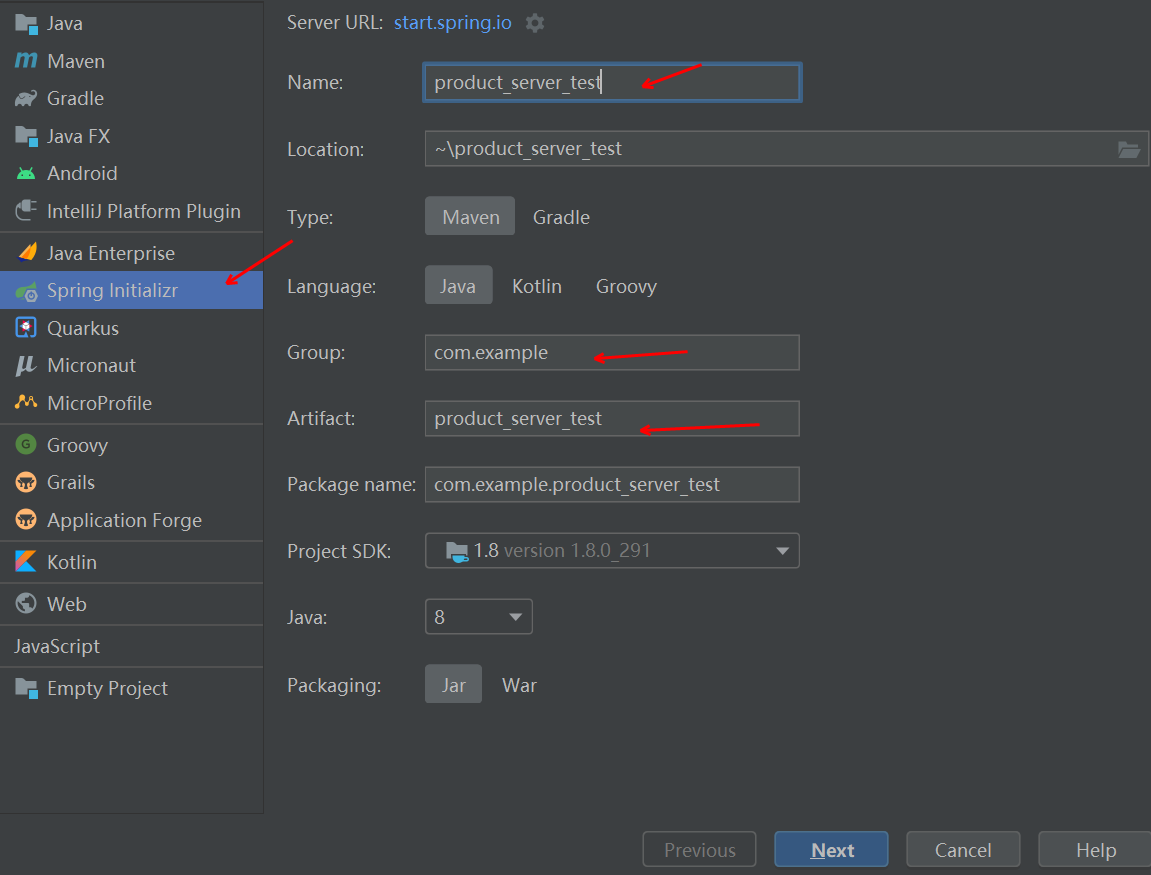
3.选择相应的依赖

4.编写一个controller,用于提供服务
package com.example.product_server_test.controller; import org.springframework.web.bind.annotation.RequestMapping; import org.springframework.web.bind.annotation.RestController; import java.util.ArrayList; import java.util.HashMap; import java.util.List; import java.util.Map; @RestController @RequestMapping("/api/product") public class ProductController { @RequestMapping("findAll") public Object findAll(){ return getData(); } /** * 模拟数据 * @return */ public List<Map<String,Object>> getData(){ List<Map<String,Object>> list = new ArrayList<>(); for (int i =0;10<i;i++){ Map<String,Object> map = new HashMap<String,Object>(); map.put("id", String.valueOf(i)); map.put("Name", "商品"+i); map.put("price", i*100); map.put("weight", i*200); list.add(map); } return list; } }
4.修改product_server的的配置文件application.yml
server: port: 8771 #指定注册中心 eureka: client: service-url: defaultZone: http://localhost:8761/eureka/ #服务的名称 spring: application: name: product-service-test
5.启动应用,然后到eureka中查看注册的produc_server,http://localhost:8761/
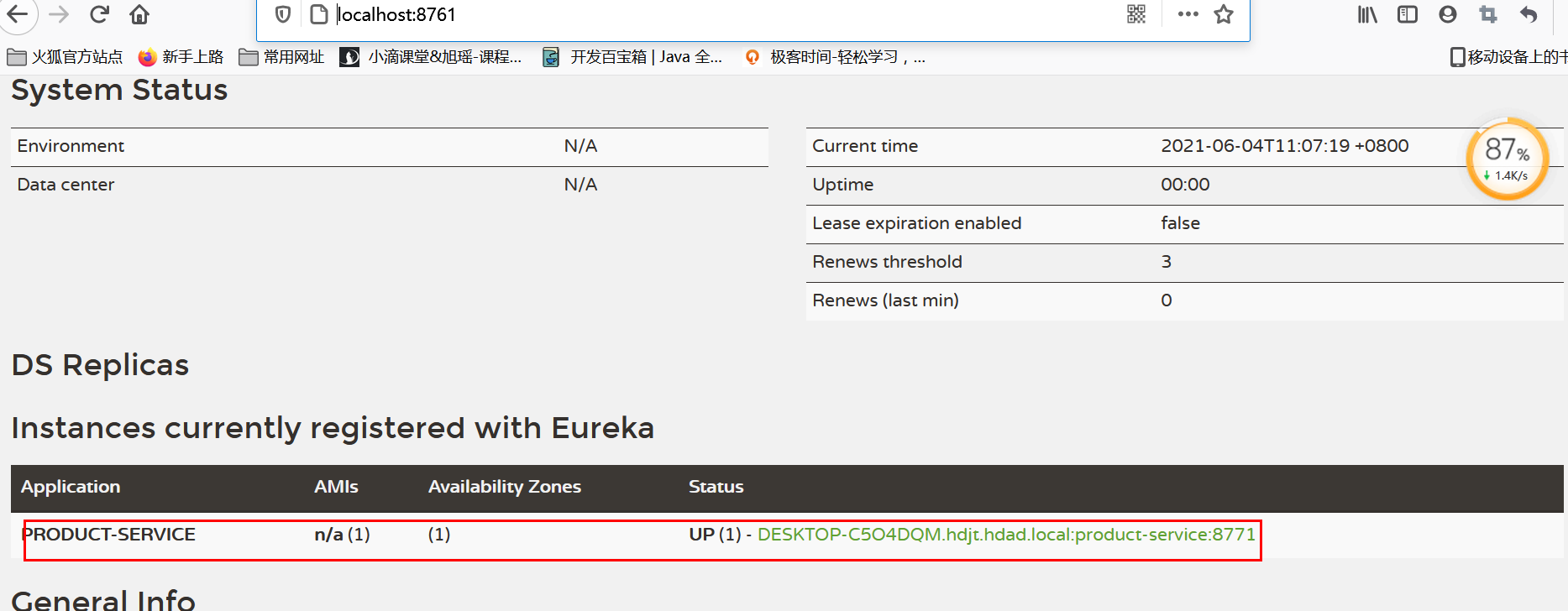
6.再创建一个order_server,用ribbon调用product_server
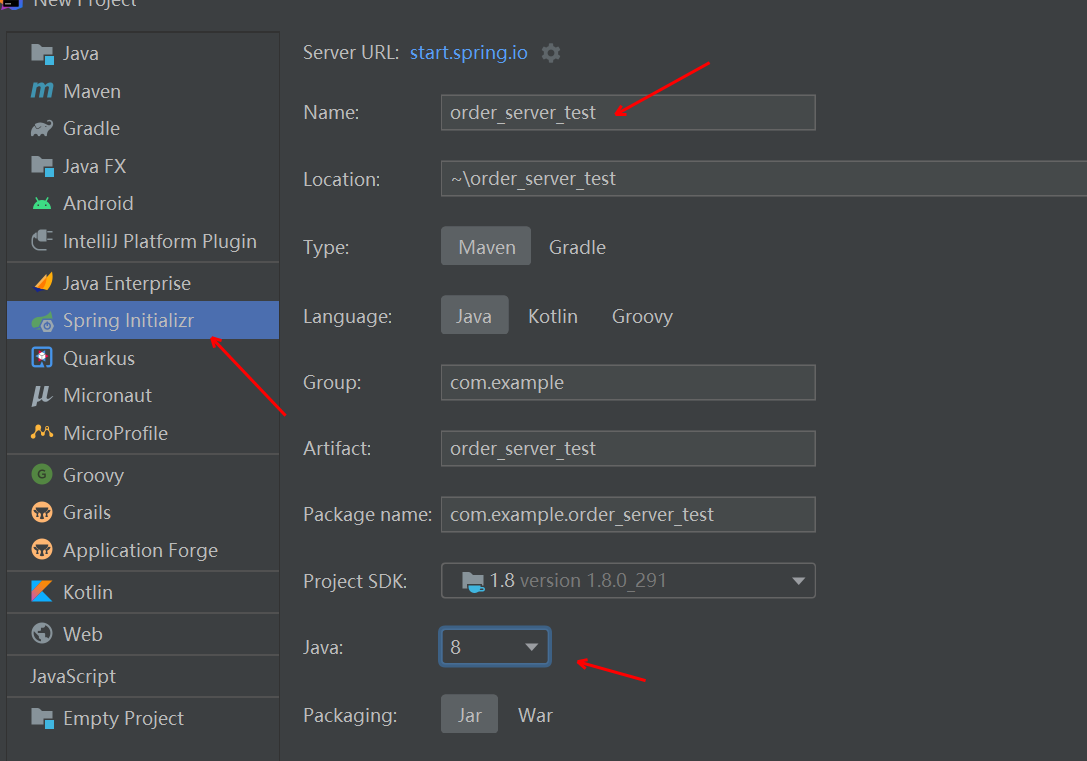
7.勾选对应的依赖,小知识点,当spring boot版本过高时,就用不了ribbon了,所以调低一点springboot版本就可以选择ribbon依赖了

8.修改order_server中的启动类增加如下代码
@Bean
//@Bean 将该对象交由spring ioc管理
@LoadBalanced
//@增加负载均衡策略
public RestTemplate restTemplate(){
return new RestTemplate();
}
9.修改application.yml配置文件
server: port: 8781 #指定注册中心 eureka: client: service-url: defaultZone: http://localhost:8761/eureka/ #服务的名称 spring: application: name: order-service
10.写一个controller
package com.example.order_server_test; import org.springframework.beans.factory.annotation.Autowired; import org.springframework.web.bind.annotation.RequestMapping; import org.springframework.web.bind.annotation.RestController; import org.springframework.web.client.RestTemplate; import java.util.List; @RestController @RequestMapping("/api/order") public class controller { @Autowired private RestTemplate restTemplate; @RequestMapping("/findAllProduct") public Object findAllProduct(){ List list = restTemplate.getForObject("http://product-service/api/product/findAll", List.class); return list; } }
11.然后在页面使用连接访问
http://localhost:8781/api/order/findAllProduct
12.看到结果了,完事。
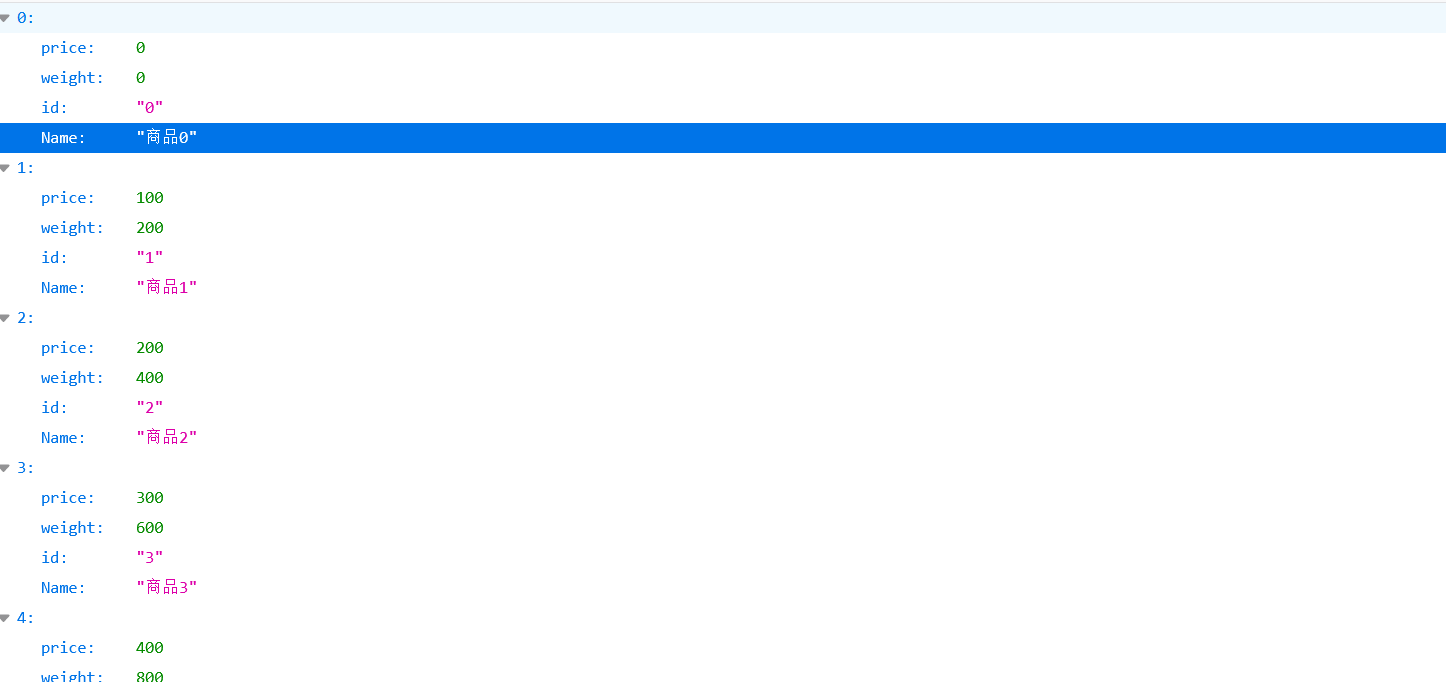
13.总结一下流程
创建服务提供方,引入web,eureka-client,修改配置文件,设置服务的端口,服务的名称,注册中心的地址。
创建服务消费方,引入web,eureka-client,ribbon依赖,修改配置文件,设置服务的端口,服务的名称,注册中心的地址,使用@LoadBalanced注解,然后使用restTemplate调连接,拿返回值