--前言
智能手机问世后的很长一段时间,各大手机厂商都在思考着智能手机应该怎么玩?也都在尝试着制定自己的一套操作方式。直到2007年乔布斯发布了iPhone手机,人们才认识到智能手机就应该这样玩。
真正让广大生产厂商惊掉下巴的是2010年6月8号发布的iPhone4。之前的iPhone基本都是极客玩物,很多大厂如NOKIA,摩托罗拉并没有把它看作一个够体量的对手。

下图是2009年11月的国美手机销售排行榜:

2010年6月的手机杂志的封面iPhone就已经占据上风了。可以看出当时的NOKIA E72还是很火,很多中高端手机还没有加入触控功能:
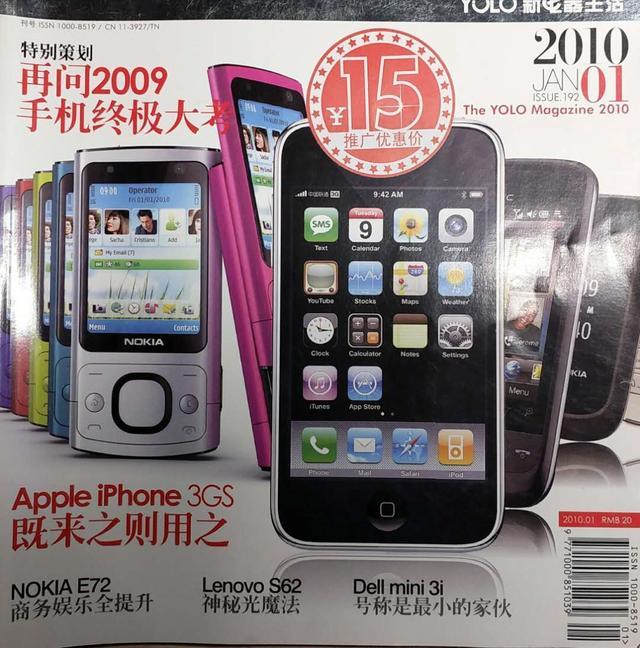
iPhone在操作上的创举,很大程度上取决于用户在iPhone屏幕上实用的操作手势。
--正文
iOS上常用的手势有以下七种:
1、点击手势(单击、双击)
UITapGestureRecognizer *singleTap = [[UITapGestureRecognizer alloc] initWithTarget:self action:@selector(processgestureReconizer:)]; singleTap.numberOfTapsRequired = 1; [self.view addGestureRecognizer:singleTap];
2、拖拽手势
UIPanGestureRecognizer *pan = [[UIPanGestureRecognizer alloc] initWithTarget:self action:@selector(processgestureReconizer:)]; [self.view addGestureRecognizer:pan];
3、捏合手势(缩放)
UIPinchGestureRecognizer *pinch = [[UIPinchGestureRecognizer alloc] initWithTarget:self action:@selector(processgestureReconizer:)]; [self.view addGestureRecognizer:pinch];
4、旋转手势
UIRotationGestureRecognizer *rotation = [[UIRotationGestureRecognizer alloc] initWithTarget:self action:@selector(processgestureReconizer:)]; [self.view addGestureRecognizer:rotation];
5、轻扫手势(从左到右、从右到左、从上到下、从下到上)
UISwipeGestureRecognizer *leftSwipe = [[UISwipeGestureRecognizer alloc] initWithTarget:self action:@selector(processgestureReconizer:)]; leftSwipe.direction = UISwipeGestureRecognizerDirectionLeft; [self.view addGestureRecognizer:leftSwipe];
6、长按手势
UILongPressGestureRecognizer *longPress = [[UILongPressGestureRecognizer alloc] initWithTarget:self action:@selector(processgestureReconizer:)]; longPress.minimumPressDuration = 2.0; [self.view addGestureRecognizer:longPress];
7、边缘滑动手势(左滑退出)
UIScreenEdgePanGestureRecognizer edgePan = [[UIScreenEdgePanGestureRecognizer alloc]initWithTarget:self action:@selector(edgePanAction:)]; edgePan.edges = UIRectEdgeLeft; [self.view addGestureRecognizer:edgePan];
--另外
手势是可以自定义的,上面列举的手势类都是UIGestureRecognizer类的子类。通过子类化UIGestureRecognizer可以制定出各种手势,比如iPhone设置中的自定义手势(用手指画一个‘勾’以后触发某种活动)。
如果UIGestureRecognizer类都让你束手束脚,高手的你也可以直接使用像UITouch这样的类,来高度自定义各种“手法”。