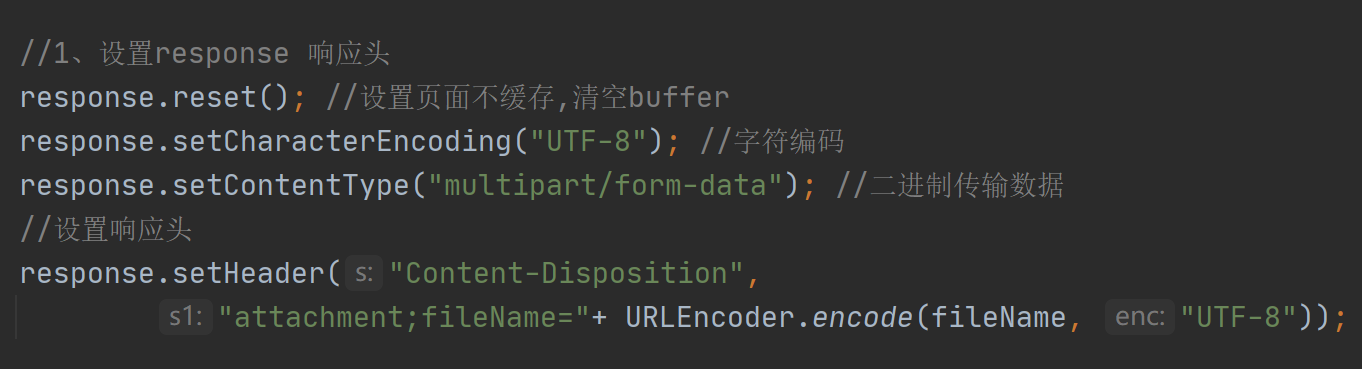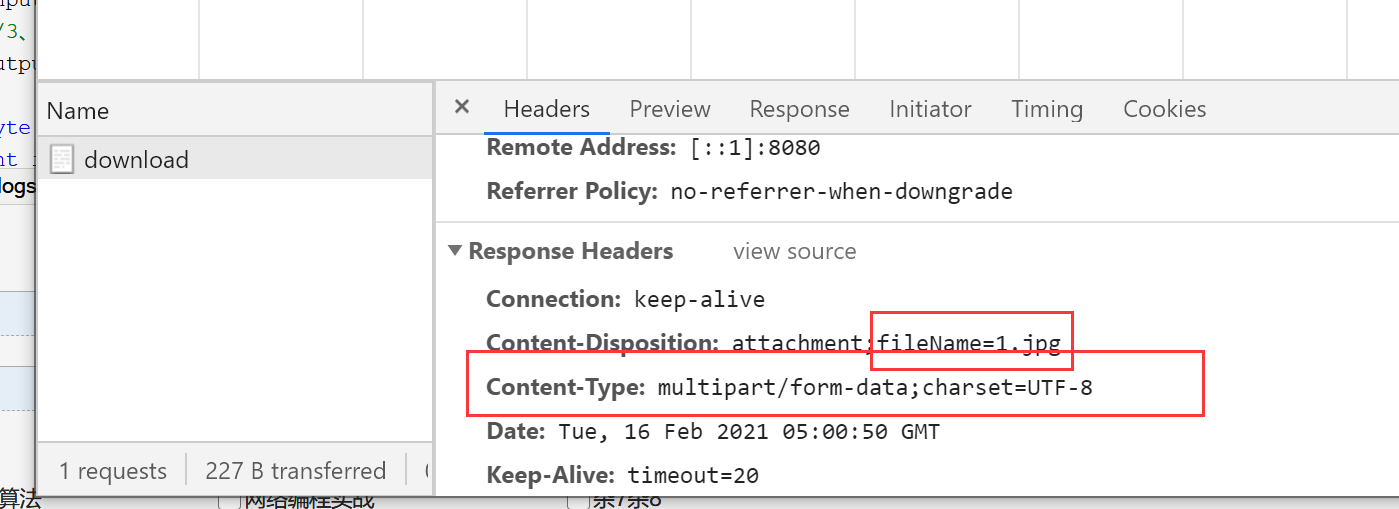1。上传
需要导入文件等依赖
<!--文件上传--> <dependency> <groupId>commons-fileupload</groupId> <artifactId>commons-fileupload</artifactId> <version>1.3.3</version> </dependency> <!--servlet-api导入高版本的--> <dependency> <groupId>javax.servlet</groupId> <artifactId>javax.servlet-api</artifactId> <version>4.0.1</version> </dependency>
在前端需要以特殊的type接受post表单 类型为
enctype="multipart/form-data"
<form action="${pageContext.request.contextPath}/upload" enctype="multipart/form-data" method="post"> <input type="file" name="file"/> <input type="submit" value="upload"> </form>
文件上传需要在spring配置
multipartResolver
<!--文件上传配置--> <bean id="multipartResolver" class="org.springframework.web.multipart.commons.CommonsMultipartResolver"> <!-- 请求的编码格式,必须和jSP的pageEncoding属性一致,以便正确读取表单的内容,默认为ISO-8859-1 --> <property name="defaultEncoding" value="utf-8"/> <!-- 上传文件大小上限,单位为字节(10485760=10M) --> <property name="maxUploadSize" value="10485760"/> <property name="maxInMemorySize" value="40960"/> </bean>
@RestController public class FileController { //@RequestParam("file") 将name=file控件得到的文件封装成CommonsMultipartFile 对象 //批量上传CommonsMultipartFile则为数组即可 @RequestMapping("/upload") public String fileUpload(@RequestParam("file") CommonsMultipartFile file , HttpServletRequest request) throws IOException { //1.获取文件名 : file.getOriginalFilename(); String uploadFileName = file.getOriginalFilename(); //如果文件名为空,直接回到首页! if ("".equals(uploadFileName)){ return "redirect:/index.jsp"; } System.out.println("上传文件名 : "+uploadFileName); //2.上传路径保存设置 String path = request.getSession().getServletContext().getRealPath("/upload"); //如果路径不存在,创建一个 File realPath = new File(path); if (!realPath.exists()){ realPath.mkdir(); } System.out.println("上传文件保存地址:"+realPath); InputStream is = file.getInputStream(); //文件输入流 OutputStream os = new FileOutputStream(new File(realPath,uploadFileName)); //文件输出流 //3.读取写出 int len=0; byte[] buffer = new byte[1024]; while ((len=is.read(buffer))!=-1){ os.write(buffer,0,len); os.flush(); } os.close(); is.close(); return "redirect:/index.jsp"; }
按照逻辑来说,我们一般只会使用上传或者下载其中一个。
我们上传的操作是:先讲上传文件从本地电脑打开建立输入流,我们的程序作为中间站
,然后建立一个输出流 利用循环 边读输入流边用输出流进行输出。
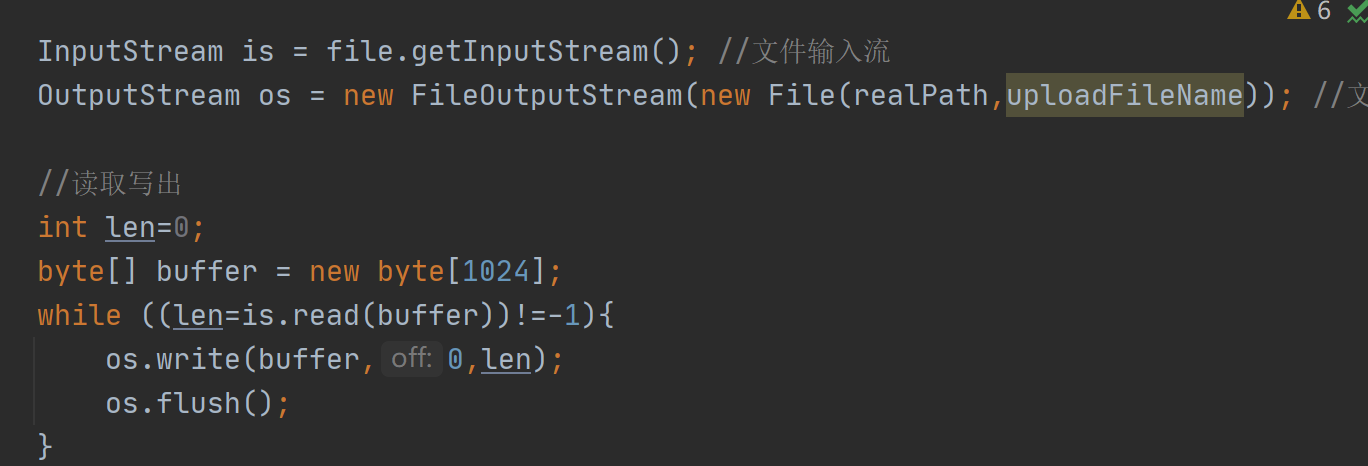
演示:
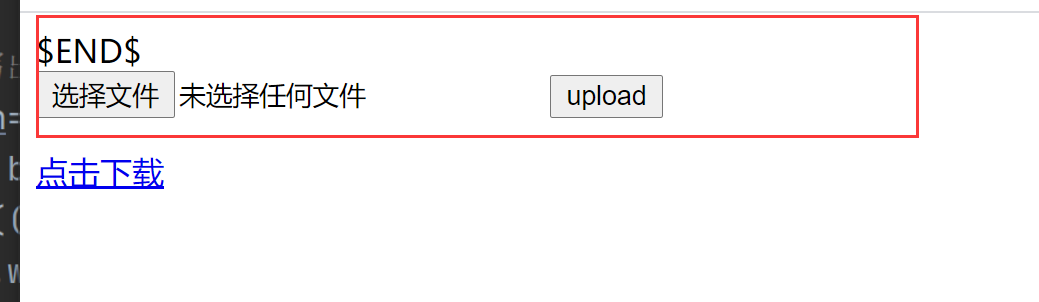
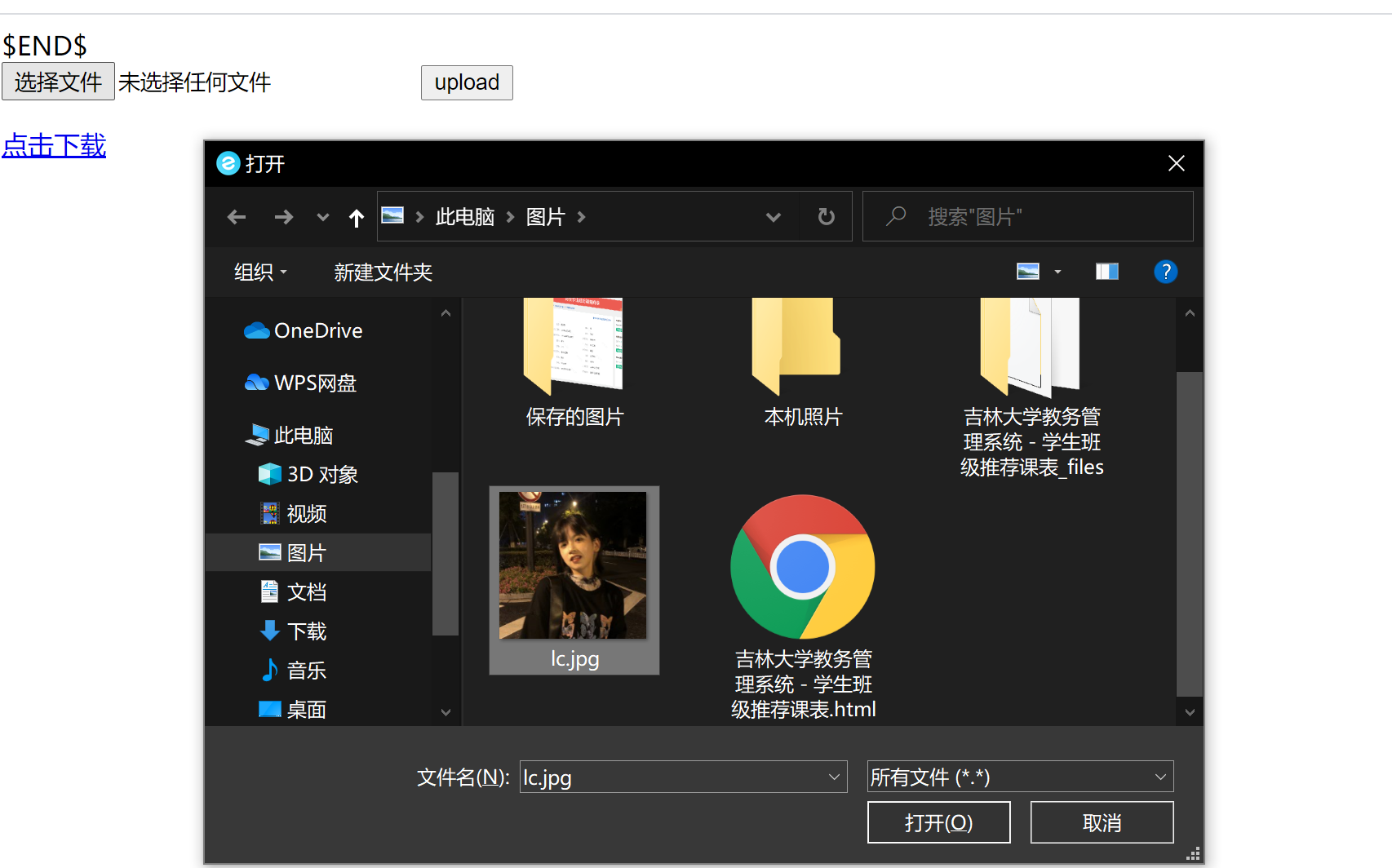
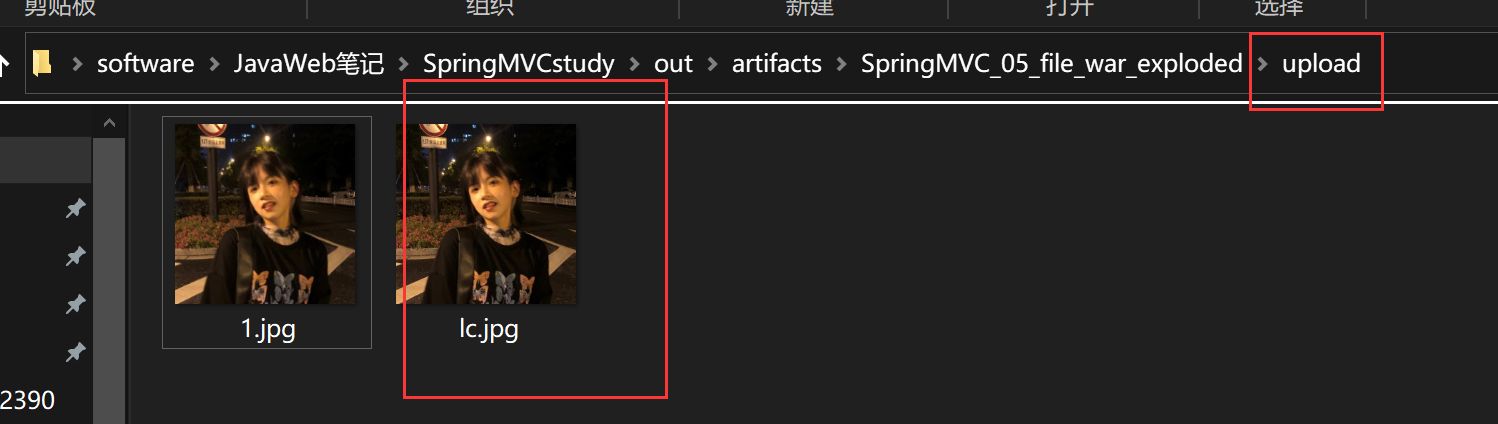
2.下载
下载不需要配置spring。需要导入刚才的依赖。
html也非常简单 直接使用超链接指向controller就可以了
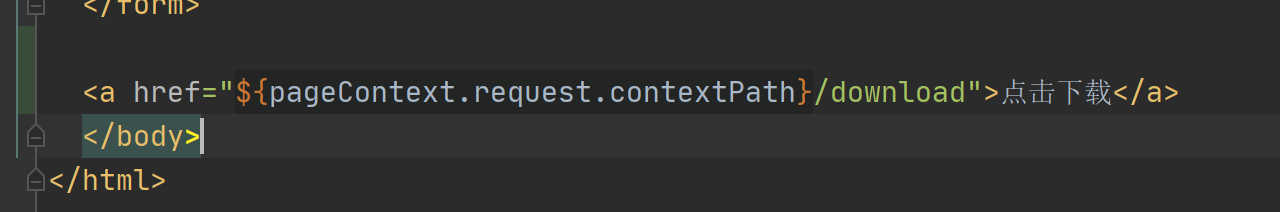

@RequestMapping("/download")
public String downloads(HttpServletResponse response , HttpServletRequest request) throws Exception{
//要下载的图片地址
String path = request.getSession().getServletContext().getRealPath("/upload");
String fileName = "1.jpg";
//1、设置response 响应头
response.reset(); //设置页面不缓存,清空buffer
response.setCharacterEncoding("UTF-8"); //字符编码
response.setContentType("multipart/form-data"); //二进制传输数据
//设置响应头
response.setHeader("Content-Disposition",
"attachment;fileName="+ URLEncoder.encode(fileName, "UTF-8"));
File file = new File(path,fileName);
//2、 读取文件--输入流
InputStream input=new FileInputStream(file);
//3、 写出文件--输出流
OutputStream out = response.getOutputStream();
byte[] buff =new byte[1024];
int index=0;
//4、执行 写出操作
while((index= input.read(buff))!= -1){
out.write(buff, 0, index);
out.flush();
}
out.close();
input.close();
return "OK";
}
设置返回的response响应头