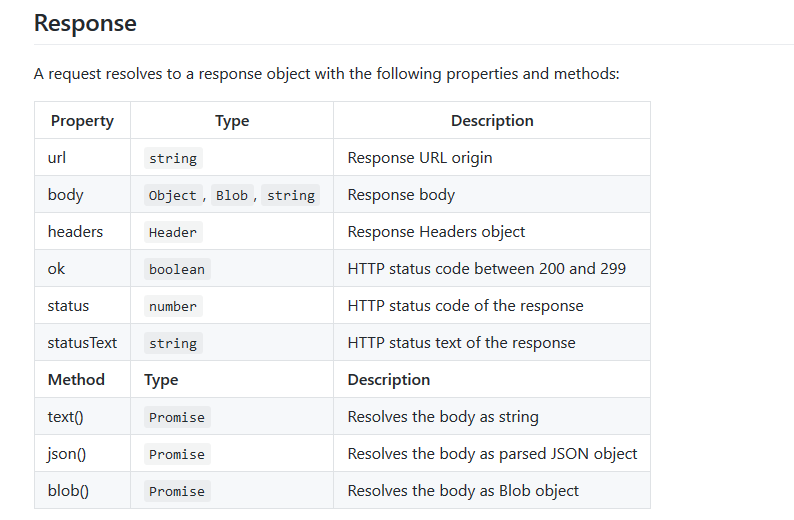一、通过axios完成异步请求:
1.安装
npm install axios --save
2.使用
2.1 方法一:将axios改写成Vue的原型属性
1.main.js
import axios from 'axios' import Vue from 'vue' Vue.prototype.$ajax = axios;
2.组件中使用:
//get 请求
this.$ajax.get('api/getNewsList')
.then(function (response) {
console.log(response);
})
.catch(function (error) {
console.log(error);
});
//post 请求
this.$ajax.post('api/getNewsList', {
firstName: 'Fred',
lastName: 'Flintstone'
})
.then(function (response) {
console.log(response);
})
.catch(function (error) {
console.log(error);
});
3.vuex的store中使用
import Vue from 'Vue' import Vuex from 'vuex' import axios from 'axios' Vue.use(Vuex) const store = new Vuex.Store({ // 定义状态 state: { user: { name: 'xiaoming' } }, actions: { // 封装一个 ajax 方法 login (context) { axios.post('/api/getNewList', state.user).then((res) => { console.log(res.data); }.catch((err) => { console.log(err); }) } } }) export default store
2.2 结合vue-axios使用
1.main.js
import Vue from 'vue' import axios from 'axios' import VueAxios from 'vue-axios' Vue.use(VueAxios, axios);
2.组件中使用
methods: { this.axios.get('api/getNewsList').then((response)=>{ this.newsList=response.data.data; }).catch((response)=>{ console.log(response); }) }
二、通过vue-rource完成异步请求(官方已不再维护,建议使用axios)
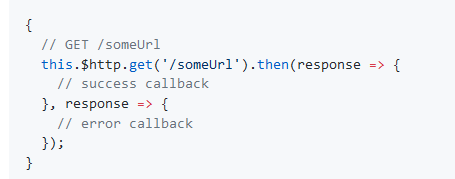
其用法跟ajax用法差不多,也就是改变了一些语法格式。从获取路径到值的获取都是一样的,但是有一点是不同的就是ajax获取到的数据会自动转成json格式,而vue-resource获取到的数据要手动转成json格式。