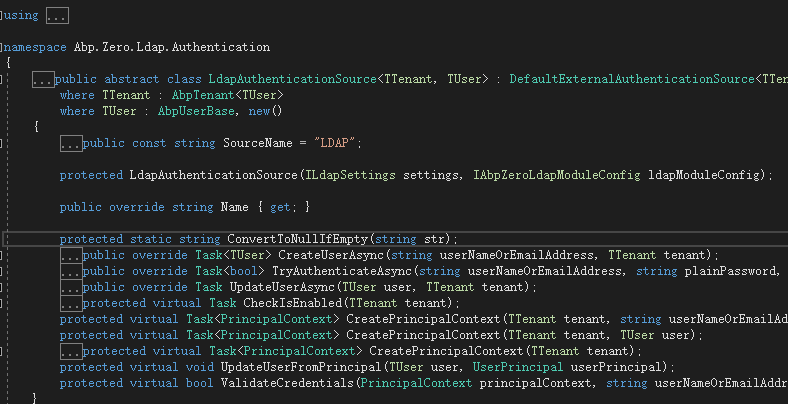参照Hunter的ABP-Zero模块中用户管理部分。
由于我们公司的各系统基本都是AD帐号登录的,所以我们需扩展ABP的AuthenticationSource。
-
添加MyLdapAuthenticationSource.cs及MyLdapSettings.cs
Core层的Authorization目录下新建Ldap目录,并新建两个MyLdapAuthenticationSource.cs及MyLdapSettings.cs,代码如下:
MyLdapAuthenticationSource.cs
public class MyLdapAuthenticationSource : LdapAuthenticationSource<Tenant, User> { public MyLdapAuthenticationSource(ILdapSettings settings, IAbpZeroLdapModuleConfig ldapModuleConfig) : base(settings, ldapModuleConfig) { } }
LdapAuthenticationSource的构造函数需要两个参数:ILdapSettings及IAbpZeroLdapModuleConfig,我们构造自己的MyLdapSettings:
MyLdapSettings.cs
public class MyLdapSettings : ILdapSettings { private const string DomainName = "XXXX.com"; private const string Container = "OU=XXX,DC=XXXX,DC=com"; private const string UserName = "XXXX"; private const string Password = "XXXX"; private const string ADPath = "LDAP://XXXXX"; public async Task<bool> GetIsEnabled(int? tenantId) { return true; } public async Task<ContextType> GetContextType(int? tenantId) { return ContextType.Domain; } public async Task<string> GetContainer(int? tenantId) { return Container; } public async Task<string> GetDomain(int? tenantId) { return DomainName; } public async Task<string> GetUserName(int? tenantId) { return UserName; } public async Task<string> GetPassword(int? tenantId) { return Password; } }
-
在CoreModule中启用
这里ILdapSettings我们使用MyLdapSettings来注册,但是IAbpZeroLdapModuleConfig使用默认的即可。
[DependsOn(typeof(AbpZeroCoreModule))] public class CeciCoreModule : AbpModule { public override void PreInitialize() { Configuration.Auditing.IsEnabledForAnonymousUsers = true; IocManager.Register<IAbpZeroLdapModuleConfig, AbpZeroLdapModuleConfig>(); IocManager.Register<ILdapSettings, MyLdapSettings>(); //change default setting source Configuration.Modules.ZeroLdap().Enable(typeof(MyLdapAuthenticationSource));
-
重载认证逻辑
目前我们只使用了Ldap最简逻辑,如需要复杂逻辑(如从AD中获得用户部门职位等),需重载LdapAuthenticationSource的方法来自定义实现。