Allurue报告
增加mvn配置
<dependency>
<groupId>io.qameta.allure</groupId>
<artifactId>allure-testng</artifactId>
<version>2.13.1</version>
</dependency>
<dependency>
<groupId>org.aspectj</groupId>
<artifactId>aspectjweaver</artifactId>
<version>${aspectj.version}</version>
</dependency>
增加allurue插件
<build>
<plugins>
<plugin>
<groupId>org.apache.maven.plugins</groupId>
<artifactId>maven-surefire-plugin</artifactId>
<version>3.0.0-M1</version>
<configuration>
<!--设置参数命令行 -->
<argLine>
-javaagent:"${settings.localRepository}/org/aspectj/aspectjweaver/${aspectj.version}/aspectjweaver-${aspectj.version}.jar"
</argLine>
<systemPropertyVariables>
<!--是否忽略html,解释见下图。与之后在reportNg报告上显示截图相关。当前已经使用allure了,这里可以直接去掉啦 -->
<org.uncommons.reportng.escape-output>false</org.uncommons.reportng.escape-output>
<!--测试失败后,是否忽略并继续测试 -->
<testFailureIgnore>true</testFailureIgnore>
<argLine>
-Dfile.encoding=UTF-8
</argLine>
<property>
<name>usedefaultlisteners</name>
<value>false</value>
</property>
<property>
<name>listener</name>
<value>org.uncommons.reportng.HTMLReporter, org.uncommons.reportng.JUnitXMLReporter</value>
</property>
</systemPropertyVariables>
<suiteXmlFiles>
<!--代表的是要执行的测试套件名称 -->
<suiteXmlFile>testng.xml</suiteXmlFile>
</suiteXmlFiles>
<workingDirectory>target</workingDirectory>
</configuration>
</plugin>
</plugins>
</build>
在pom.xml行头
<properties>
<project.build.sourceEncoding>UTF-8</project.build.sourceEncoding>
<aspectj.version>1.8.10</aspectj.version>
<project.build.sourceEncoding>UTF-8</project.build.sourceEncoding>
<project.reporting.outputEncoding>UTF-8</project.reporting.outputEncoding>
</properties>
配置成功后,运行mvn test即可生成对应的报告
解析allurue报告
1.添加下插件的环境变量
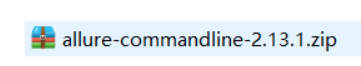
出现如下说明添加成功
E:OneDrive - FreeShadowJAVAAbupTest
$ allure --version
2.13.1
2.解析
allure serve allure-results
allure serve allure-results
Generating report to temp directory...
Report successfully generated to C:UsersJunJieAppDataLocalTemp2925151938385801465allure-report
Starting web server...
2020-03-21 17:40:41.444:INFO::main: Logging initialized @2460ms to org.eclipse.jetty.util.log.StdErrLog
Server started at <http://169.254.196.219:8653/>. Press <Ctrl+C> to exit
ALLure注解
* @Step:测试步骤动作,放在具体业务逻辑方法中,可以放在关键步骤中,在报告中显示;
* @Attachments:附件信息,在截图或者其他方法上加上该注解即可(注意图片和文字区别),https://github.com/allure-framework/allure1/wiki/Attachments
* @Features:将case分类到某个feature中,报告中behaviore中显示,可以理解为testsuite,用于组织管理测试用例https://github.com/allure-framework/allure1/wiki/Features-and-Stories
* @Stories:属于feature之下的结构,报告中features中显示,可以理解为testcase,说明此用例是某个feature中的某个story下的用例https://github.com/allure-framework/allure1/wiki/Features-and-Stories
* @Title: 测试用例的标题,报告中stories信息中展示
* @Description: 测试用例的描述,报告中stories信息中展示
* @Issue: 跟测试用例相关的bug Id(这是一个链接,可以配置bug管理系统的URL,直接跳转到bug管理系统中)https://github.com/allure-framework/allure1/wiki/Issues。pom文件中添加配置patterm,见下方
* @TestCaseId:测试用例的id(这是一个连接,可以配置用例管理系统的URL,直接跳转到用例管理系统中)https://github.com/allure-framework/allure1/wiki/Test-Case-ID,pom文件中添加配置patterm,见下方
* ……
断言
import static org.testng.Assert.*;
assertTrue(jsonCheck.isResult(), jsonCheck.getMsg());
jenkines集成allure
安装插件allure:

Allure 环境设置:
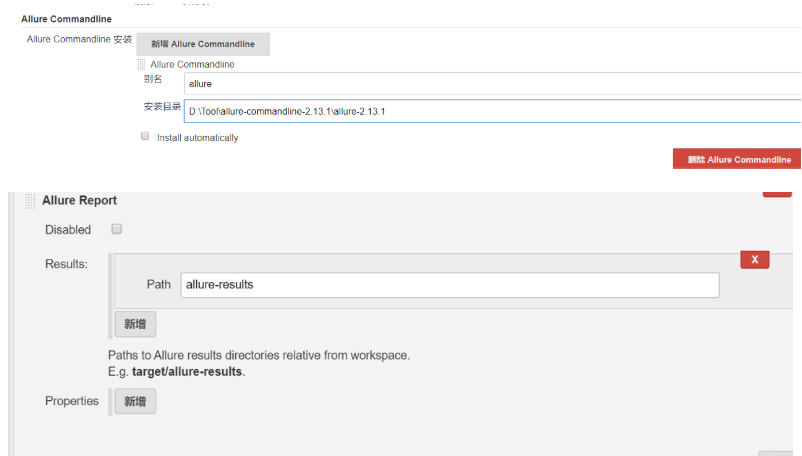
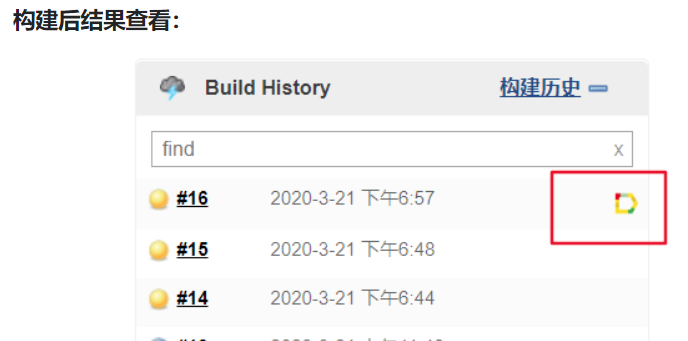
构建后结果查看:

