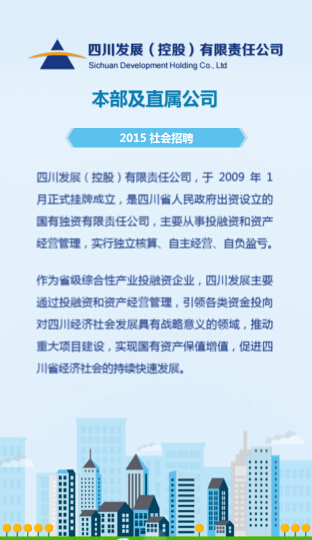$.fn.screenCheck = function() {
var pDiv = $('<div></div>');
pDiv.addClass("screenCheck");
pDiv.attr("id","screen")
pDiv.css({
"display": "none",
"width": "100%",
"height": "100%",
"position": "absolute",
"left": 0,
"top": 0,
"z-index": "1000",
"background": "rgba(0,0,0,0.9)",
})
var svg = '<svg class="svg" width="100" height="100" viewBox="0 0 32 32" version="1.1" xmlns="http://www.w3.org/2000/svg" xmlns:xlink="http://www.w3.org/1999/xlink"><g class="transform-group"><g transform="scale(0.03125, 0.03125)"><path d="M864.4 67.2 541.9 67.2c-52.8 0-95.6 43.1-95.6 96.2l0 697.3c0 53.1 42.8 96.2 95.6 96.2l322.6 0c52.8 0 95.6-43.1 95.6-96.2L960.1 163.4C960 110.3 917.2 67.2 864.4 67.2zM625.5 151.4l155.3 0 0 36.1L625.5 187.5 625.5 151.4zM569.5 151.8c10.3 0 18.6 8.4 18.6 18.7 0 10.3-8.3 18.7-18.6 18.7s-18.6-8.4-18.6-18.7C550.9 160.2 559.2 151.8 569.5 151.8zM712 886.3c-17.9 0-32.4-14.6-32.4-32.6 0-18 14.5-32.6 32.4-32.6 17.9 0 32.4 14.6 32.4 32.6C744.4 871.7 729.9 886.3 712 886.3zM900.3 800.5 506 800.5l0-577 394.3 0L900.3 800.5zM207.3 588.3l-59.7 0 0 180.3 59.7 0L207.3 588.3zM183.5 744.6l-12 0L171.5 612.3l12 0L183.5 744.6zM407.9 528l0-24L247.2 504l0 364.7 160.7 0 0-24L271 844.7 271 528 407.9 528zM178.6 854c16.8 0 30.5-13.8 30.5-30.7 0-16.9-13.7-30.7-30.5-30.7-16.8 0-30.5 13.8-30.5 30.7C148.1 840.2 161.8 854 178.6 854zM178.6 816.6c3.7 0 6.7 3 6.7 6.7 0 3.7-3 6.7-6.7 6.7-3.7 0-6.7-3-6.7-6.7C171.9 819.6 174.9 816.6 178.6 816.6zM64 524l0 324.6c0 59.6 48.2 108.2 107.5 108.2l236.4 0 0-24L171.5 932.8c-46.1 0-83.7-37.8-83.7-84.2L87.8 524c0-46.4 37.5-84.2 83.7-84.2l236.4 0 0-24L171.5 415.8C112.2 415.9 64 464.4 64 524zM274 155.6c3.3-0.4 6.6-0.7 9.9-1L241 203.6l17.9 15.9 71.2-81.2-89.5-61.9-13.5 19.8 50.7 35c-2.3 0.2-4.5 0.4-6.8 0.7-95.1 12.4-168.1 84.9-186.4 174.5l22.9 7C123 232.4 188.5 166.8 274 155.6z" fill="#ecf0f1"></path></g></g></svg><p>请将屏幕调正</p>';
var cDiv = $("<div></div>")
cDiv.css({
"width": "150px",
"height": "150px",
"position": "absolute",
"left": 0,
"right": 0,
"top": 0,
"bottom": 0,
"color": "#fff",
"margin": "auto",
"text-align":"center",
"font-size": "20px"
})
cDiv.html(svg);
cDiv.appendTo(pDiv);
this.append(pDiv);
var updateOrientation = function(){
if(window.orientation=='-90' || window.orientation=='90'){
$('#screen').show()
}else{
$('#screen').hide()
}
};
window.onorientationchange = updateOrientation;
}
依赖Jquery,使用方式
$(function(){
$('body').screenCheck();
})
正好今天有提这个需求,所以用jq插件封装了一个手机横竖屏提醒的方法,图片采用的是SVG,所以直接用就可以。
效果如下: