Cesium中文网:http://cesiumcn.org/ | 国内快速访问:http://cesium.coinidea.com/
Viewer中的Entity功能
让我们看看Viewer为操作entities提供出来的功能函数。
选中和描述
点击Viewer中的entity将在entity的位置上呈现SelectionIndicator控件,提供一个InfoBox用于呈现更多的信息。我们可以设置name,来定义InfoBox的标题。我们也以HTML样式来提供Entity.description的属性。
wyoming.name = 'wyoming';
wyoming.description = '
<img
width="50%"
style="float:left; margin: 0 1em 1em 0;"
src="//cesium.com/docs/tutorials/creating-entities/Flag_of_Wyoming.svg"/>
<p>
Wyoming is a state in the mountain region of the Western
United States.
</p>
<p>
Wyoming is the 10th most extensive, but the least populous
and the second least densely populated of the 50 United
States. The western two thirds of the state is covered mostly
with the mountain ranges and rangelands in the foothills of
the eastern Rocky Mountains, while the eastern third of the
state is high elevation prairie known as the High Plains.
Cheyenne is the capital and the most populous city in Wyoming,
with a population estimate of 63,624 in 2017.
</p>
<p>
Source:
<a style="color: WHITE"
target="_blank"
href="http://en.wikipedia.org/wiki/Wyoming">Wikpedia</a>
</p>';
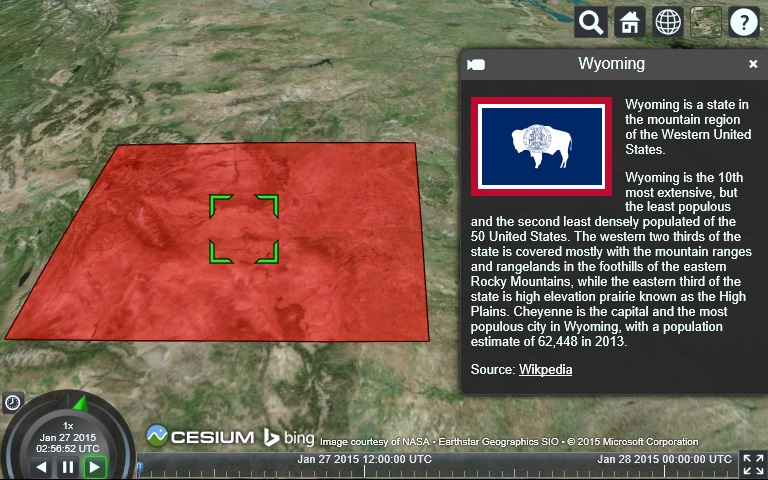
InfoBox中展示的所有HTML是沙盒式的。这组织了外部数据源带有恶意的注入到Cesium的应用程序中。为了在描述中运行JavaScript或浏览器插件,访问沙盒中的iframe通过viewer.infoBox.frame属性。参考该文可以获得更多的信息用于控制iframe中的沙盒。
Camera控制
使用iewer.zoomto命令查看特定Entity。还有一个viewer.flyto方法,用于对Entity执行动画Camera飞行。这两种方法都可以传递给Entity、EntityCollection、DataSource或实体数组。
任何一种方法都会计算所有提供的实体的视图。默认情况下,Camera朝向北方,并从45度角向下看。通过传入HeadingPitchrange自定义此项。
var heading = Cesium.Math.toRadians(90);
var pitch = Cesium.Math.toRadians(-30);
viewer.zoomTo(wyoming, new Cesium.HeadingPitchRange(heading, pitch));
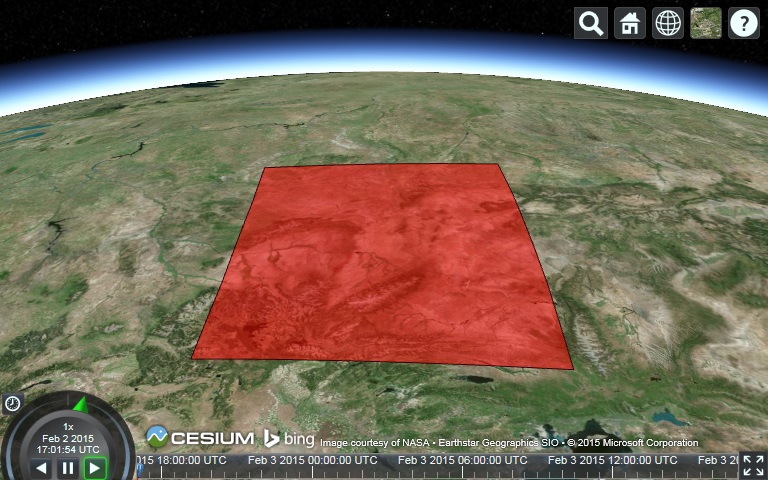
zoomTo和flyTo都是异步函数;也就是说,它们不能保证在返回之前完成。例如,飞行到Entity会在许多动画帧后发生。这两个功能都返回Promises,可用于计划飞行或缩放完成后要执行的功能。用下面的代码片段替换示例中的zoomTo。这架飞机飞往怀俄明州,并在飞行结束后选中它。
viewer.flyTo(wyoming).then(function(result){
if (result) {
viewer.selectedEntity = wyoming;
}
});
如果航班飞行成功完成,则传递给回调函数的结果参数将为true;如果航班被取消,则结果参数将为false,即,在此航班完成之前,用户启动了另一个航班或缩放;或者,由于目标没有相应的可视化效果,即没有可缩放的对象。
有时,特别是在处理时间动态数据时,我们希望Camera聚焦跟随一个entity而不是地球的中心。可以通过设置viewer.trackedEntity完成。跟踪实体需要设置position。
wyoming.position = Cesium.Cartesian3.fromDegrees(-107.724, 42.68);
viewer.trackedEntity = wyoming;
停止跟踪需要设置viewer.trackedEntity为undefined或远离entity双击屏幕即可。调用zoomTo或flyTo也可以取消跟踪。
管理Entities
EntityCollection是用于管理和监视一组实体的关联数组。viewer.entities是EntityCollection。EntityCollection包括用于管理实体的方法,如add、remove和removeAll。
有时我们需要更新我们以前创建的实体。所有实体实例都有一个唯一的id,可用于从集合中检索实体。我们可以为实体指定一个ID,否则将自动生成一个ID。
viewer.entities.add({
id : 'uniqueId'
});
使用getByiId检索实体。如果不存在具有提供的ID的实体,则返回undefined。
var entity = viewer.entities.getById('uniqueId');
要获取实体或创建新实体(如果不存在),请使用getOrCreateEntity。
var entity = viewer.entities.getOrCreateEntity('uniqueId');
手动创建新实体,然后使用add将其添加到集合中。如果集合中已存在具有相id的实体,则此方法将抛出异常。
var entity = new Entity({
id : 'uniqueId'
});
viewer.entities.add(entity);
EntityCollection的功能使用CollectionChanged事件发光。当在集合中添加、删除或更新实体时,会通知监听器。
使用Sandcastle中的[Geometry Showcase]
(https://cesiumjs.org/Cesium/Build/Apps/Sandcastle/index.html?src=Geometry and Appearances.html&label=Showcases) 示例。在创建viewer的行后粘贴以下代码。
function onChanged(collection, added, removed, changed){
var msg = 'Added ids';
for(var i = 0; i < added.length; i++) {
msg += '
' + added[i].id;
}
console.log(msg);
}
viewer.entities.collectionChanged.addEventListener(onChanged);
运行该示例时,您应该在控制台中看到大约65条消息,每次调用viewer.entities.add时都会看到一条消息。
当一次更新大量的实体时,将队列更新结束后并在最后发送一个整体事件,这样更具性能。这样Cesium可以在一次通过中处理所需的变化。在示例末尾,在viewer.entities.add之前调用viewer.entities.suspendEvents,并调用viewer.entities.resumeEvents。当再次运行演示时,我们现在得到包含所有65个实体的单一事件。这些调用是引用计数的,因此可以嵌套多个挂起和恢复调用。
Picking 拾取
选择(单击选择一个对象)是我们需要与基本API进行短暂交互的领域之一。使用scene.pick和scene.drillpick检索实体。
/**
* Returns the top-most entity at the provided window coordinates
* or undefined if no entity is at that location.
*
* @param {Cartesian2} windowPosition The window coordinates.
* @returns {Entity} The picked entity or undefined.
*/
function pickEntity(viewer, windowPosition) {
var picked = viewer.scene.pick(windowPosition);
if (defined(picked)) {
var id = Cesium.defaultValue(picked.id, picked.primitive.id);
if (id instanceof Cesium.Entity) {
return id;
}
}
return undefined;
};
/**
* Returns the list of entities at the provided window coordinates.
* The entities are sorted front to back by their visual order.
*
* @param {Cartesian2} windowPosition The window coordinates.
* @returns {Entity[]} The picked entities or undefined.
*/
function drillPickEntities(viewer, windowPosition) {
var i;
var entity;
var picked;
var pickedPrimitives = viewer.scene.drillPick(windowPosition);
var length = pickedPrimitives.length;
var result = [];
var hash = {};
for (i = 0; i < length; i++) {
picked = pickedPrimitives[i];
entity = Cesium.defaultValue(picked.id, picked.primitive.id);
if (entity instanceof Cesium.Entity &&
!Cesium.defined(hash[entity.id])) {
result.push(entity);
hash[entity.id] = true;
}
}
return result;
};
Points, billboards, and labels(点、广告牌和标签)
通过设置position、point和label来创建图形点或标签。例如,在我们最喜欢的运动队的主体育场放置一个点。
var viewer = new Cesium.Viewer('cesiumContainer');
var citizensBankPark = viewer.entities.add({
name : 'Citizens Bank Park',
position : Cesium.Cartesian3.fromDegrees(-75.166493, 39.9060534),
point : {
pixelSize : 5,
color : Cesium.Color.RED,
outlineColor : Cesium.Color.WHITE,
outlineWidth : 2
},
label : {
text : 'Citizens Bank Park',
font : '14pt monospace',
style: Cesium.LabelStyle.FILL_AND_OUTLINE,
outlineWidth : 2,
verticalOrigin : Cesium.VerticalOrigin.BOTTOM,
pixelOffset : new Cesium.Cartesian2(0, -9)
}
});
viewer.zoomTo(viewer.entities);
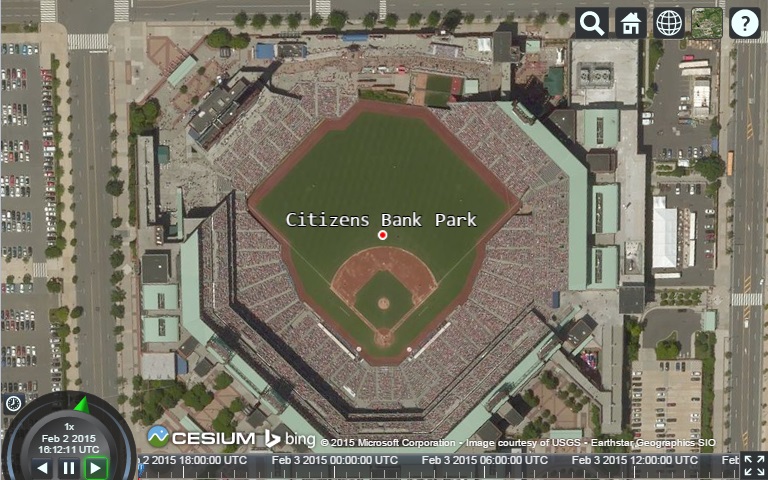
默认情况下,标签水平和垂直居中。由于标签和点共享相同的位置,它们在屏幕上重叠。为避免这种情况,请指定标签源Verticalorigin.BOTTOM并将像素偏移量设置为(0,-9)。
将该点替换为一个billboard,它是一个始终面向用户的标记。
var citizensBankPark = viewer.entities.add({
position : Cesium.Cartesian3.fromDegrees(-75.166493, 39.9060534),
billboard : {
image : '//cesiumjs.org/tutorials/Visualizing-Spatial-Data/images/Philadelphia_Phillies.png',
width : 64,
height : 64
},
label : {
text : 'Citizens Bank Park',
font : '14pt monospace',
style: Cesium.LabelStyle.FILL_AND_OUTLINE,
outlineWidth : 2,
verticalOrigin : Cesium.VerticalOrigin.TOP,
pixelOffset : new Cesium.Cartesian2(0, 32)
}
});
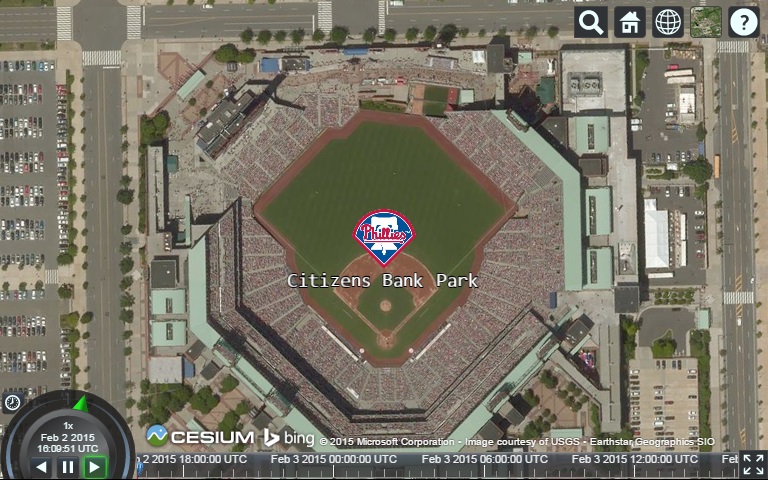
有关更多自定义选项,请参见Sandcastle标签和广告牌示例。
3D models (三维模型)
CesiumJS支持通过glTF(运行时asset format)创建3D模型。您可以在3D modelsSandcastle中找到示例模型。
将位置和URI设置为glTF 模型以创建模型实体。
var viewer = new Cesium.Viewer('cesiumContainer');
var entity = viewer.entities.add({
position : Cesium.Cartesian3.fromDegrees(-123.0744619, 44.0503706),
model : {
uri : '../../../../Apps/SampleData/models/GroundVehicle/GroundVehicle.glb'
}
});
viewer.trackedEntity = entity;

默认情况下,模型是垂直的,面向东。通过为Entity.Orientation属性指定Quaternion来控制模型的方向。这将控制模型的heading、pitch和roll。
var viewer = new Cesium.Viewer('cesiumContainer');
var position = Cesium.Cartesian3.fromDegrees(-123.0744619, 44.0503706);
var heading = Cesium.Math.toRadians(45.0);
var pitch = Cesium.Math.toRadians(15.0);
var roll = Cesium.Math.toRadians(0.0);
var orientation = Cesium.Transforms.headingPitchRollQuaternion(position, new Cesium.HeadingPitchRoll(heading, pitch, roll));
var entity = viewer.entities.add({
position : position,
orientation : orientation,
model : {
uri : '../../../../Apps/SampleData/models/GroundVehicle/GroundVehicle.glb'
}
});
viewer.trackedEntity = entity;
有关更高级的模型功能,请参见3D模型教程。如果你创建自己的模型,一定要看到我们关于glTF Tips for Artists提示的帖子。
The property system(属性系统)
我们为实体定义的所有值都存储为property对象。例如,请参见怀俄明州大纲的值:
console.log(typeof wyoming.polygon.outline);
outline是ConstantProperty的一个实例。本教程使用一种称为隐式属性转换(implicit property conversion)的速记形式,它自动获取原始值并在引擎盖下创建相应的Property。如果没有这个速记,我们将不得不编写一个更长版本的初始示例:
var wyoming = new Cesium.Entity();
wyoming.name = 'Wyoming';
var polygon = new Cesium.PolygonGraphics();
polygon.material = new Cesium.ColorMaterialProperty(Cesium.Color.RED.withAlpha(0.5));
polygon.outline = new Cesium.ConstantProperty(true);
polygon.outlineColor = new Cesium.ConstantProperty(Cesium.Color.BLACK);
wyoming.polygon = polygon;
viewer.entities.add(wyoming);
之所以使用属性,是因为实体API不仅能够表示常量值,而且能够表示随时间变化的值。请参阅Callback Property和Interpolation Sandcastle示例,了解一些时间动态属性。
资源
有关如何使用GeoJSON和CZML设置样式和创建实体的示例,请参阅Cesium Workshop Tutorial。
Cesium中文网交流QQ群:807482793
Cesium中文网:http://cesiumcn.org/ | 国内快速访问:http://cesium.coinidea.com/