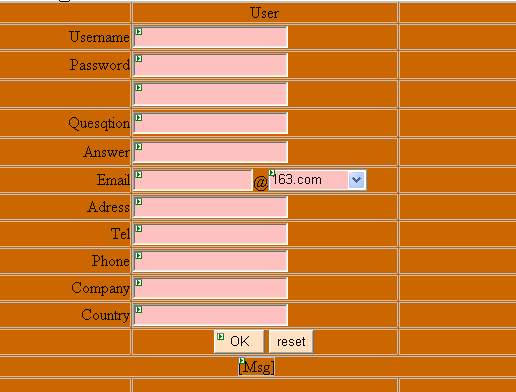首先在aspnetdb中建立这样一张表
前台页面
---------------------------------------------------------------------------------------------------------------
按钮事件的处理
protected void Button1_Click(object sender, EventArgs e)
//newuser.ProviderUserKey 返回用户唯一标识对象
//do nothing!!
//遍历错误类型。输出错误信息
case MembershipCreateStatus.DuplicateEmail:
case MembershipCreateStatus.InvalidPassword:
case MembershipCreateStatus.InvalidEmail:
case MembershipCreateStatus.InvalidAnswer:
case MembershipCreateStatus.InvalidQuestion:
case MembershipCreateStatus.InvalidUserName:
case MembershipCreateStatus.ProviderError:
case MembershipCreateStatus.UserRejected:
default:
//向表中添加用户的信息
public void CreatXinx(Guid UserId,string Adress,string tel,string phone,string company,string country)
下面为登陆页前台代码,可以忽略。可供朋友复制 <%@ Page Language="C#" AutoEventWireup="true" CodeFile="Login.aspx.cs" Inherits="Login" %>
<!DOCTYPE html PUBLIC "-//W3C//DTD XHTML 1.0 Transitional//EN" "http://www.w3.org/TR/xhtml1/DTD/xhtml1-transitional.dtd ">
<html xmlns="http://www.w3.org/1999/xhtml " >
<!DOCTYPE html PUBLIC "-//W3C//DTD XHTML 1.0 Transitional//EN" "http://www.w3.org/TR/xhtml1/DTD/xhtml1-transitional.dtd ">
<html xmlns="http://www.w3.org/1999/xhtml " >