C调用C++链接库
C调用C++链接库:
1.编写C++代码,编写函数的时候,需要加入对C的接口,也就是extern “c"
2.由于C不能直接用"class.function”的形式调用函数,所以C++中需要为C写一个接口函数。例如本来要调用student类的talk函数,就另外写一个cfun(),专门建一个student类,并调用talk函数。而cfun()要有extern声明
3.我在练习中就使用在C++头文件中加extern ”c”的方法。而C文件要只需要加入对cpp.h的引用
4.详细见如下代码:
student是一个类,里边有talk函数,就输出一句话而已
cpp.cpp与cpp.h是两个C++代码,包含对C的接口
最后用C代码:helloC.c来测试结果
student.cpp:
1 #include <iostream>
#include <iostream>
2 using namespace std;
using namespace std;
3 #include "student.h"
#include "student.h"
4 void student::talk(){
void student::talk(){
5 cout<<"I am Kenko"<<endl;
cout<<"I am Kenko"<<endl;
6 }
}
7
8
9
 #include <iostream>
#include <iostream>2
 using namespace std;
using namespace std;3
 #include "student.h"
#include "student.h"4
 void student::talk(){
void student::talk(){5
 cout<<"I am Kenko"<<endl;
cout<<"I am Kenko"<<endl;6
 }
}7

8

9

student.h:
1 #ifndef _STUDENT_
#ifndef _STUDENT_
2 #define _STUDENT_
#define _STUDENT_
3
4 class student{
class student{
5 public:
public:
6 void talk();
void talk();
7 };
};
8
9 #endif
#endif
 #ifndef _STUDENT_
#ifndef _STUDENT_2
 #define _STUDENT_
#define _STUDENT_3

4
 class student{
class student{5
 public:
public:6
 void talk();
void talk();7
 };
};8

9
 #endif
#endifcpp.h:
1 #ifndef _CPP_
#ifndef _CPP_
2 #define _CPP_
#define _CPP_
3
4 #include "student.h"
#include "student.h"
5 #ifdef __cplusplus
#ifdef __cplusplus
6 extern "C" {
extern "C" {
7 #endif
#endif
8 void helloCplusplus();
void helloCplusplus();
9 #ifdef __cplusplus
#ifdef __cplusplus
10 }
}
11 #endif
#endif
12
13 #endif
#endif
 #ifndef _CPP_
#ifndef _CPP_2
 #define _CPP_
#define _CPP_3

4
 #include "student.h"
#include "student.h"5
 #ifdef __cplusplus
#ifdef __cplusplus6
 extern "C" {
extern "C" {7
 #endif
#endif8
 void helloCplusplus();
void helloCplusplus();9
 #ifdef __cplusplus
#ifdef __cplusplus10
 }
}11
 #endif
#endif12

13
 #endif
#endifcpp.cpp:
1 #include <iostream>
#include <iostream>
2 using namespace std;
using namespace std;
3
4 #include "cpp.h"
#include "cpp.h"
5 student stu;
student stu;
6 void helloCplusplus(){
void helloCplusplus(){
7 cout<<"helloC++"<<endl;
cout<<"helloC++"<<endl;
8 stu.talk();
stu.talk();
9 }
}
10
11 void helloCplusplus2(){
void helloCplusplus2(){
12 cout<<"helloC++"<<endl;
cout<<"helloC++"<<endl;
13 }
}
 #include <iostream>
#include <iostream>2
 using namespace std;
using namespace std;3

4
 #include "cpp.h"
#include "cpp.h"5
 student stu;
student stu;6
 void helloCplusplus(){
void helloCplusplus(){7
 cout<<"helloC++"<<endl;
cout<<"helloC++"<<endl;8
 stu.talk();
stu.talk();9
 }
}10

11
 void helloCplusplus2(){
void helloCplusplus2(){12
 cout<<"helloC++"<<endl;
cout<<"helloC++"<<endl;13
 }
}
helloC.c:
#include <stdio.h>
#include "cpp.h"
int main(){
helloCplusplus();
return 0;
}
#include "cpp.h"
int main(){
helloCplusplus();
return 0;
}
我这次练习是直接在xp环境下,在CMD命令行方式用gcc,g++来编译的。
1.编译C++代码,成为链接库
g++ -shared -o libccall.so cpp.cpp student.cpp (libccall.so为库名)
2.编译C代码:g++ helloC.c ./libccall.so。这里一定要用g++,如果用gcc会出错,因为gcc编译C++文件才会自动调用g++,但如果对象直接就是C文件就不会调用g++了。
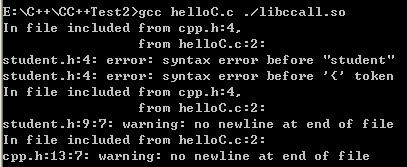
在编译的时候,使用g++进行编译一般不会出现问题,但是如果使用gcc进行编译的时候回出现许多未定义方法错误,因为gcc无法自动调用C++的标准库,所以需要使用-lstdc++手动引用。
