2021.3.11补充:
官网地址:https://xgboost.readthedocs.io/en/latest/python/python_api.html
DMatrix
是XGBoost中使用的数据矩阵。DMatrix是XGBoost使用的内部数据结构,它针对内存效率和训练速度进行了优化
class xgboost.DMatrix(data, label=None, *, weight=None, base_margin=None, missing=None, silent=False, feature_names=None,
feature_types=None, nthread=None, group=None, qid=None, label_lower_bound=None, label_upper_bound=None, feature_weights=None, enable_categorical=False)
参数:
data:即是入模特征的表,可以是多种数据类型,df,或者numpy.array 等等
label:即是y值,数据类型同上
还有一些我们暂时不需要,平时使用到的一般都是这两个变量,下面说一下属性
get_label():可以得到y值
其余的需要到再阅读API文档
train
xgboost.train(params, dtrain, num_boost_round=10, evals=(), obj=None, feval=None, maximize=None,
early_stopping_rounds=None, evals_result=None, verbose_eval=True, xgb_model=None, callbacks=None)
参数:
dtrain(DMatrix):要训练的数据,也就是上面xgboost.DMatrix后得到的数据
num_boost_round(int):提升迭代的次数
evals(对列表(DMatrix,字符串))–在训练期间将评估其度量的验证集列表。验证指标将帮助我们跟踪模型的性能,也就是训练集和测试集(train-auc:0.92495 valid-auc:0.91495)展示成这个样子,平时有人会写成watchlist
obj(function)–自定义的目标函数
early_stopping_rounds(int):如果迭代完还是找不到最优次数,那么就是使用这个值最为最优迭代次数
返回就是一个模型,API没有详细的说明,但是我们知道有如下属性或者方法:
函数/方法:['attr', 'attributes', 'boost', 'copy', 'dump_model', 'eval', 'eval_set', 'get_dump', 'get_fscore', 'get_score', 'get_split_value_histogram', 'inplace_predict', 'load_config', 'load_model', 'load_rabit_checkpoint', 'predict', 'save_config', 'save_model', 'save_rabit_checkpoint', 'save_raw', 'set_attr', 'set_param', 'trees_to_dataframe', 'update']
属性:['best_iteration', 'best_ntree_limit', 'best_score', 'booster', 'feature_names', 'feature_types', 'handle']
xgboost.cv
xgboost.cv(params, dtrain, num_boost_round=10, nfold=3, stratified=False, folds=None, metrics=(), obj=None, feval=None, maximize=None,
early_stopping_rounds=None, fpreproc=None, as_pandas=True, verbose_eval=None, show_stdv=True, seed=0, callbacks=None, shuffle=True)
主要用来寻找最优参数的,通过交叉验证去寻找最优参数
-
params(dict)–助推器参数。
-
dtrain(DMatrix)–要训练的数据。
-
num_boost_round(int)–提升迭代的次数。通常表达成num_boost_round=model.get_params()['n_estimators']
-
nfold(int)– CV的折叠数。
-
stratified(布尔)–执行分层采样。不常用,需要分层采样时再使用
-
folds(KFold或StratifiedKFold实例或折叠索引列表)– Sklearn KFolds或StratifiedKFolds对象。或者,可以显式传递每个折叠的样本索引。对于
n折叠,折叠应n为元组的长度列表。每个元组在(in,out)哪里in是用作n第三折的训练样本out的索引列表,并且是用作n第三折的测试样本的索引列表。 -
metrics(字符串或字符串列表)–在CV中要观察的评估指标。
-
obj(function)–自定义目标函数。
-
feval(函数)–自定义评估函数。
-
maximize(布尔)–是否最大化盛宴。
-
early_stopping_rounds(int)–激活提前停止。交叉验证度量标准(通过CV折叠计算得出的验证度量标准的平均值)需要在每个Early_stopping_rounds回合中至少改善一次,以继续进行训练。评估历史记录中的最后一个条目将代表最佳迭代。如果在params中给定的eval_metric参数中 有多个度量标准,则最后一个度量标准将用于提前停止。
-
fpreproc(函数)–预处理函数,它接受(dtrain,dtest,param)并返回这些函数的转换版本。
-
as_pandas(bool,默认为True)–安装pandas时返回pd.DataFrame。如果未安装False或pandas,则返回np.ndarray
-
verbose_eval(bool,int或None,默认为None)–是否显示进度。如果为None,则返回np.ndarray时将显示进度。如果为True,则进度将在提升阶段显示。如果给定一个整数,则将在每个给定的verbose_eval提升阶段显示进度。
-
show_stdv(bool,默认为True)–是否显示进行中的标准偏差。结果不受影响,并且始终包含std。
-
seed(int)–用于生成折叠的种子(传递给numpy.random.seed)
- callbacks (list of callback functions) –在每次迭代结束时应用的回调函数列表。通过使用Callback API可以使用预定义的回调 。例子:
[xgb.callback.LearningRateScheduler(custom_rates)]
一般这样使用
def model_cv(model, X, y, cv_folds=5, early_stopping_rounds=50, seed=0): xgb_param = model.get_xgb_params() xgtrain = xgb.DMatrix(X, label=y) cvresult = xgb.cv(xgb_param, xgtrain, num_boost_round=model.get_params()['n_estimators'], nfold=cv_folds, metrics='auc', seed=seed, callbacks=[ xgb.callback.print_evaluation(show_stdv=False), xgb.callback.early_stop(early_stopping_rounds) ]) num_round_best = cvresult.shape[0] - 1 print('Best round num: ', num_round_best) return num_round_best num_round = 500 seed = 0 max_depth = 4 min_child_weight = 1000 gamma = 0 subsample = 0.8 colsample_bytree = 0.8 scale_pos_weight = 1 reg_alpha = 1 reg_lambda = 1e-5 learning_rate = 0.1 model = XGBClassifier(learning_rate=learning_rate, n_estimators=num_round, max_depth=max_depth, min_child_weight=min_child_weight, gamma=gamma, subsample=subsample, reg_alpha=reg_alpha, reg_lambda=reg_lambda, colsample_bytree=colsample_bytree, objective='binary:logistic', nthread=4, scale_pos_weight=scale_pos_weight, seed=seed) num_round = model_cv(model,X , y)
2. 两个版本的区别
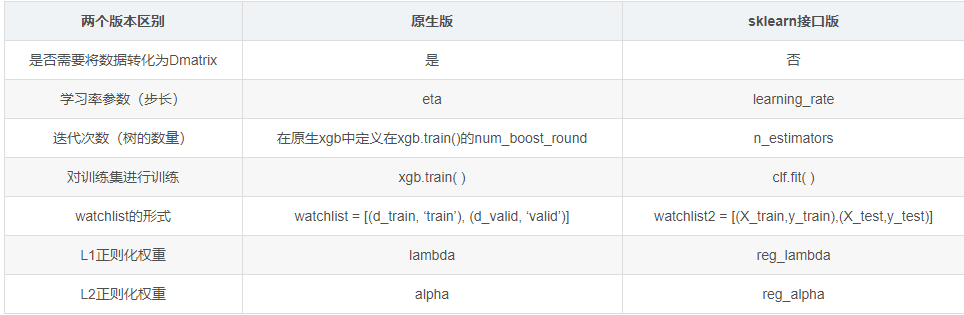
建议还是使用原生版本
一、XGBoost的原生版本参数介绍
1.1 General Parameters通用参数
- booster [default=gbtree]:可选项为gbtree,gblinear或dart;其中gbtree和dart是使用基于树模型的,而gblinear是使用基于线性模型的;
- silent [default=0]:0表示输出运行信息,1表示不输出;
- nthread [如果不进行设置,默认是最大线程数量]:表示XGBoost运行时的并行线程数量;
- disable_default_eval_metric [default=0]:标记以禁用默认度量标准。设置 >0 表示禁用;
- num_pbuffer [通过XGBoost自动设置,不需要用户来设置]:预测缓冲区的大小,通常设置为训练实例的数量;
- num_feature [通过XGBoost自动设置,不需要用户来设置]:被使用在boosting中的特征维度,设置为最大化的特征维度
1.2 Parameters for Tree Booster:
- eta (default=0.3, 别名: learning_rate) :eta表示学习率:range:[0, 1] ,作用:防止过拟合;
- gamma [default=0, 别名: min_split_loss]: 在树的叶节点上进一步分区所需的最小化损失减少,gamma越大算法越保守 range:[0, ∞];
- max_depth [default=6]:表示树的深度,值越大模型越复杂,越容易过拟合。0表示不限制;
- min_child_weight [default=1]:子节点所需要的最小样本权重之和。如果一个叶子节点的样本权重和小于min_child_weight结束节点进一步的切分。在线性回归模型中,这个参数是指建立每个模型所需要的最小样本数。该值越大,算法越保守;
- max_delta_step [default=0]:我们允许每个叶子输出的最大的delta step,该值为0,表示不限制。该值为正数,可以帮助使更新步骤更加保守。通常该参数不需要设置,但是在logistic回归中,分类类别极度不平衡的时候,将该值设置在1_10之间可以帮助控制更新步骤;
- subsample [default=1]:训练数据的子样本,subsample=n,表示在训练数据中随机采样n%的样本,可以防止过拟合。 range:(0, 1] ;
- lambda [default=1, 别名: reg_lambda]: L2正则化项系数;
- alpha [default=0, 别名: reg_alpha]: L1正则化项系数;
- tree_method string [default= auto]:在分布式和外存的版本中,仅支持 tree_method=approx;可选项为:auto, exact, approx, hist, gpu_exact, gpu_hist
- auto:表示使用启发式的方法来选择使运行速度最快的算法,如下:
- 对于小到中等的数据集,Exact Greedy Algorithm将被使用;
- 对于大数据集,Approximate Algorithm将被使用;
- 因为以前的行为总是在单个机器中使用Exact Greedy Algorithm,所以当选择Approximate Algorithm来通知该选择时,用户将得到消息。
- exact:Exact Greedy Algorithm
- approx:Approximate Algorithm
- hist:快速直方图优化近似贪心算法。它使用了一些可以改善性能的方法,例如bins caching;
- gpu_exact:在GPU上执行Exact Greedy Algorithm;
- gpu_hist:在GPU上执行hist算法;
- auto:表示使用启发式的方法来选择使运行速度最快的算法,如下:
- max_leaves [default=0]:设置叶节点的最大数量,仅仅和当row_policy=lossguide才需要被设置;
- max_bin, [default=256]:仅仅tree_method=hist时,该方法需要去设置。bucket连续特征的最大离散bins数量;
1.3 学习任务参数(Learning Task Parameters)
- objective [default=reg:linear]
- reg:linear:线性回归;
- reg:logistic:逻辑回归;
- binary:logistic: 二分类逻辑回归,输出概率,难怪后面会有>0.5的操作;
- binary:logitraw: 二分类逻辑回归,在logistic transformation之前输出score;
- binary:hinge: 二分类的hinge损失,让预测为0或1,而不是概率;
- multi:softmax:多分类的使用softmax目标函数,使用此含参数时需要指定多分类分为几类,设置num_class=n;
- multi:softprob: 和softmax相同,但是输出的是每个样本点属于哪个类的预测概率值;
- rank:pairwise:使用XGBoost做排序任务使用的。
- base_score [default=0.5]:所有实例的初始预测分数,全局偏差。对于有足够的迭代数目,改变该值将不会太多的影响;
- eval_metric [default according to objective] :默认:根据objective参数(回归:rmse, 分类:error)。还有许多可以自己查官方API。
二、XGBoost的sklearn接口版本参数介绍
因为XGBoost是使用的是一堆CART树进行集成的,而CART(Classification And Regression Tree)树即可用作分类也可用作回归,这里仅仅介绍XGBoost的分类,回归问题类似,有需要请访问XGBoost API的官网进行查看。
class xgboost.XGBClassifier(max_depth=3, learning_rate=0.1, n_estimators=100, silent=True, objective='binary:logistic', booster='gbtree', n_jobs=1, nthread=None, gamma=0, min_child_weight=1, max_delta_step=0, subsample=1, colsample_bytree=1, colsample_bylevel=1, reg_alpha=0, reg_lambda=1, scale_pos_weight=1, base_score=0.5, random_state=0, seed=None, missing=None, **kwargs)
- max_depth : int 表示基学习器的最大深度;
- learning_rate : float 表示学习率,相当于原生版本的 "eta";
- n_estimators: int 表示去拟合的boosted tree数量;
- silent:boolean 表示是否在运行boosting期间打印信息;
- objective:string or callable 指定学习任务和相应的学习目标或者一个自定义的函数被使用,具体看原生版本的objective;
- booster:string 指定要使用的booster,可选项为:gbtree,gblinear 或 dart;
- n_jobs:int 在运行XGBoost时并行的线程数量。
- gamma:float 在树的叶节点上进行进一步分区所需的最小损失的减少值,即加入新节点进入的复杂度的代价;
- min_child_weight : int 在子节点中实例权重的最小的和;
- max_delta_step : int 我们允许的每棵树的权重估计最大的delta步骤;
- subsample :float 训练样本的子采样率;
- colsample_bytree :float 构造每个树时列的子采样率。
- colsample_bylevel :float 在每一层中的每次切分节点时的列采样率;
- reg_alpha :float 相当于原生版本的alpha,表示L1正则化项的权重系数;
- reg_lambda: float 相当于原生版本的lambda,表示L2正则化项的权重系数;
- scale_pos_weight:float 用来平衡正负权重;
- base_score: 所有实例的初始预测分数,全局偏差;
- random_state:int 随机种子;
- missing:float,optional 需要作为缺失值存在的数据中的值。 如果为None,则默认为np.nan。
三、代码
数据字典
- survival------表示乘客是否存活;0=No,1=Yes
- pclass------表示票的等级;1=1st,2=2nd,3=3rd
- sex------表示乘客性别;
- Age------表示乘客年龄
- sibsp------表示在船上的兄弟姐妹加上配偶的数量
- parch------表示在船上的父母加上子女的数量
- ticket------表示票的编号
- fare------表示票价
- cabin------表示船舱编号
- embarked------表示乘客登录的港口;C = Cherbourg, Q = Queenstown, S = Southampton
数据的特征处理
导入模块
import pandas as pd import numpy as np import matplotlib.pyplot as plt import seaborn as sns import xgboost as xgb from sklearn.model_selection import train_test_split from sklearn import preprocessing from sklearn.model_selection import GridSearchCV from sklearn.linear_model import LogisticRegression from sklearn.ensemble import RandomForestClassifier from sklearn.ensemble import GradientBoostingClassifier from sklearn.preprocessing import LabelEncoder import warnings warnings.filterwarnings('ignore')
导入训练集和测试集
train =pd.read_csv("D:\Users\Downloads\《泰坦尼克号数据分析项目数据》\train.csv", index_col=0) test = pd.read_csv("D:/Users/Downloads/《泰坦尼克号数据分析项目数据》/test.csv", index_col=0) train.info() # 打印训练数据的信息
<class 'pandas.core.frame.DataFrame'> Int64Index: 891 entries, 1 to 891 Data columns (total 11 columns): # Column Non-Null Count Dtype --- ------ -------------- ----- 0 Survived 891 non-null int64 1 Pclass 891 non-null int64 2 Name 891 non-null object 3 Sex 891 non-null object 4 Age 714 non-null float64 5 SibSp 891 non-null int64 6 Parch 891 non-null int64 7 Ticket 891 non-null object 8 Fare 891 non-null float64 9 Cabin 204 non-null object 10 Embarked 889 non-null object dtypes: float64(2), int64(4), object(5) memory usage: 83.5+ KB
从输出信息中可以看出训练集一共有891个样本,11个特征,所有数据所占的内存大小为83.5K;所有的特征中有两个特征缺失情况较为严重,一个是Age,一个是Cabin;一个缺失不严重Embarked;数据一共有三种类型,float64(2), int64(5), object(5)。
接下来就是对数据的缺失值进行处理,这里采用的方法是对连续值用该列的平均值进行填充,非连续值用该列的众数进行填充,还可以使用机器学习的模型对缺失值进行预测,用预测的值来填充缺失值,该方法这里不做介绍
def handle_na(train, test): # 将Cabin特征删除 fare_mean = train['Fare'].mean() # 测试集的fare特征有缺失值,用训练数据的均值填充 test.loc[pd.isnull(test.Fare), 'Fare'] = fare_mean embarked_mode = train['Embarked'].mode() # 用众数填充 train.loc[pd.isnull(train.Embarked), 'Embarked'] = embarked_mode[0] train.loc[pd.isnull(train.Age), 'Age'] = train['Age'].mean() # 用均值填充年龄 test.loc[pd.isnull(test.Age), 'Age'] = train['Age'].mean() return train, test new_train, new_test = handle_na(train, test) # 填充缺失值
由于Embarked,Sex,Pclass特征是离散特征,所以对其进行one-hot/get_dummies编码
# 对Embarked和male特征进行one-hot/get_dummies编码 new_train = pd.get_dummies(new_train, columns=['Embarked', 'Sex', 'Pclass']) new_test = pd.get_dummies(new_test, columns=['Embarked', 'Sex', 'Pclass'])
然后再去除掉PassengerId,Name,Ticket,Cabin, Survived列,这里不使用这些特征做预测
target = new_train['Survived'].values # 删除PassengerId,Name,Ticket,Cabin, Survived列, 且全部换成了数组的形式 df_train = new_train.drop(['Name','Ticket','Cabin','Survived'], axis=1).values df_test = new_test.drop(['Name','Ticket','Cabin'], axis=1).values
不管是特征还是label都已经换成了数组(array)形式,可能模型接收的数据形式就是这样
使用原生态版本
X_train,X_test,y_train,y_test = train_test_split(df_train,target,test_size = 0.3,random_state = 1) data_train = xgb.DMatrix(X_train, y_train) # 使用XGBoost的原生版本需要对数据进行转化 data_test = xgb.DMatrix(X_test, y_test) #这个是使用原生态版本必须要做的事情 param = {'max_depth': 5, 'eta': 1, 'objective': 'binary:logistic'} watchlist = [(data_test, 'test'), (data_train, 'train')] #这个参数需要特别注意一下 n_round = 3 booster = xgb.train(param, data_train, num_boost_round=n_round, evals=watchlist) #这里也是 # 计算错误率 y_predicted = booster.predict(data_test) #注意这里使用的测试集 y = data_test.get_label() #这个函数是xgb.DMatrix里面的,具体还得看看怎么使用 accuracy = sum(y == (y_predicted > 0.5)) #sum(布尔型)时,只计算True的值 #这个首先y_predicted > 0.5返回的是布尔型的数据,而y又是0或者1,那么y == (y_predicted > 0.5),当y=1且(y_predicted > 0.5)=True时,或者 #当y=0且(y_predicted > 0.5)=False时,返回的才是True,其余的都是False accuracy_rate = float(accuracy) / len(y_predicted) print ('样本总数:{0}'.format(len(y_predicted))) print ('正确数目:{0}'.format(accuracy) ) print ('正确率:{0:.3f}'.format((accuracy_rate)))
[0] test-error:0.231343 train-error:0.126806 [1] test-error:0.227612 train-error:0.117175 [2] test-error:0.223881 train-error:0.104334 样本总数:268 正确数目:208 正确率:0.776
sklearn 接口版本的用法
XGBoost的sklearn的接口版本用法与sklearn中的模型的用法相同,这里简单的进行使用
X_train,X_test,y_train,y_test = train_test_split(df_train,target,test_size = 0.3,random_state = 1) model = xgb.XGBClassifier(max_depth=3, n_estimators=200, learn_rate=0.01) #使用时主要区别在这里,其实接口形式的和其他的模型用法基本一样 model.fit(X_train, y_train) test_score = model.score(X_test, y_test) #也是使用测试集 print('test_score: {0}'.format(test_score))
test_score: 0.7723880597014925
使用其他模型看看区别如何
# 应用模型进行预测 from sklearn.model_selection import ShuffleSplit #使用ShuffleSplit方法,可以随机的把数据打乱,然后分为训练集和测试集。可以指定测试集占比 model_lr = LogisticRegression() #逻辑回归 model_rf = RandomForestClassifier(n_estimators=200) #随机深林 model_xgb = xgb.XGBClassifier(max_depth=5, n_estimators=200, learn_rate=0.01) #sklearn接口版本 models = [model_lr, model_rf, model_xgb] model_name = ['LogisticRegression', '随机森林', 'XGBoost'] cv = ShuffleSplit(n_splits=3, test_size=0.3, random_state=1) for i in range(3): print(model_name[i] + ":") model = models[i] for train, test in cv.split(df_train): model.fit(df_train[train], target[train]) train_score = model.score(df_train[train], target[train]) test_score = model.score(df_train[test], target[test]) print('train score: {0:.5f} test score: {0:.5f}'.format(train_score, test_score))
LogisticRegression: train score: 0.81220 test score: 0.81220 train score: 0.81701 test score: 0.81701 train score: 0.82183 test score: 0.82183 随机森林: train score: 0.98876 test score: 0.98876 train score: 0.99037 test score: 0.99037 train score: 0.99037 test score: 0.99037 XGBoost: train score: 0.95185 test score: 0.95185 train score: 0.96629 test score: 0.96629 train score: 0.95345 test score: 0.95345
备注一下:random_state真的是一个很神奇的参数,值不一样得到的结果也会有很大的区别,导致上面的结果差异这么大
下面我就做了一个循环,记录每次的结果,看的出来结果波动还是很大的
l=[] for i in range(100): X_train,X_test,y_train,y_test = train_test_split(df_train,target,test_size = 0.3,random_state = i) model = xgb.XGBClassifier(max_depth=3, n_estimators=200, learn_rate=0.01) #使用时主要区别在这里,其实接口形式的和其他的模型用法基本一样 model.fit(X_train, y_train) test_score = model.score(X_test, y_test) #也是使用测试集 print('{0} :test_score: {1}'.format(i,test_score)) l.append(test_score) plt.plot(list(range(100)),l)
