一、编写helloworld
#inlcude <stdio.h> int main() { printf("Hello World! "); return 0; }
然后编译
arm-none-linux-gnueabi-gcc helloworld.c -o helloworld -static
然后复制到U盘中,插到开发板中后,插上会有信息是如sda1:
mount /dev/sda1 /mnt/udisk/
然后运行
./mnt/udisk/helloworld
二、TF卡方式运行helloworld
如果用读卡器插U盘,那过程和上面的一样。
如果直接插TF卡卡槽,先建个文件夹
cd /mnt
mkdir udisk1
然后插入TF卡,有一些信息打印出来
mount /dev/mmcblklp1 /mnt/udisk1
然后就可以运行了
./helloworld
如果提示没有权限的话,chmod 777
三、helloworld编译进最小文件系统
先复制helloworld到最小文件中的bin目录
cp -r helloworld /home/minilinux/system/bin/
然后再次编译system.img
../system
make_ext4fs -s -l 314572800 -a root -L linux system.img system
然后重新烧写
fastboot fastboot.exe flash system system.img fastboot -w fastboot reboot
二、字符设备控制LED灯
ioctl函数
int ioctl( int fd, int request, int cmd); – 参数fd,函数open 返回的句柄 – 参数request 和参数cmd,由内核驱动决定具体操作,例如request 可以 代表那个IO 口 – 参数cmd:代表对IO 进行什么样的操作,也可以反过来。具体的含义由 驱动工程师在驱动中switch决定 – 返回值:返回0 成功;返回-1,出错
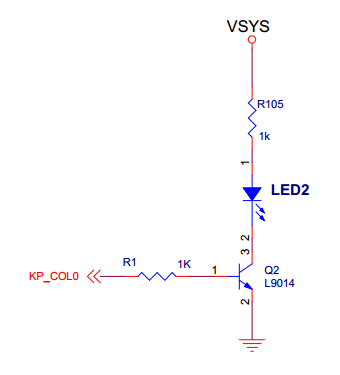
引脚拉高电平,电路就发光。拉低就断开
#include <stdio.h> #include <sys/types.h> #include <sys/stat.h> #include <fcntl.h> #include <unistd.h> #include <string.h> #include <stdlib.h> #define LED_NUM 2 #define LED_C 2 // cmd is 0, led off // cmd is 1, led on // io is 0, close to beep led // io is 1, close to button led int main(int argc, char *argv[]) { int fd, led_num, led_c; char *leds = "/dev/leds"; led_num = LED_NUM; led_c = LED_C; printf("argv1 is cmd; argv2 is io "); if(atoi(argv[1])>=led_c) { printf("argv[1] is 0 or 1 "); exit(1); } if(atoi(argv[2])>=led_c) { printf("argv2 is 0 or 1 "); exit(1); } fd = open(leds, O_RDWR|O_NOCTTY|O_NDELAY); if(fd < 0) { printf("open %s failed. , leds"); } else { ioctl(fd, atoi(argv[1]), atoi(argv[2])); printf("io %s success ", leds); } close(fd); return 0; }