今天想找个例子,才发现以前对这个属性理解不深,先记下来
这个属性支持浏览器IE 9、Opera 10.5、Safari 5、Chrome 4和Firefox 4
首先这里用的chrome浏览器测试
其次border-radius和-webkit-border-radius在同样属性的时候,表现并不一样
.test1{-webkit-border-radius:30px 10px;
100px;height:100px;background:#f6e30b;border: 1px solid #eda306;
}
.test2{border-radius:30px 10px;
100px;height:100px;background:#f6e30b;border: 1px solid #eda306;
}
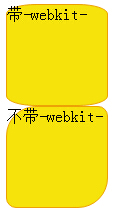 本来就是用的-wibkit-内核,所以建议,写的时候,格式最好把纯粹的写法写在最下面,如这样
本来就是用的-wibkit-内核,所以建议,写的时候,格式最好把纯粹的写法写在最下面,如这样
.test1{-webkit-border-radius:30px 10px;
border-radius:30px 10px;
100px;height:100px;background:#f6e30b;border: 1px solid #eda306;
}
首先一般都会写类似 border-radius:10px; 这样的
div{border-radius:50px;
50px;height:50px;background:#f6e30b;border: 1px solid #eda306;
}
 如果值和宽高一样,就是圆形的。
如果值和宽高一样,就是圆形的。
其实这是一种简写,就像border一样,正常是这样的
border-top-left-radius:50px;
border-top-right-radius:50px;
border-bottom-right-radius:50px;
border-bottom-left-radius:50px;
简写的话,分别是左上、右上、左下、右下,正好是顺时针方向
另外的简写的话
div{border-radius:30px 10px; //刚好对角
100px;height:100px;background:#f6e30b;border: 1px solid #eda306;
}
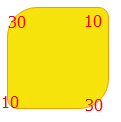 //刚好对角
//刚好对角
div{border-radius:30px 30px 10px; //还是按照顺序,左上、右上是两个就是加上左下,右下
100px;height:100px;background:#f6e30b;border: 1px solid #eda306;
}
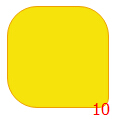 //还是按照顺序,左上、右上是两个就是加上左下,右下
//还是按照顺序,左上、右上是两个就是加上左下,右下
另外今天写这个是因为看到一种写法
div{border-radius: 2em/1em}
中间加了一个 / ,第一个参数表示圆角的水平半径,第二个参数表示圆角的垂直半径,所以就可以画一个左右不对称的圆角
分开写的话要这么写,还是分别左上、右上、左下、右下
div{border-radius:10px 20px 30px 40px/40px 30px 20px 10px}
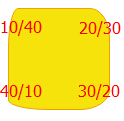 一个是水水平的,一个是垂直的,看左上角的就是水平较平,垂直较圆(10/40)
一个是水水平的,一个是垂直的,看左上角的就是水平较平,垂直较圆(10/40)
可以用简写
div{border-radius:{100px / 10px}
div{border-radius:{100px 50px / 10px 30px}
制作半圆
<!DOCTYPE html> <html lang="en"> <head> <meta charset="UTF-8"> <title>Document</title> <style type="text/css"> .div1{height:200px;100px;background:yellow;border-radius:100px 0px 0px 100px;border:1px solid #fcc507;} </style> </head> <body> <div class="div1"></div> </body> </html>
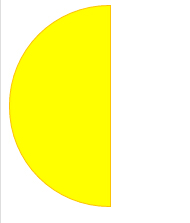
如果要做朝上的半圆,可以把高定成宽的一半,只要记住顺序,顺时针嘛
如果要做空心圆的话,设置一个border就行了
<!DOCTYPE html> <html lang="en"> <head> <meta charset="UTF-8"> <title>Document</title> <style type="text/css"> .div1{height:100px;100px;background:yellow;border-radius:100px;border:20px solid #fcc507;} </style> </head> <body> <div class="div1"></div> </body> </html>
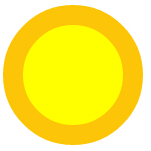
另外还能做很多好玩的东西,