下载php包
wget http://au1.php.net/get/php-5.6.30.tar.gz/from/this/mirror
移动到/usr/local目录下,并切换到/usr/local目录下
mv php-5.6.30.tar.gz /usr/local
cd /usr/local
解压
tar -zxvf php-5.6.30.tar.gz
进入目录
cd php-5.6.30
配置
./configure --prefix=/usr/local/php --with-curl --with-freetype-dir --with-gd --with-gettext --with-iconv-dir --with-kerberos --with-libdir=lib64 --with-libxml-dir --with-mysql --with-mysqli --with-openssl --with-pcre-regex --with-pdo-mysql --with-pdo-sqlite --with-pear --with-png-dir --with-xmlrpc --with-xsl --with-zlib --enable-fpm --enable-bcmath --enable-libxml --enable-inline-optimization --enable-gd-native-ttf --enable-mbregex --enable-mbstring --enable-opcache --enable-pcntl --enable-shmop --enable-soap --enable-sockets --enable-sysvsem --enable-xml --enable-zip --disable-fileinfo
配置的过程中可能遇到很多报错,基本都是依赖包没有安装,根据具体报错yum list | grep 报错关键字 ,搜索要安装的包,然后直接yum安装就可以,下面配几张我遇到的报错
(如果为了快速安装可以执行这个命令安装大部分的包:yum -y install libxml2 libxml2-devel libpng libpng-devel libcurl libcurl-devel freetype freetype-devel libxslt libxslt-devel)
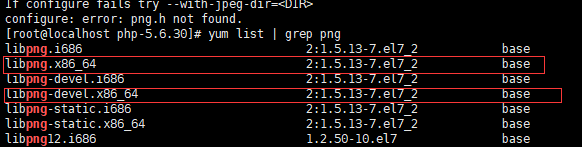
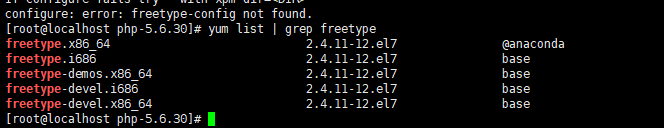
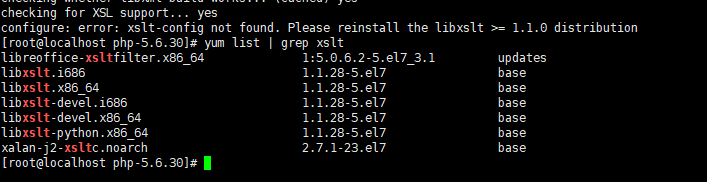
一般来说都装的是64位linux系统,直接选择x86_64安装就可以
以最后一张图为例
yum -y install libxslt.x86_64 libxslt-devel.x86_64 一般装这两个就可以
编译&&安装
make && make install
移动相关配置文件
cp php.ini-development /usr/local/php/lib/php.ini
cp -R ./sapi/fpm/php-fpm.conf /usr/local/php/etc/php-fpm.conf
建立软连接启动
ln -s /usr/local/php/sbin/php-fpm /etc/init.d/
/etc/init.d/php-fpm
查看是否启动成功
ps aux | grep php-fpm
杀掉php-fpm
killall php-fpm
关于nginx和php如何通信可以移步我的另一篇博客:http://www.cnblogs.com/changfengSven/p/7205000.html