经常使用vue开源UI组件库,如iview,Element,Vant等。于是自己尝试借助vue-cli4搭建vue组件库。如何搭建vue组件库以及npm发布组件库网上的软文很多,就不详细介绍搭建过程。在借鉴网上一些搭建过程中,发现大多数案例其实没有实现组件的按需加载,有的样式还需要手动按需引入;如何解决这个问题?
解决这个问题使用到了 babel-plugin-import 依赖,对于babel-plugin-import依赖的安装与介绍详见https://www.npmjs.com/package/babel-plugin-import
假设项目中要使用的组件:import { Switch } from "v-easyui123";
对于babel-plugin-import配置,按照介绍资料,babel.config.js配置多种情况如下:
配置一:{ "libraryName": "v-easyui123", style: "css" }应该等价于:
var switch = require('v-easyui123/lib/switch');
require('v-easyui123/lib/switch/style/css');
配置二:{ "libraryName": "v-easyui123", style: true } 应该等价于:
var switch = require('v-easyui123/lib/switch');
require('v-easyui123/lib/switch/style');
对于上面两种配置,组件都能按需引入,但是对应组件的样式即使更改成对应的解析路径都不能引入成功,那么到底如何解决呢?
对于样式的加载,官网上还有这么一段话:If option style is a Function, babel-plugin-import will auto import the file which filepath equal to the function return value. This is useful for the components library developers。
大概意思就是如果属性style是一个函数,那么babel-plugin-import会自动导入函数返回值的文件,看v-easyui123依赖目录:
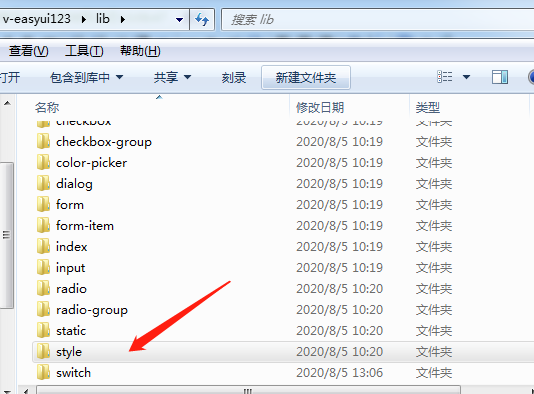

对应的配置文件如下:
module.exports = { presets: [ '@vue/cli-plugin-babel/preset' ], plugins: [ [ "import", { libraryName: "v-easyui123", style: (name) => { console.log('style-->>', name) // v-easyui123/lib/switch/index.js // 注意这里的name为组件所在的路径,按需加载样式配置提取对应组件名称的css即可 return `v-easyui123/lib/style/${name.split('/')[2]}.css` }, customName: (name) => { console.log('customName-->>', name) //switch return `v-easyui123/lib/${name}/index.js` } } ] ] }
注意此配置中属性style与customName函数中参数的含义
当项目中引入 import { Switch } from "v-easyui123";对于上面配置等价于:
var switch = require('v-easyui123/lib/switch');
require('v-easyui123/lib/switch/style/switch.css');
到此自定义组件库样式按需加载就搞定了