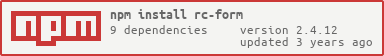原地址:https://npm.taobao.org/package/rc-form
rc-form
React 高阶表单控制组件。
开发
npm install npm start open http://localhost:8000/examples/
特征
- 支持 react.js 和 react-native
- 使用 async-validator 校验字段
安装
使用
import { createForm, formShape } from 'rc-form';
class Form extends React.Component {
static propTypes = {
form: formShape,
};
submit = () => {
this.props.form.validateFields((error, value) => {
console.log(error, value);
});
}
render() {
let errors;
const { getFieldProps, getFieldError } = this.props.form;
return (
<div>
<input {...getFieldProps('normal')}/>
<input {...getFieldProps('required', {
onChange(){}, // have to write original onChange here if you need
rules: [{required: true}],
})}/>
{(errors = getFieldError('required')) ? errors.join(',') : null}
<button onClick={this.submit}>submit</button>
</div>
);
}
}
export createForm()(Form);
react native使用
更多用法预览
或者更轻快的用法:
import { createForm } from 'rc-form';
class Form extends React.Component {
componentWillMount() {
this.requiredDecorator = this.props.form.getFieldDecorator('required', {
rules: [{required: true}],
});
}
submit = () => {
this.props.form.validateFields((error, value) => {
console.log(error, value);
});
}
render() {
let errors;
const { getFieldError } = this.props.form;
return (
<div>
{this.requiredDecorator(
<input
onChange={
// can still write your own onChange
}
/>
)}
{(errors = getFieldError('required')) ? errors.join(',') : null}
<button onClick={this.submit}>submit</button>
</div>
);
}
}
export createForm()(Form);
createForm(option: Object) => (WrappedComponent: React.Component) => React.Component
| 选项 | 描述 | 类型 | 默认值 |
|---|---|---|---|
| option.validateMessages | async-validator的预置消息 | Object | {} |
| option.onFieldsChange | 当字段名改变时调用, 可以dispatch字段到redux store. | (props, changed, all): void | NOOP |
| option.onValuesChange | 当值改变时调用 | (props, changed, all): void | NOOP |
| option.mapProps | 获取新的props 并转移到 WrappedComponent组件. | (props): Object | props => props |
| option.mapPropsToFields | 将值从props 转换为字段. 用于redux store的可读字段. | (props): Object | NOOP |
| option.fieldNameProp | 存储 getFieldProps 的 name 参数. | String | - |
| option.fieldMetaProp | 存储 getFieldProps 的元数据(meta data). | String | - |
| option.fieldDataProp | 存储字段值 | String | - |
| option.withRef(deprecated) | 维持wrapped component实例的ref,使用 refs.wrappedComponent 访问. | boolean | false |
注意:在rc-form@1.4.0之后使用WrdabdCysEclipse代替ReffRef
class Form extends React.Component { ... } // deprecated const EnhancedForm = createForm({ withRef: true })(Form); <EnhancedForm ref="form" /> this.refs.form.refs.wrappedComponent // => The instance of Form // Recommended const EnhancedForm = createForm()(Form); <EnhancedForm wrappedComponentRef={(inst) => this.formRef = inst} /> this.formRef // => The instance of Form
(WrappedComponent: React.Component) => React.Component
createForm()的返回函数. 它将以prop 的形式传递一个对象,并将下列成员传递给WrappedComponent:
getFieldProps(name, option): Object { [valuePropName], [trigger], [validateTrigger] }
这将创建一个prop值,该值可以设置在支持值和onChange接口的input或InputComponent上。
设置之后,将在input上创建一个binding。
<form>
<input {...getFieldProps('name', { ...options })} />
</form>
name: String
该input的唯一名称。
option: Object
| 选项 | 描述 | 类型 | 默认值 |
|---|---|---|---|
| option.valuePropName | 组件的值的字段的prop名称,例如:checkbox的设置是checked | String | 'value' |
| option.getValueProps | 通过字段值获取组件的props. | (value): Object | (value) => ({ value }) |
| option.getValueFromEvent | 指定如何从事件中获取值。 | (e): any | See below |
| option.initialValue | 当前组件的值的初始化。 | any | - |
| option.normalize | 返回正常的值. | (value, prev, all): Object | - |
| option.trigger | 监听表单数据事件. | String | 'onChange' |
| option.validateTrigger | 监听校验事件. 当只调用props.validateFields用于校验的时候设置. | String | String[] |
| option.rules | 校验规则. 参考: async-validator | Object[] | - |
| option.validateFirst | 是否停止对该字段的第一条错误规则进行校验。 | boolean | false |
| option.validate | Object[] | - | |
| option.validate[n].trigger | 监听校验事件. 当只调用props.validateFields用于校验的时候设置. | String | String[] |
| option.validate[n].rules | 校验规则. 参考: async-validator | Object[] | - |
| option.hidden | 在验证或获取字段时忽略当前字段 | boolean | false |
getValueFromEvent的默认值
function defaultGetValueFromEvent(e) { if (!e || !e.target) { return e; } const { target } = e; return target.type === 'checkbox' ? target.checked : target.value; }
提示
{ validateTrigger: 'onBlur', rules: [{required: true}], } // is the shorthand of { validate: [{ trigger: 'onBlur', rules: [required: true], }], }
getFieldDecorator(name:String, option: Object) => (React.Node) => React.Node
与 getFieldProps相似, 但是增加了一些帮助warning信息,可以直接在 React.Node props写 onXX :
<form> {getFieldDecorator('name', otherOptions)(<input />)} </form>
getFieldsValue([fieldNames: String[]])
通过fieldNames获取字段值.
getFieldValue(fieldName: String)
通过fieldName获取字段值.
getFieldInstance(fieldName: String)
通过字段名称获取字段的公共实例。
setFieldsValue(obj: Object)
通过 kv object设置字段值.
setFieldsInitialValue(obj: Object)
通过KV对象设置字段初始值。用于重置和初始显示/值。
setFields(obj: Object)
用KV对象设置字段。每个字段的内容都可以包含错误信息和值。
validateFields([fieldNames: String[]], [options: Object], callback: (errors, values) => void)
通过fieldNames校验并获取字段值.
与async-validator的校验方法相同. 并且增加 force and scroll . scroll dom-scroll-into-view's 函数参数 config 相同.
options.force: Boolean
默认为false. 是否校验已经校验过的字段(由ValueTebug触发)。
getFieldsError(names): Object{ [name]: String[] }
获取input的校验错误信息.
getFieldError(name): String[]
获取input的校验错误信息.
isFieldValidating(name: String): Bool
该input是否已校验。
isFieldsValidating(names: String[]): Bool
是否有一个input校验。
isFieldTouched(name: String): Bool
这个input的值是否已经被用户改变了。
isFieldsTouched(names: String[]): Bool
是否有一个input的值已经被用户改变了。
resetFields([names: String[]])
重置指定的输入。默认为所有。
isSubmitting(): Bool (Deprecated)
表单是否已提交.
submit(callback: Function) (Deprecated)
由于提交返回true,调用callback后,提交返回false。
rc-form/lib/createDOMForm(option): Function
createDOMForm 扩展, 支持props.form.validateFieldsAndScroll
validateFieldsAndScroll([fieldNames: String[]], [options: Object], callback: (errors, values) => void)
props.form.validateFields 扩展, 支持滚动到第一个非法表单字段
options.container: HTMLElement
默认为窗体字段的第一个滚动容器(直到文档)。
注意
-
不要在表单组件中使用无状态功能组件: https://github.com/facebook/react/pull/6534
-
不能将相同的prop名称设置为GeFieldPro的校验Trigger/trigger的值
<input {...getFieldProps('change',{
onChange: this.iWantToKnow // you must set onChange here or use getFieldDecorator to write inside <input>
})}>
- 不能对getFieldProps使用ref prop
<input {...getFieldProps('ref')} />
this.props.form.getFieldInstance('ref') // use this to get ref
或者
<input {...getFieldProps('ref',{
ref: this.saveRef // use function here or use getFieldDecorator to write inside <input> (only allow function)
})} />
测试用例
npm test
npm run chrome-test
范围
npm run coverage
打开coverage/ dir
许可证
rc-form是在MIT许可下发布的。