接上面一篇文章:
http://www.cnblogs.com/charlesblc/p/6038112.html
主要参考这篇文章:
http://www.open-open.com/lib/view/open1435884136903.html
还有之前一直在跟的这篇文章:
http://blog.csdn.net/ymh198816/article/details/51998085
下载了Kafka的安装包:
http://apache.fayea.com/kafka/0.10.1.0/kafka_2.11-0.10.1.0.tgz
拷贝到 06机器,然后按照要求先启动 Zookeeper
但是 Zookeeper 报错,应该是Java版本问题,所以设置了 PATH和JAVA_HOME
export PATH=/home/work/.jumbo/opt/sun-java8/bin/:$PATH
export JAVA_HOME=/home/work/.jumbo/opt/sun-java8/
然后启动Zookeeper命令:
nohup bin/zookeeper-server-start.sh config/zookeeper.properties &
日志:
[2016-11-09 20:50:01,032] INFO binding to port 0.0.0.0/0.0.0.0:2181 (org.apache.zookeeper.server.NIOServerCnxnFactory)
然后启动Kafka命令:
nohup bin/kafka-server-start.sh config/server.properties & 可以看到端口已经启动: $ netstat -nap | grep 9092 (Not all processes could be identified, non-owned process info will not be shown, you would have to be root to see it all.) tcp 0 0 0.0.0.0:9092 0.0.0.0:* LISTEN 19508/java
用Kafka自带的命令行工具测试一下:
$ bin/kafka-console-producer.sh --zookeeper localhost:2181 --topic test zookeeper is not a recognized option producer用zookeeper发现报错,改用broker-list,注意端口要变 $ bin/kafka-console-producer.sh --broker-list localhost:9092 --topic test 启动成功,没有warning 在另一个终端上 $ bin/kafka-console-consumer.sh --zookeeper localhost:2181 --topic test --from-beginning Using the ConsoleConsumer with old consumer is deprecated and will be removed in a future major release. Consider using the new consumer by passing [bootstrap-server] instead of [zookeeper]. WARN看起来,用broker-list 直接连9092也可以,没有实验 然后在第一个终端,输入一些字符: $ bin/kafka-console-producer.sh --broker-list localhost:9092 --topic test hihi [2016-11-10 11:28:34,658] WARN Error while fetching metadata with correlation id 0 : {test=LEADER_NOT_AVAILABLE} (org.apache.kafka.clients.NetworkClient) oh yeah 可以看到第二个终端有输出,连通成功: $ bin/kafka-console-consumer.sh --zookeeper localhost:2181 --topic test --from-beginning Using the ConsoleConsumer with old consumer is deprecated and will be removed in a future major release. Consider using the new consumer by passing [bootstrap-server] instead of [zookeeper]. hihi oh yeah
然后再用监控工具看一下Kafka,
下载 KafkaOffsetMonitor-assembly-0.2.0.jar(地址:link)
拷贝到06机器的/home/work/data/installed/
然后启动命令:
$ java -cp KafkaOffsetMonitor-assembly-0.2.0.jar > com.quantifind.kafka.offsetapp.OffsetGetterWeb > --zk localhost:2181 > --port 8089 > --refresh 10.seconds > --retain 1.days
之后就可以在浏览器访问:
http://[06机器hostname]:8089/
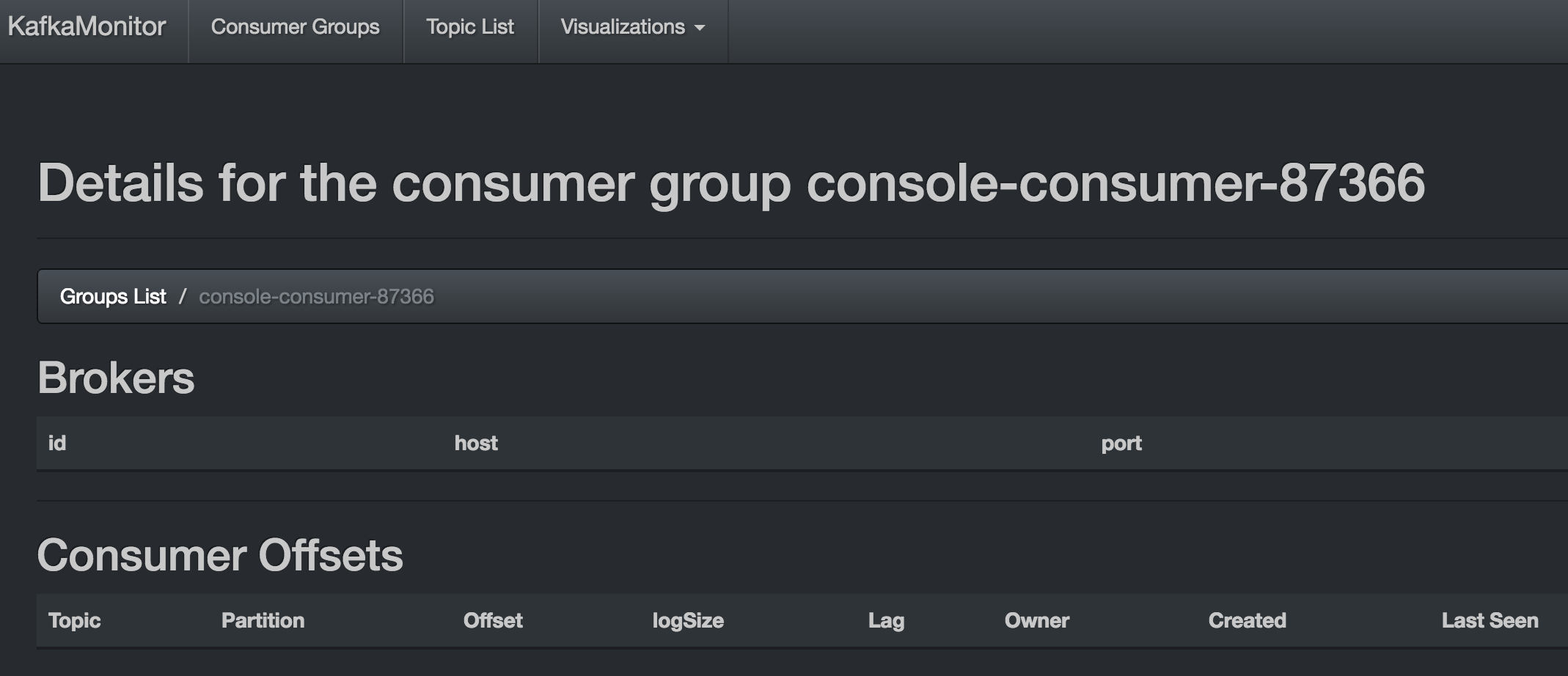
在Flume上面配一个新的Sink:
配两个channel到两个sink,但是报错:
Could not configure sink kafka due to: Channel memorychannel2 not in active set.
原来是channel的大小写写错了,修改之后的配置文件:
agent.sources = origin agent.channels = memoryChannel memoryChannel2 agent.sinks = hdfsSink kafka # For each one of the sources, the type is defined agent.sources.origin.type = exec agent.sources.origin.command = tail -f /home/work/data/LogGenerator_jar/logs/generator.log # The channel can be defined as follows. agent.sources.origin.channels = memoryChannel memoryChannel2 # Each sink's type must be defined agent.sinks.hdfsSink.type = hdfs agent.sinks.hdfsSink.hdfs.path = /output/Logger agent.sinks.hdfsSink.hdfs.fileType = DataStream agent.sinks.hdfsSink.hdfs.writeFormati = TEXT agent.sinks.hdfsSink.hdfs.rollInterval = 1 agent.sinks.hdfsSink.hdfs.filePrefix=%Y-%m-%d agent.sinks.hdfsSink.hdfs.useLocalTimeStamp = true #Specify the channel the sink should use agent.sinks.hdfsSink.channel = memoryChannel agent.sinks.kafka.type = org.apache.flume.sink.kafka.KafkaSink agent.sinks.kafka.brokerList=localhost:9092 agent.sinks.kafka.requiredAcks=1 agent.sinks.kafka.batchSize=100 agent.sinks.kafka.channel = memoryChannel2 # Each channel's type is defined. agent.channels.memoryChannel.type = memory # Other config values specific to each type of channel(sink or source) # can be defined as well # In this case, it specifies the capacity of the memory channel agent.channels.memoryChannel.capacity = 100 agent.channels.memoryChannel2.type = memory agent.channels.memoryChannel2.capacity = 100
启动后,看到日志是正常的:
10 Nov 2016 12:50:31,394 INFO [hdfs-hdfsSink-call-runner-3] (org.apache.flume.sink.hdfs.BucketWriter$8.call:618) - Renaming /output/Logger/2016-11-10.1478753429757.tmp to /output/Logger/2016-11-10.1478753429757 10 Nov 2016 12:50:31,417 INFO [SinkRunner-PollingRunner-DefaultSinkProcessor] (org.apache.flume.sink.hdfs.BucketWriter.open:231) - Creating /output/Logger/2016-11-10.1478753429758.tmp 10 Nov 2016 12:50:32,518 INFO [hdfs-hdfsSink-roll-timer-0] (org.apache.flume.sink.hdfs.BucketWriter.close:357) - Closing /output/Logger/2016-11-10.1478753429758.tmp 10 Nov 2016 12:50:32,527 INFO [hdfs-hdfsSink-call-runner-9] (org.apache.flume.sink.hdfs.BucketWriter$8.call:618) - Renaming /output/Logger/2016-11-10.1478753429758.tmp to /output/Logger/2016-11-10.1478753429758 10 Nov 2016 12:50:32,535 INFO [hdfs-hdfsSink-roll-timer-0] (org.apache.flume.sink.hdfs.HDFSEventSink$1.run:382) - Writer callback called.
然后发现flume的数据,kafka还是收不到。检查日志,发现warn:
10 Nov 2016 12:50:25,662 WARN [conf-file-poller-0] (org.apache.flume.sink.kafka.KafkaSink.translateOldProps:345) - topic is deprecated. Please use the parameter kafka.topic 10 Nov 2016 12:50:25,662 WARN [conf-file-poller-0] (org.apache.flume.sink.kafka.KafkaSink.translateOldProps:356) - brokerList is deprecated. Please use the parameter kafka.bootstrap.servers 10 Nov 2016 12:50:25,662 WARN [conf-file-poller-0] (org.apache.flume.sink.kafka.KafkaSink.translateOldProps:366) - batchSize is deprecated. Please use the parameter flumeBatchSize 10 Nov 2016 12:50:25,662 WARN [conf-file-poller-0] (org.apache.flume.sink.kafka.KafkaSink.translateOldProps:376) - requiredAcks is deprecated. Please use the parameter kafka.producer.acks 10 Nov 2016 12:50:25,662 WARN [conf-file-poller-0] (org.apache.flume.sink.kafka.KafkaSink.configure:300) - Topic was not specified. Using default-flume-topic as the topic.
然后重新配置了Flume的Sink:
agent.sinks.kafka.type = org.apache.flume.sink.kafka.KafkaSink agent.sinks.kafka.topic=test1 agent.sinks.kafka.brokerList = localhost:9092 agent.sinks.kafka.channel = memoryChannel2
然后启动,能够在日志看到Flume正常了:
10 Nov 2016 13:03:39,263 INFO [conf-file-poller-0] (org.apache.flume.node.Application.startAllComponents:171) - Starting Sink kafka 10 Nov 2016 13:03:39,264 INFO [conf-file-poller-0] (org.apache.flume.node.Application.startAllComponents:171) - Starting Sink hdfsSink 10 Nov 2016 13:03:39,265 INFO [conf-file-poller-0] (org.apache.flume.node.Application.startAllComponents:182) - Starting Source origin
然后运行生成日志的命令:
cd /home/work/data/LogGenerator_jar;
java -jar LogGenerator.jar
在上面的可视化页面,能够看到Topic test1,但是看不到valid consumer。
启动一个命令行consumer:
$ bin/kafka-console-consumer.sh --zookeeper localhost:2181 --topic test1 --from-beginning 能够看到收到消息的输出了: Using the ConsoleConsumer with old consumer is deprecated and will be removed in a future major release. Consider using the new consumer by passing [bootstrap-server] instead of [zookeeper]. [INFO][main][2016-11-10 12:53:56][com.comany.log.generator.LogGenerator] - orderNumber: 971581478753636880 | orderDate: 2016-11-10 12:53:56 | paymentNumber: Paypal-21032218 | paymentDate: 2016-11-10 12:53:56 | merchantName: Apple | sku: [ skuName: 高腰阔腿休闲裤 skuNum: 1 skuCode: z1n6iyh653 skuPrice: 2000.0 totalSkuPrice: 2000.0; skuName: 塑身牛仔裤 skuNum: 1 skuCode: naaiy2z1jn skuPrice: 399.0 totalSkuPrice: 399.0; skuName: 高腰阔腿休闲裤 skuNum: 2 skuCode: 4iaz6zkxs6 skuPrice: 1000.0 totalSkuPrice: 2000.0; ] | price: [ totalPrice: 4399.0 discount: 10.0 paymentPrice: 4389.0 ] [INFO][main][2016-11-10 12:53:56][com.comany.log.generator.LogGenerator] - orderNumber: 750331478753636880 | orderDate: 2016-11-10 12:53:56 | paymentNumber: Wechat-44874259 | paymentDate: 2016-11-10 12:53:56 | merchantName: 暴雪公司 | sku: [ skuName: 人字拖鞋 skuNum: 1 skuCode: 26nl39of2h skuPrice: 299.0 totalSkuPrice: 299.0; skuName: 灰色连衣裙 skuNum: 1 skuCode: vhft1qmcgo skuPrice: 299.0 totalSkuPrice: 299.0; skuName: 灰色连衣裙 skuNum: 3 skuCode: drym8nikkb skuPrice: 899.0 totalSkuPrice: 2697.0; ] | price: [ totalPrice: 3295.0 discount: 20.0 paymentPrice: 3275.0 ] [INFO][main][2016-11-10 12:53:56][com.comany.log.generator.LogGenerator] - orderNumber: 724421478753636881 | orderDate: 2016-11-10 12:53:56 | paymentNumber: Paypal-62225213 | paymentDate: 2016-11-10 12:53:56 | merchantName: 哈毒妇 | sku: [ skuName: 高腰阔腿休闲裤 skuNum: 1 skuCode: 43sqzs1ebd skuPrice: 399.0 totalSkuPrice: 399.0; skuName: 塑身牛仔裤 skuNum: 3 skuCode: h5lzonfqkq skuPrice: 299.0 totalSkuPrice: 897.0; skuName: 圆脚牛仔裤 skuNum: 3 skuCode: ifbhzs2s2d skuPrice: 1000.0 totalSkuPrice: 3000.0; ] | price: [ totalPrice: 4296.0 discount: 20.0 paymentPrice: 4276.0 ]
然后在上面的可视化界面中的 “Topic List”->"test1"->"Active Consumers"里面能够看到"console-consumer-75910"
点进去能够看到:

也就是有新的消息到达了并被消费了。
还有可视化的界面展示:

把原来的topic都删了。当然还需要把conf里面的 delete.topic.enable改成true.
bin/kafka-topics.sh --delete --zookeeper localhost:2181 --topic test1
后面就要看怎么安装配置Storm了。看下一篇文章:http://www.cnblogs.com/charlesblc/p/6050565.html
另外,找到这个博客讲了一些Kafka的内容,有时间可以看看:
http://blog.csdn.net/lizhitao/article/category/2194509
(完)