前几天因为在开源中国看到一个求源代码的问题:
模拟一个动物园系统MyZoo 1、动物园里面有三种动物:Panda,Elephant,Kangaroo 2、三种动物都有一定的数量(不止一只) 3、动物有各自不同的食量(以天为单位的食量),并且每天都在消耗食物。 4、动物园里的食物有固定的储备,而且假设三种动物都吃这一种食物。 5、每个动物都有不同的生产周期,每当到了这种动物的生产周期,动物园就会出现一位新生宝宝(假设其食量和成年动物是一样的)。 6、在主循环里模拟动物园的运转情况,要求在控制台上输出如下内容:第几天、动物的数量、动物园饲料的余量,直到饲料不够吃为止。 7、动物的数量,食量,生产周期,饲料总量都应该是可以配置的(在同一个文件中统一配置)
因此创建了一个OS X Project:
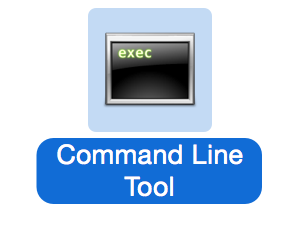
使用plist当做这个动物园系统的初始数据的配置,代码结构如下:

在main.m文件中实现上述题目的要求:
#import <Foundation/Foundation.h>
#import "Tool.h"
int main(int argc, const char * argv[]) {
@autoreleasepool {
// insert code here...
Panda *panda = [[Panda alloc] init];
Elephant *elephant = [[Elephant alloc] init];
Kangaroo *kangaroo = [[Kangaroo alloc] init];
//读取plist
NSString *plistPath = [[NSBundle mainBundle] pathForResource:@"data" ofType:@"plist"];
NSMutableDictionary *data = [[NSMutableDictionary alloc] initWithContentsOfFile:plistPath];
NSLog(@"%@", plistPath);
[Tool initWithAnimalDictionary:panda andDict:data];
[Tool initWithAnimalDictionary:elephant andDict:data];
[Tool initWithAnimalDictionary:kangaroo andDict:data];
int fooder_num = 0;
int surplus = 0;
int day = 1;
NSDictionary *fooderDict = [data objectForKey:@"fodder"];
fooder_num = [[fooderDict objectForKey:@"count_num"] intValue];
surplus = fooder_num;
while(surplus > 0){
if(0 == (day % [panda parturitionDays])){
[panda setCount:([panda count] + 1)];
}
if(0 == (day % [elephant parturitionDays])){
[elephant setCount:([elephant count] + 1)];
}
if(0 == (day % [kangaroo parturitionDays])){
[kangaroo setCount:([kangaroo count] + 1)];
}
surplus = fooder_num - ([panda count] * [panda foodConsumption] + [elephant count] * [elephant foodConsumption] + [kangaroo count] * [kangaroo foodConsumption]);
fooder_num = surplus;
if(surplus){
NSLog(@"第 %d 天,熊猫:%d 只,大象:%d 头,袋鼠:%d 只,饲料余量:%d 。
", day, [panda count], [elephant count], [kangaroo count], surplus);
}
day++;
}
}
return 0;
}
而这个时候遇见了问题,下面这句代码:
NSString *plistPath = [[NSBundle mainBundle] pathForResource:@"data" ofType:@"plist"];
在执行时一直是null,无法找到文件路径.而后在iOS Application Project

中,plistPath是正确值,这下就不知道问题是什么了.看了[NSBundle mainBundle]中对于不同文件夹使用不同的方法,确定将文件放在工程下是使用上述代码.最后尝试各种方法,找到了一种解决方案:

如上图所示,在Build Phase中Compile Sources中添加data.plist文件即可.
不过,虽然解决了,可是根本原因却没有想明白,现在拿出来,希望大神们不吝赐教,谢谢.
需要源代码的可以在评论留下邮箱,欢迎指正.