一.摘要
队列,先进先出,后进后出~
二.函数原型
构造函数:
queue<T> que; //queue采用模板类实现,queue对象的默认构造形式 queue(const queue &que); //拷贝构造函数
赋值操作:
queue& operator=(const queue &que); //重载等号操作符
数据存取:
push(elem); //往队尾添加元素 pop(); //从队头移除第一个元素 back(); //返回最后一个元素 front(); //返回第一个元素
大小操作:
empty(); //判断堆栈是否为空 size(); //返回栈的大小
三.示例代码
代码:

/*quequ容器*/ #include<iostream> #include<queue> #include<string> using namespace std; class Person { public: Person(string t_name,int t_age) { this->name = t_name; this->age = t_age; } string name; int age; }; void printQueue(queue<Person>&q) { while (!q.empty()) {//empty(); //判断堆栈是否为空 cout << q.front().name<<":"<<q.front().age<<"岁"<<endl;//front(); //返回第一个元素 q.pop();//pop(); //从队头移除第一个元素 } } int main() { queue<Person>q1;//queue<T> que; //queue采用模板类实现,queue对象的默认构造形式 Person p1("mzb", 20); Person p2("cxy", 19); Person p3("cxt", 20); Person p4("zyf", 19); Person p5("tjc", 19); q1.push(p1), q1.push(p2), q1.push(p3), q1.push(p4), q1.push(p5);//push(elem); //往队尾添加元素 cout << "q1最后一个元素:" << q1.back().name << ":" << q1.back().age << "岁" << endl;//back(); //返回最后一个元素 queue<Person>q2(q1);//queue(const queue &que); //拷贝构造函数 queue<Person>q3; q3 = q2;//queue& operator=(const queue &que); //重载等号操作符 cout << "q1:" << endl; printQueue(q1); cout << "q2:" << endl; printQueue(q2); cout << "q3:" << endl; cout << "出队前q3大小:" << q3.size() << endl; printQueue(q3); cout << "出队后q3大小:" << q3.size() << endl; system("pause"); return 0; }
结果:
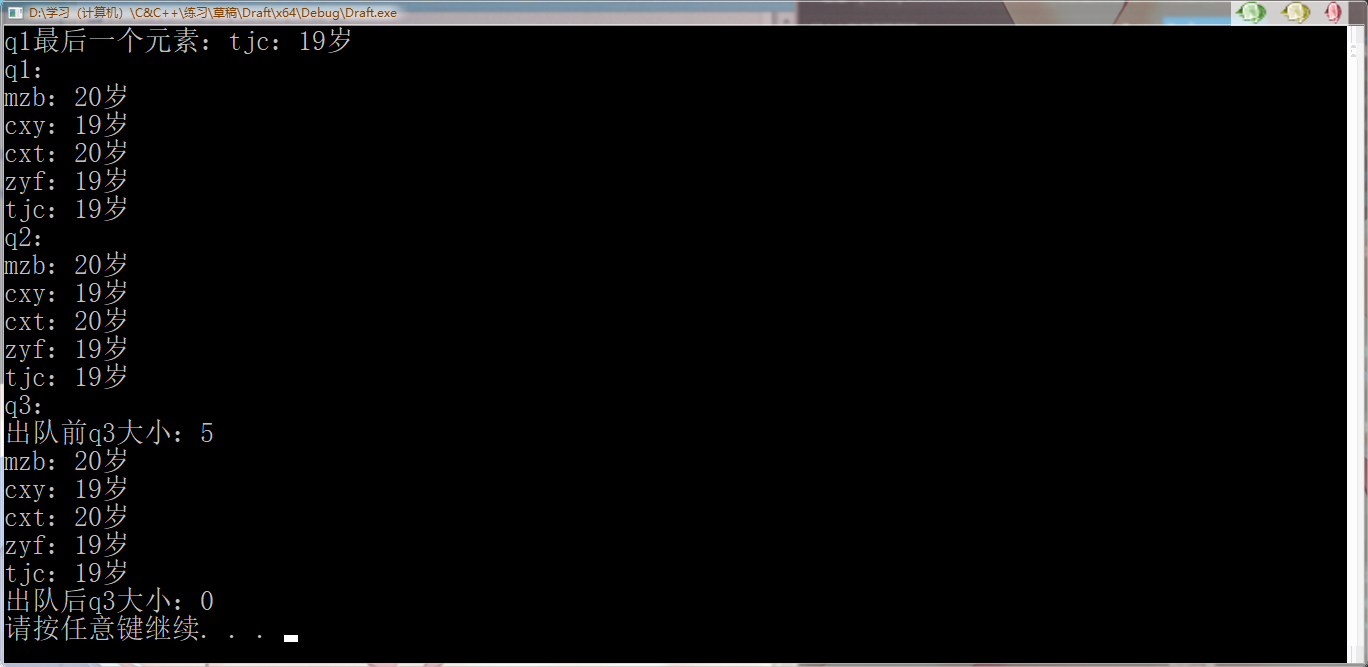
三.总结
很容易掌握,操作跟 stack容器 类似~
