之前在网上看到使用JsonCpp都是以库的形式使用(编译源码为静态库或者动态库),这样引用很方便,但有时候报错调试看不到错误的地方,所以就想直接把源文件添加到项目中,方便调试
这是用到源码文件:

创建控制台工程把对应的文件导入到工程中:
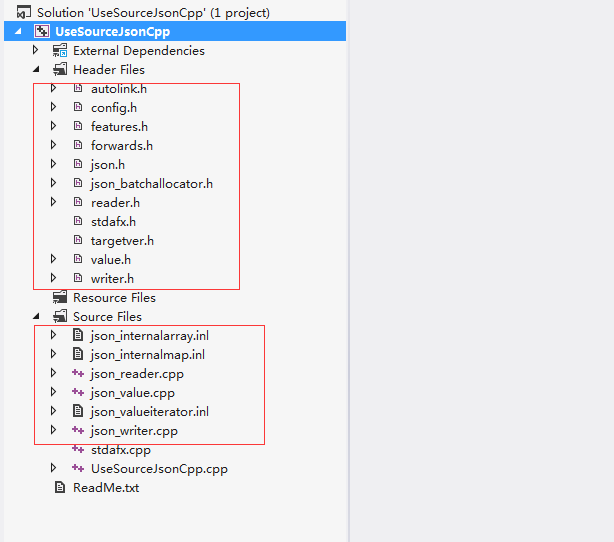
main.cpp使用jsoncpp
#include "stdafx.h" #include "jsonjson.h" int _tmain(int argc, _TCHAR* argv[]) { Json::Value root; Json::Value arrayObj; Json::Value item; item["uid"]=Json::Value("chechenluoyang@163.com"); item["fileName"]=Json::Value("梅西.txt"); item["time"]=Json::Value("2017.07.28 10:55:22"); item["type"]=Json::Value("Libcurl HTTP POST JSON"); item["authList"]=Json::Value("test"); arrayObj.append(item); root = arrayObj; std::string jsonout = root.toStyledString(); return 0; }
编译报错:
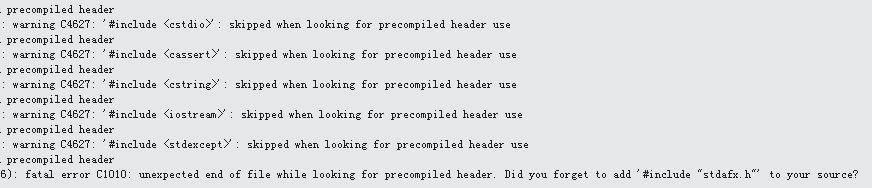
这是因为工程默认属性是要预编译头文件,解决的办法是关掉
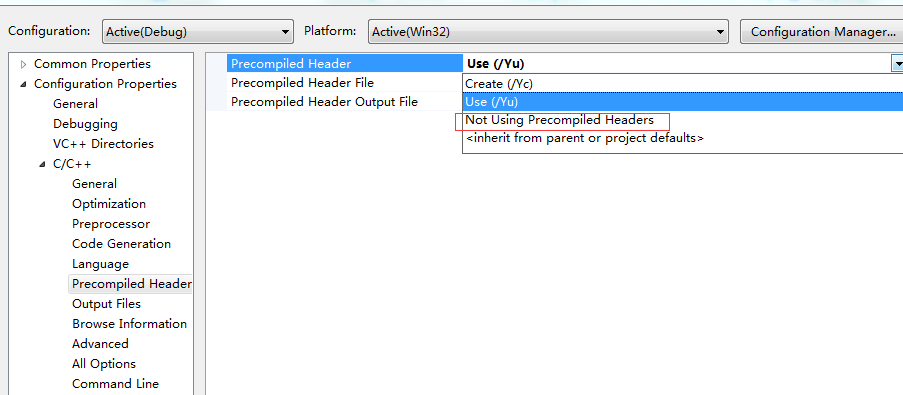
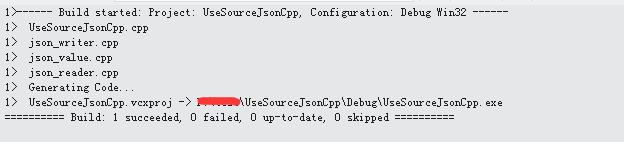
2.两种格式化json串
