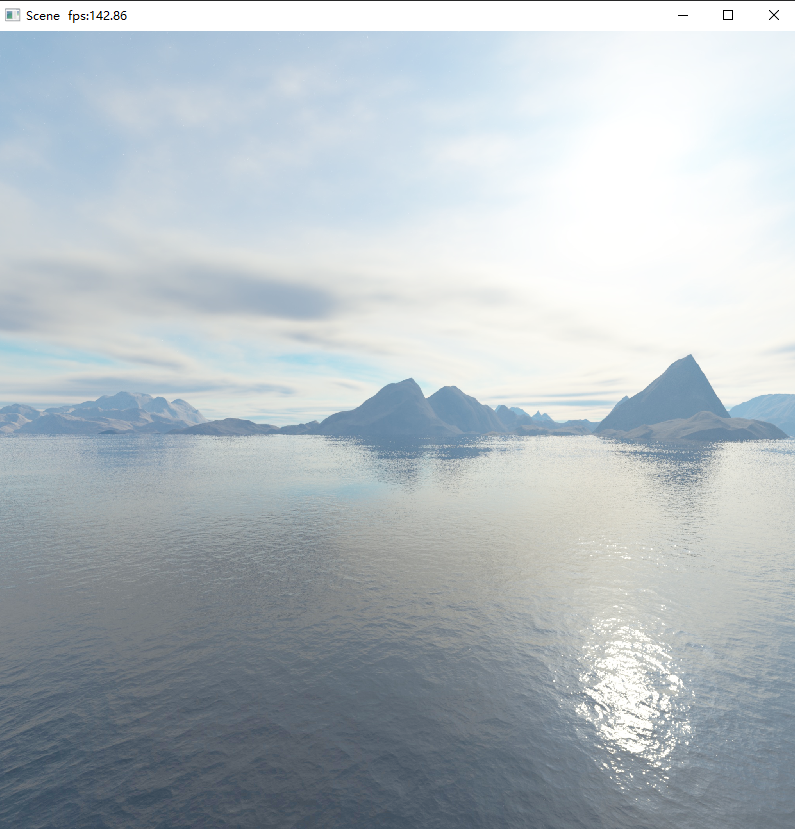1、在OpenGL中生成纹理texture
optix中的纹理直接使用OpenGL纹理的id,不能跨越OpenGL纹理,所以我们先在OpenGL环境下生成一张纹理。
这个过程就很熟悉了:
void WKS::Texture::GenTextureFromFile(const char* name, std::string directory) { std::string fileName = directory + '/' + std::string(name); int width, height, channel; unsigned char* image = SOIL_load_image(fileName.c_str(), &width, &height, &channel, SOIL_LOAD_RGBA); //Assign texture to ID; glGenTextures(1, &textureID); glBindTexture(GL_TEXTURE_2D, textureID); //Parameters glTexParameteri(GL_TEXTURE_2D, GL_TEXTURE_MIN_FILTER, GL_LINEAR); glTexParameteri(GL_TEXTURE_2D, GL_TEXTURE_MAG_FILTER, GL_LINEAR); glTexParameteri(GL_TEXTURE_2D, GL_TEXTURE_WRAP_S, GL_CLAMP_TO_EDGE); glTexParameteri(GL_TEXTURE_2D, GL_TEXTURE_WRAP_T, GL_CLAMP_TO_EDGE); glTexImage2D(GL_TEXTURE_2D, 0, GL_RGBA32F, width, height, 0, GL_RGBA, GL_UNSIGNED_BYTE, image); glGenerateMipmap(GL_TEXTURE_2D); glBindTexture(GL_TEXTURE_2D, 0); SOIL_free_image_data(image); }
这个本来很简单,但是我在这儿遇到了一个错误,将此生成的纹理放入Optix出现了错误:
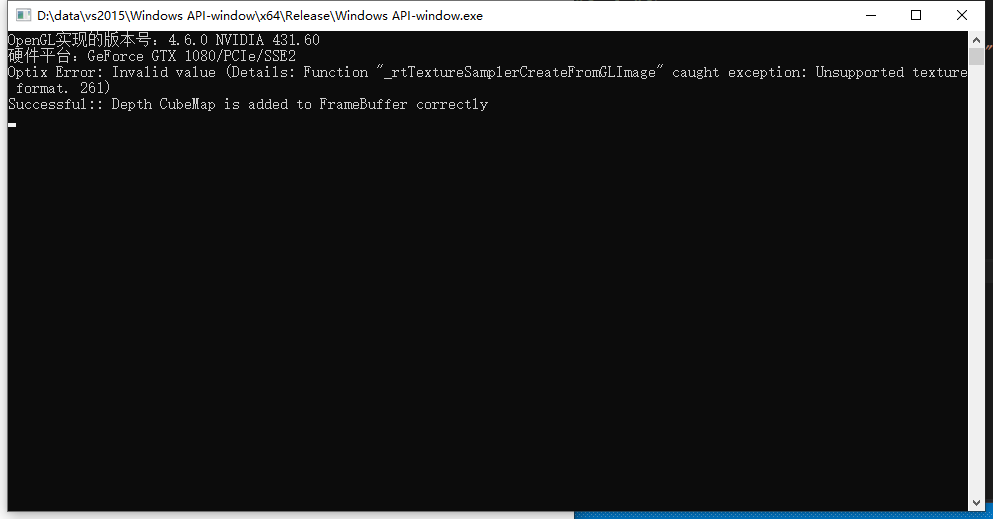
原因是我之前在上面红色显示的纹理格式处使用的 GL_RGB,这样写在OpenGL中毫无问题,但是引入Optix中出现了上图错误,耽搁了很长时间。
2、Optix中生成TextureSampler 对象,并绑定到Program中
生成TextureSampler 对象:
OptixTexture(optix::Context& context, GLuint texid) { textureSampler = context->createTextureSamplerFromGLImage(texid, RT_TARGET_GL_TEXTURE_2D); textureSampler->setWrapMode(0, RT_WRAP_CLAMP_TO_EDGE); textureSampler->setWrapMode(1, RT_WRAP_CLAMP_TO_EDGE); textureSampler->setIndexingMode(RT_TEXTURE_INDEX_ARRAY_INDEX); textureSampler->setReadMode(RT_TEXTURE_READ_ELEMENT_TYPE); textureSampler->setMaxAnisotropy(1.0f); textureSampler->setFilteringModes(RT_FILTER_NEAREST, RT_FILTER_NEAREST, RT_FILTER_NONE); }
绑定到Program中:
void BindSampler(optix::Context& context, const char* target) { context[target]->setTextureSampler(this->textureSampler); }
Host中的调用方式:
this->tex_wall = new WKS::Texture("back.jpg", "source/texture/skybox"); this->optixTexture = new OptixTexture(context, tex_wall->GetTextureID()); this->optixTexture->BindSampler(context, "tex_wall");
3、Program 中的纹理使用(纹理访问)
输入声明:
//输入纹理 rtTextureSampler<float4, 2> tex_wall;
访问:
float4 color = tex2D(tex_wall, launch_index.x*1.0f/screen.x, 1.0f-launch_index.y*1.0f/screen.y);
效果:(输入一张图,显示出来)