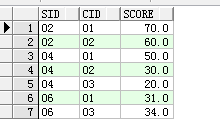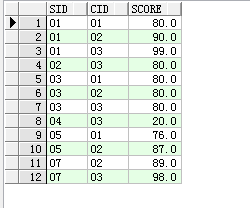1、数据的增(Insert ):
数据的增也就是数据的插入,基本语法如下:
Insert Into Table_Name (column1, column2, column3, …) Values (值1, 值2, 值3, …);
比如我们向Student表中插入一组数据
insert into Student(SID,Sname,Sage,Ssex) values('01' , '赵雷' , '1990-01-01' , '男'); insert into Student(SID,Sname,Sage,Ssex) values('02' , '钱电' , '1990-12-21' , '男'); insert into Student(SID,Sname,Sage,Ssex) values('03' , '孙风' , '1990-05-20' , '男'); insert into Student(SID,Sname,Sage,Ssex) values('04' , '李云' , '1990-08-06' , '男'); insert into Student(SID,Sname,Sage,Ssex) values('05' , '周梅' , '1991-12-01' , '女'); insert into Student(SID,Sname,Sage,Ssex) values('06' , '吴兰' , '1992-03-01' , '女'); insert into Student(SID,Sname,Sage,Ssex) values('07' , '郑竹' , '1989-07-01' , '女'); insert into Student(SID,Sname,Sage,Ssex) values('08' , '王菊' , '1990-01-20' , '女');
还可以通过外部数据清单插入数据,比如讲Excel表格中的数据插入到数据库中,这里不做讨论。
对表进行全列 Insert时,可以省略表名后的列清单,也可插入Null值和默认值。
从其它表中复制数据,可以用下面这样的语法:
Insert Into Table_Name1 (column1, column2, column3,…) Select 值1, 值2, 值3, … from Table_Name2;
2、数据的删(Delete):
数据的删除的语法如下:
Delete from Table_Name Where condition;
如果没有where字句则是清空表格中的数据,有where字句则会根据字句中的条件删除数据;
删除数据表则用
drop table table_name;
3、数据的改(Update):
数据修改的语法如下:
Update Table_Name set column=表达式 where condition;
将符合where字句中条件的的数据按set字句的要求进行修改
Update Student set Sname=’李明’ where sname=’王菊’;
这样就将名字为王菊的数据修名字改为成了李明
4、数据的查(select):
4.1、数据查询的基本语法:
Select column1,column2 ... from table_name Where condition;
如果我们想查询数据表中所有数据可以使用如下语法:
Select * from student;
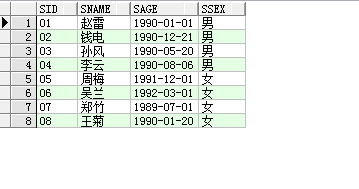
可以为查询结果列取别名:
Select sid as “学号” from student;
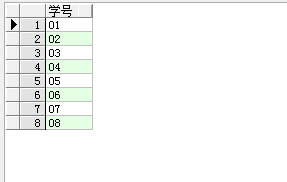
这里关键字as可以省略,中文名需要用英文双引号(“ ”)括起来,有些数据库中不用双引号一样可以
常数查询,可以直接写出来,比如
Select sid,12 from student
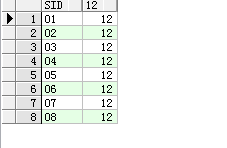
可以使用distinct删除结果中的重复数据行,distinct只能使用在第一个列名之前
Select distinct * from student
Select字句需要根据where字句选取数据,where字句可以有各种各样的条件
Select * from student Where Ssex='男'

4.2、算数运算符:
算数运算符可以对数值列进行算数运算
select SID,CID,SCORE*0.8 from SC
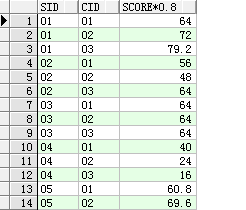
select SID,CID,SCORE from SC WHERE SCORE>70
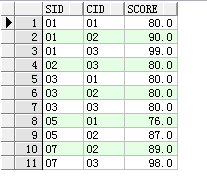
4.:3、空值:
关于空值Null,空值的判断一般用is not null 和is null的方式,且空值不能与数值进行算数运算,结果都会是Null
Select * from student where ssex is not null
4.4、比较运算符(<,>,<=,>=,=):
select SID,CID,SCORE from SC WHERE SCORE>70
对数值或者时间数据使用比较运算符可以选取出符合条件的数据
对于字符串使用比较预算符,只是从第一个单词开始比较,然后再比较第二个字符
比如1,2,3,10,50,123,12546这些数据的排序是1,10,123,12546,2,3,50而不是和数值比较相同
4.5、逻辑运算符(not,and,or)
select SID,CID,SCORE from SC WHERE not SCORE>70
select SID,CID,SCORE from SC WHERE SCORE>70 and SCORE<90
select SID,CID,SCORE from SC WHERE SCORE>70 or SCORE<30