1、表格:<table>
<caption>表格标题</caption>
<thead><tr><th>姓名</th><th>性别</th></tr> </thead>
<tr><td>小明</td><td>男</td></tr>
</table>
(1)表格属性:
单元格和单元格之间的距离:cellspacing="10";
单元格内容距离单元格边框的距离:与cellpadding="10";
border=“0”;
实际应用一般三参为0。
(2)表格合并单元格:
跨行合并:rowspan; 跨列合并:colspan;
<table>
<caption>表格标题</caption>
<thead><tr><th>姓名</th><th>性别</th></tr> </thead>
<tr>
<td>小米</td>
<td colspan="2">小凯</td>
</tr>
<tr>
<td>小米</td>
<td rowspan="2">小凯</td>
</tr>
<tr>
<td>小米</td>
</tr>
</table>
2、form表单的表单元素:
(1)< input />单标签
<input type="text" /> //type="text"单行文本框
type="password"密码输入框
type="radio"单选按钮框,
(选性别时用,放在一组时候要给他们命名,多选一)
type="checkbox"复选框
type="button"普通按钮
type="submit"提交按钮
type="reset"重置按钮
type="image"图像形式的提交按钮
type="file"文本域,上传头像用
<input name="file"/> //上传头像的按钮
<input type="text" value=“北京”/> //value文本默认输入的值
<input type="text" name="男"/> //用户自定义控件的名称
<input type="radio" name="女" checked="checked"/> //默认选中
size、maxlength等属性还可设置input表单值的大小等。
(2)label标签为input元素定义标注:
当用户用该标签包含input内容时,鼠标会自动将焦点放到输入框
<label>用户名:<input type="text"></label>
(3)textarea文本域:
a. textarea获取值:
<textarea id="failureReason"name="failureReason" >${(faultCodeVo.failureReason)!''}</textarea>
b. textarea 标签必须一行写完,隔行获取的值会出现前面有空格情况
正确写法:<textarea>内容。。。。。。。。</textarea>
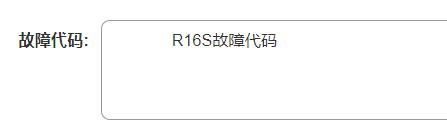
(4)下拉菜单:
<select>
<option>年份</option>
<option selected="selected">1995年</option>//默认选中
<option>1996年</option>
</select>
(5)表单域:
<form action="提交表单内容的地址" method="get/post">
<input type="submit" value="提交按钮"/>//按钮在form域内生效
<input type="reset" value="重新填写"/>//按钮在form域内生效
</form>
平时可查阅文档:w3school/MDN