1. 先使用 Vue 的脚手架。 初始化一个项目 就叫 education_project
$ vue init webpack education_project
又是这一堆问题。
? Project name education_project ? Project description 一个教育平台的开发 ? Author chengege ? Vue build standalone ? Install vue-router? Yes ? Use ESLint to lint your code? No ? Set up unit tests No ? Setup e2e tests with Nightwatch? No ? Should we run `npm install` for you after the project has been created? (recommended) npm
然后 把他原来的, 关于 router 里面的东西,删掉。 HelloWorld 这个vue文件删掉。 用不到。
router/index.js:
import Vue from 'vue' import Router from 'vue-router' /*import HelloWorld from '@/components/HelloWorld' 没用删掉*/ // 如果 Router 要当作局部模块使用 一定要 Vue.use(Router); // 他就相当于 Vue.prototype.$router=router 为Vue父类添加了一个$router 属性 // 在所有组件中就可以使用 this.$router 拿到当前的这个 Router 对象 // this 就是Vue的实例化对象。 $router 就是挂载到 Vue 父类的一个属性(这个属性就是一个 Router 对象)。 Vue.use(Router); export default new Router({ routes: [ // 配置路由规则 // {path:'/', name:'Home', component:'Home'} ] })
main.js:
// The Vue build version to load with the `import` command // (runtime-only or standalone) has been set in webpack.base.conf with an alias. import Vue from 'vue' import App from './App' import router from './router/index' // z这里 ‘./router’ 只写这个也没问题, 因为在webpack.base.conf.js 给做个配置, Vue.config.productionTip = false; // 这个没啥用 /* eslint-disable no-new */ new Vue({ el: '#app', router, // 挂载路由 template: '<App/>', components: { App }, });
App.vue: 我们的 入口组件。
<template> <div id="app"> <h1>教学系统</h1> <router-view/> </div> </template>
<script> export default { name: 'App' } </script>
<style scoped> h1{text-align: center} </style>
ok! 准备工作,也就这样了。开始搞起:
第一步肯定是先 划分一下。 页面, 随便找个 图实例一下:
然后 先搞个, 头部的组件。
https://element.eleme.cn/2.0/#/zh-CN 先到介个地方。搞一点 ElementUI框架 。 有写好的,复制粘贴。
当然这个要先 下载安装才行。 官方教程 详细的很:
下载完:
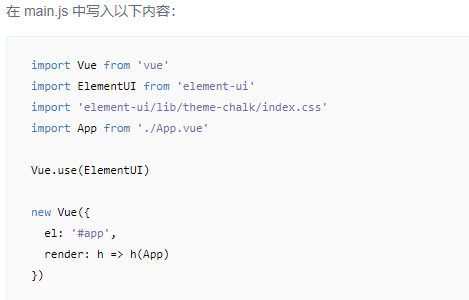
这就相当于 将这个 ElementUI 挂载到了。 Vue 的 prototype(这个原型类好像就是 Vue 的父类,我的js 不好,姑且这么理解吧)上。
然后你就可以去 https://element.eleme.cn/2.0/#/zh-CN 这个网站, 看上什么就拿什么。 文档很详细的。
使用 router 这个插件;来做这个 导航条上的,标签。
/// 路径 :router/index.js
import Vue from 'vue' import Router from 'vue-router' // 如果 Router 要当作局部模块使用 一定要 Vue.use(Router); // 他就相当于 Vue.prototype.$router=router 为Vue父类添加了一个$router 属性 // 在所有组件中就可以使用 this.$router 拿到当前的这个 Router 对象 // this 就是Vue的实例化对象。 $router 就是挂载到 Vue 父类的一个属性(这个属性就是一个 Router 对象)。 Vue.use(Router); // 一定要让Vue使用上Router 这个组件。 这样 import Home from '@/components/Home/Home' import FreeCourse from '@/components/FreeCourse/FreeCourse' import LightCourse from '@/components/LightCourse/LightCourse' import Micro from '@/components/Micro/Micro' export default new Router({ // 给选中的标签,添加一个类名 is-active 然后用这个类名。去css里面定义一下样式 linkActiveClass:'is-active', mode: 'history', routes: [ // 配置路由规则 {path:'/',redirect:'/home'}, {path:'/home', name:'Home', component:Home}, {path:'/freecourse', name:'FreeCourse', component:FreeCourse}, {path:'/home/lightcourst', name:'LightCourse', component:LightCourse}, {path:'/micro', name:'Micro', component:Micro} ] })
里面用到的组建, 随便先写一下就行。 然后就是 routr 这个东西要放到哪里。
在那用放在那(你在说废话)。 这是给导航组件写的 路由。 肯定要用到, 导航条这个组件里面。
这里面又很多内容的,为了简单, 就只放 点,关键的:
<template>
<!-- element-ui -->
<el-container>
<el-header height='80px'>
<div class="nav-center">
<ul>
<li v-for='(list,index) in headerList' :key='list.id'>
<router-link :to='{name:list.name}'> // 用v-bind的方式,绑定 name 对应的url。 或者也可以 to='/' 这样的。
因为 这个 router对象 是直接挂载到。main.js 里面Vue实例化对象上的。 所以在这里就可以通过 name 直接拿到对应的 url . 也就是 上面写的 path。
{{list.title}}
</router-link>
</li>
</ul>
</div>
</el-header>
</el-container>
</template>
<script>
export default {
name: 'EducationHeader',
data() {
return {
headerList: [ // 直接写死了的,当然也可向后端请求。 这里的name 一定要跟 router 里面起的名字要对应上。
{id: '1', name: 'Home', title: '首页'},
{id: '2', name: 'FreeCourse', title: '免费课程'},
{id: '3', name: 'LightCourse', title: '轻课'},
{id: '4', name: 'Micro', title: '学位课程'}
],
isShow: false
}
},</script>
<style lang="css" scoped></style>
导航差不多就这样。 样式啥的,我他的不会 -。-
大概给 Home 组件,搞一个轮播图:

<template> <div class="free"> <el-carousel indicator-position="outside" height="500px"> <el-carousel-item v-for="item in lunboImgs" :key="item.id"> <img :src="item.imgSrc" alt=""> </el-carousel-item> </el-carousel> </div> </template> <script> export default { name: "Home", data() { return { lunboImgs: [ { id: 1, imgSrc: 'http://ossweb-img.qq.com/upload/adw/image/20190529/915fce0004de4de2bc19854778dcd8c8.jpeg' }, { id: 2, imgSrc: 'https://ossweb-img.qq.com/upload/adw/image/20190517/227840453a3e50624647aefb3b033d8e.jpeg' }, { id: 3, imgSrc: 'https://ossweb-img.qq.com/upload/adw/image/20190529/72deb1506525ac22fcf65d7027fbe9fd.jpeg' }, { id: 4, imgSrc: 'https://ossweb-img.qq.com/upload/adw/image/20190529/57cb4313d3813c9af4c495936bfaae28.jpeg' } ] } } } </script> <style scoped> .free img{ 100%; } </style>
这个图片随你喜欢,瞎鸡儿搞。 当然这东西都是可以通过,后端获取的。 后端不提供,你有什么法,没有法。
具体怎么用,一句话 看官方文档, 中文教程。 美滋滋。
试一下像后端请求数据的方式:
就从路飞学城请求数据: 因为 alex 长得太猥琐了:

https://www.luffycity.com/api/v1/course_sub/category/list/ 这个是获取,免费课程的一个地址,返回的是 JSON 的字符串。
用Vue的 Axios 这个工具,来办事。 这个东西去请求下来直接就是 对象。 都不需要 解析-。-
1. 首先是下载 npm install axios -S 目录不要搞错了,一定要在项目目录下面。
2. 然后首先 让 main.js 这里, 把这个东西 挂载到 Vue。 并且设置公共的 url.
import Vue from 'vue' import App from './App' import router from './router/index' import ElementUI from 'element-ui' // element-ui 导入 import 'element-ui/lib/theme-chalk/index.css' // 导入element-ui的样式 import '../static/globle/globle.css' // 导入自己写的样式 import Axios from 'axios' // 导入axios 下载npm install axios -S Vue.config.productionTip = false; // 这个没啥用 Vue.use(ElementUI); // 挂载 element-ui Vue.prototype.$axios = Axios; // 挂载 axios 这里不能使用 use 的挂载方式 Axios.defaults.baseURL = 'https://www.luffycity.com/api/v1/'; // 设置公共URL /* eslint-disable no-new */ new Vue({ el: '#app', router, // 挂载路由 template: '<App/>', components: { App }, });
然后就是 发请求啦:这是在 '@/components/FreeCourse/FreeCourse.vue' 这个路径下面。 在那个组件搞东西,就在那个组件干活。
<template>
<div class="container clearfix">
<ul class="coursebox">
<li v-for='(category, index) in categoryList' :key="category.id">
{{category.name}}
</li>
</ul>
</div>
</template>
<script>
export default {
name: 'FreeCourse',
data() {
return {
categoryList: [],// 分类列表
}
},// 生命周期 在created方法发起ajax请求
created() {
this.$axios.get('course_sub/category/list/') //因为设置的 公共的 URL 这里的这串东西会自动拼接的。
.then(res=>{ // 一定要使用 => 函数。 要不然。this 的指向,会跑到 window 对象。 我们需要 Vue的实例化对象。
if (!res.data.error_no){
this.categoryList = res.data.data;
console.log(this.categoryList)
}
})
.error(err=>{})
}
};
</script>
<style lang="css" scoped>
</style>
