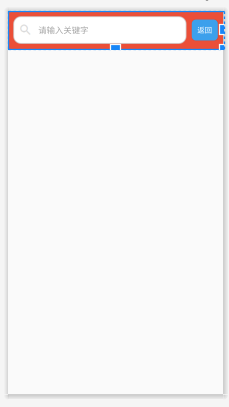1.继续新闻app界面的设计
在进去第一个界面中有个搜索栏,这是参考的内容https://blog.csdn.net/qq_21153627/article/details/70156831
<?xml version="1.0" encoding="utf-8"?>
<LinearLayout xmlns:android="http://schemas.android.com/apk/res/android"
xmlns:app="http://schemas.android.com/apk/res-auto"
android:background="#eee"
android:layout_width="match_parent"
android:layout_height="wrap_content"
android:orientation="vertical">
<LinearLayout
android:background="#eb4f38"
android:layout_width="match_parent"
android:layout_height="wrap_content"
android:orientation="horizontal">
<FrameLayout
android:layout_weight="1"
android:layout_width="0dp"
android:layout_height="wrap_content">
<EditText
android:id="@+id/search_et_input"
android:layout_gravity="center_vertical"
android:layout_margin="10dp"
android:drawableLeft="@drawable/search_icon"
android:drawablePadding="5dp"
android:layout_width="match_parent"
android:layout_height="wrap_content"
android:background="@drawable/search_edittext_shape"
android:textSize="16sp"
android:imeOptions="actionSearch"
android:inputType="text"
android:hint="请输入关键字"/>
<ImageView
android:visibility="gone"
android:layout_marginRight="20dp"
android:src="@drawable/iv_delete_bg"
android:id="@+id/search_iv_delete"
android:layout_gravity="right|center_vertical"
android:layout_width="wrap_content"
android:layout_height="wrap_content"/>
</FrameLayout>
<Button
android:id="@+id/search_btn_back"
android:layout_marginRight="10dp"
android:layout_marginTop="10dp"
android:layout_marginBottom="10dp"
android:layout_gravity="center_vertical"
android:background="@drawable/btn_search_bg"
android:layout_width="@dimen/btn_width"
android:layout_height="@dimen/btn_height"
android:text="返回"
android:textColor="@color/color_white"/>
</LinearLayout>
</LinearLayout>