今日任务:
1、批量导入考生信息
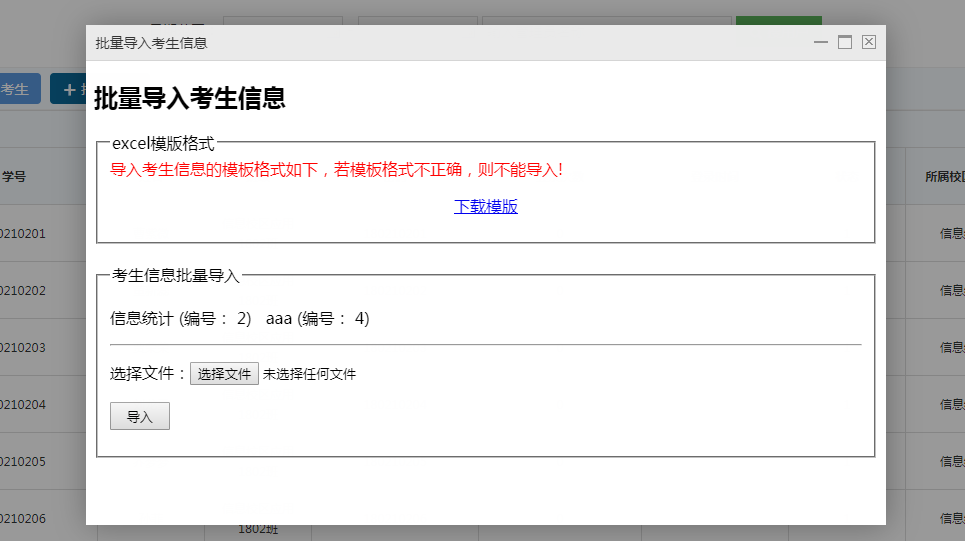
核心代码:
视图:
<div>
@using (Html.BeginForm("ImportStudent", "Admin", FormMethod.Post, new { enctype = "multipart/form-data" }))
{
<h2>
批量导入考生信息
</h2>
<div>
<fieldset id="myfieldset">
<legend>excel模版格式 </legend><font color="red">导入考生信息的模板格式如下,若模板格式不正确,则不能导入!</font><br />
<p style="color: Red; text-align: center;">@Html.ActionLink("下载模版", "GetFile")</p>
</fieldset>
</div>
<div style="margin-top: 20px;">
<fieldset id="myfieldset1">
<legend>考生信息批量导入</legend>
<p>
@{
IEnumerable<SelectListItem> list = ViewBag.Institution as IEnumerable<SelectListItem>;
foreach (var item in list)
{
<span>@item.Text (编号: @item.Value) </span>
}
}
<hr />
</p>
<p>
选择文件:<input id="FileUpload" type="file" name="files" style=" 250px; height: 24px;
background: White" class="easyui-validatebox" />
</p>
<p>
<input id="btnImport" type="submit" value="导入" style=" 60px; height: 28px;" />
</p>
<p style="color: Red; text-align: center;">@ViewBag.error</p>
</fieldset>
</div>
}
</div>
控制器:
[HttpPost]
public ActionResult ImportStudent(HttpPostedFileBase filebase)
{
HttpPostedFileBase file = Request.Files["files"];
string FileName;
string savePath;
if (file == null || file.ContentLength <= 0)
{
ViewBag.error = "文件不能为空";
return View();
}
else
{
string filename = Path.GetFileName(file.FileName);
int filesize = file.ContentLength;//获取上传文件的大小单位为字节byte
string fileEx = System.IO.Path.GetExtension(filename);//获取上传文件的扩展名
string NoFileName = System.IO.Path.GetFileNameWithoutExtension(filename);//获取无扩展名的文件名
int Maxsize = 4000 * 1024;//定义上传文件的最大空间大小为4M
string FileType = ".xls,.xlsx";//定义上传文件的类型字符串
FileName = NoFileName + DateTime.Now.ToString("yyyyMMddhhmmss") + fileEx;
if (!FileType.Contains(fileEx))
{
ViewBag.error = "文件类型不对,只能导入xls和xlsx格式的文件";
return View();
}
if (filesize >= Maxsize)
{
ViewBag.error = "上传文件超过4M,不能上传";
return View();
}
string path = AppDomain.CurrentDomain.BaseDirectory + "/Content/uploads/excel/";
savePath = Path.Combine(path, FileName);
file.SaveAs(savePath);
}
//string result = string.Empty;
string strConn;
strConn = "Provider=Microsoft.Jet.OLEDB.4.0;Data Source=" + savePath + ";" + "Extended Properties=Excel 8.0";
OleDbConnection conn = new OleDbConnection(strConn);
conn.Open();
OleDbDataAdapter myCommand = new OleDbDataAdapter("select * from [Sheet1$]", strConn);
DataSet myDataSet = new DataSet();
try
{
myCommand.Fill(myDataSet, "ExcelInfo");
}
catch (Exception ex)
{
ViewBag.error = ex.Message;
return View();
}
DataTable table = myDataSet.Tables["ExcelInfo"].DefaultView.ToTable();
//引用事务机制,出错时,事物回滚
using (TransactionScope transaction = new TransactionScope())
{
for (int i = 0; i < table.Rows.Count; i++)
{
//1:学号 2:姓名 4:校区
StuInfo stu = new StuInfo();
stu.stu_No = table.Rows[i][0].ToString();
stu.stu_Name = table.Rows[i][1].ToString();
stu.password = table.Rows[i][0].ToString();
stu.ClassName= table.Rows[i][2].ToString();
stu.institution_Id = Convert.ToInt32(table.Rows[i][3]);
stu.LoginTimes = 0;
stu.Status = 1;
using (OnLineExamDB db = new OnLineExamDB())
{
db.StuInfo.Add(stu);
db.SaveChanges();
}
}
transaction.Complete();
}
ViewBag.error = "导入成功";
System.Threading.Thread.Sleep(2000);
return RedirectToAction("Index");
}
2、课程管理
2.1课程列表
页面效果:

核心代码:
public ActionResult CourseList()
{
List<CourseInfoListModel> list = GetAllCourseInfo().Select(a => new CourseInfoListModel
{
course_Id=a.course_Id,
course_Name=a.course_Name
}).ToList();
return View(list);
}
2.2添加课程
页面效果:

核心代码:
[HttpPost]
public ActionResult AddCourse(AddCourseInfoModel model)
{
CourseInfo ci = new CourseInfo
{
course_Name=model.course_Name,
status=1
};
using (OnLineExamDB db = new OnLineExamDB())
{
db.CourseInfo.Add(ci);
db.SaveChanges();
return RedirectToAction("CourseList");
}
}
2.3删除课程(逻辑删除)
页面效果:
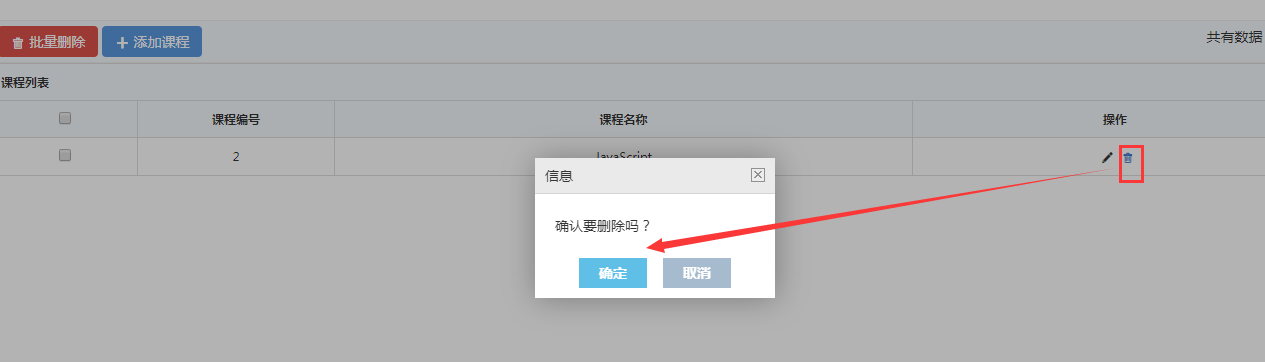
核心代码:
[HttpPost]
public ActionResult DelCourse(int id)
{
using (OnLineExamDB db = new OnLineExamDB())
{
CourseInfo model = db.CourseInfo.First(a => a.course_Id == id);
model.status = 2;
db.SaveChanges();
return Json("ok");
}
}
2.4修改课程信息
页面效果:

核心代码:
public ActionResult UpdateCourse(int id)
{
using (OnLineExamDB db = new OnLineExamDB())
{
UpdateCourseInfoModel model = db.CourseInfo.Where(a => a.course_Id == id).Select(a => new UpdateCourseInfoModel
{
course_Id=a.course_Id,
course_Name=a.course_Name
}).FirstOrDefault();
return View(model);
}
}
[HttpPost]
public ActionResult UpdateCourse(UpdateCourseInfoModel model)
{
using (OnLineExamDB db = new OnLineExamDB())
{
CourseInfo ci = db.CourseInfo.First(a => a.course_Id == model.course_Id);
ci.course_Name = model.course_Name;
db.SaveChanges();
return View("CourseList");
}
}