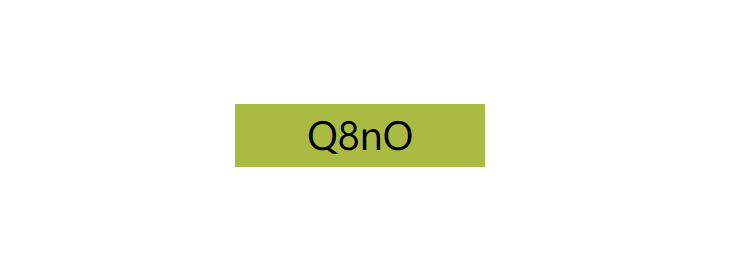html代码:
<span id="show"></span>
css代码:
<style> span { display: block; 200px; height: 50px; background-color: pink; position: absolute; left: 0; top: 0; right: 0; bottom: 0; margin: auto; text-align: center; line-height: 50px; font-size: 30px; user-select: none; } </style>
js代码:
<script>
// 获取元素
var show = document.getElementById("show");
// 准备的数据
var str = "0123456789abcdefghijklmnopqrstuvwxyzABCDEFGHIJKLMNOPQRSTUVWXYZ";
var colors = "0123456789abcdef";
// 页面初始化
show.innerHTML = getChar();
// 点击生成随机验证码(4位)
show.onclick = function () {
// 给span重新赋值
show.innerHTML = getChar();
}
function getChar() {
// 保存字符
var char = "";
var color = "#";
// 循环
for (var i = 0; i < 4; i++) {
//根据随机索引值 从字符串随机的获取对应字符
char += str.charAt(Math.round(Math.random() * (str.length - 1)));
}
// 设置颜色
for (var j = 0; j < 3; j++) {
color += colors.charAt(Math.round(Math.random() * (colors.length - 1)));
}
// 设置颜色
show.style.backgroundColor = color;
console.log(color);
// 将拼接好的随机字符返回
return char;
}
</script>
效果图: