1.开发环境:以下列出的是部分必要库,详细请安装项目内的requirements.txt
Python==3.6.8rc1 注意:不能使用python3.7以上版本,有版本兼容问题 Django==2.1.3 注意:2.2版本以上有兼容性问题 channels==2.1.4 channels-redis==2.3.3 daphne==2.2.1 PyMySQL==0.9.2 pyOpenSSL==19.1.0 requests==2.23.0 service-identity==18.1.0 urllib3==1.25.8 uWSGI==2.0.18
2.项目目录架构:
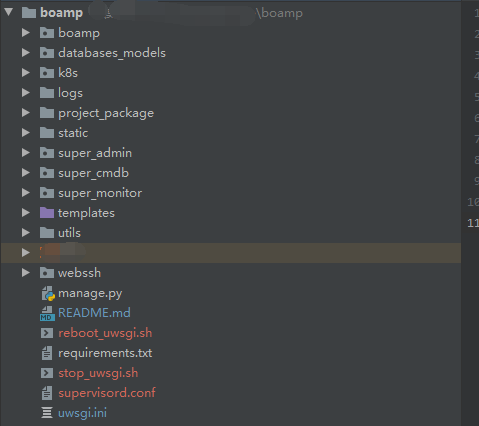
3.项目部署使用到的应用:
mysql==5.7 redis==3.2.12 【注意:目前使用中支持3.2.13版本,尝试过使用5.0.2版本,是不支持的,会提示连接不上如redis】 nginx==1.14.2 uwsgi==2.0.18 daphne==2.2.1
4.修改配置文件setting.py
#允许所有主机访问
ALLOWED_HOSTS = ["*"]
#mysql数据库配置 DATABASES = { 'default': { 'ENGINE': 'django.db.backends.mysql', 'NAME': 'boamp', 'USER': 'root', 'PASSWORD': 'xxxxx', 'HOST': 'xxxxx', # Set to empty string for localhost. Not used with sqlite3 'PORT': '3336', 'OPTIONS':{ 'init_command': "SET sql_mode='STRICT_TRANS_TABLES'", 'charset': 'utf8', } } } #定义api token 认证信息,主要用于客户端提交监控数据到后台的api token_name = 'xxxx' token_password = 'xxxx' token_salt = 'xxxx' #加密加盐 #接入k8s api k8s_api_server = 'https://xxx.xxx.xxx.xxx:6443' #配置异步任务使用redis信息 BROKER_URL = 'redis://xxx.xxx.xxx.xxx:6379/1' CELERY_RESULT_BACKEND = 'redis://xxx.xxx.xxx.xxx:6379/2' #指定redis [channel layer是一种通信系统,允许多个consumer实例之间互相通信,以及与外部Djanbo程序实现互通] #用于监控日志功能的redis配置 CHANNEL_LAYERS = { "default": { "BACKEND": "channels_redis.core.RedisChannelLayer", "CONFIG": { "hosts": [("xxx.xxx.xxx.xxx", 6379)], }, }, } ################域名解析相关配置################ DOMAIN_LIST = ["主域名1","主域名2","......."] LOGIN_TOKEN="dnspod密钥id,dnspod密钥" FORMAT = "json" ################域名解析相关配置################
执行必要操作:
1.在目标数据库创建数据库:CREATE DATABASE IF NOT EXISTS boamp default charset utf8 COLLATE utf8_unicode_ci; 2.安装依赖标准库:pip install -r requirements.txt 3.生成数据结构:python manage.py makemigrations && python manage.py migrate
安装依赖库后,若出现这个报错: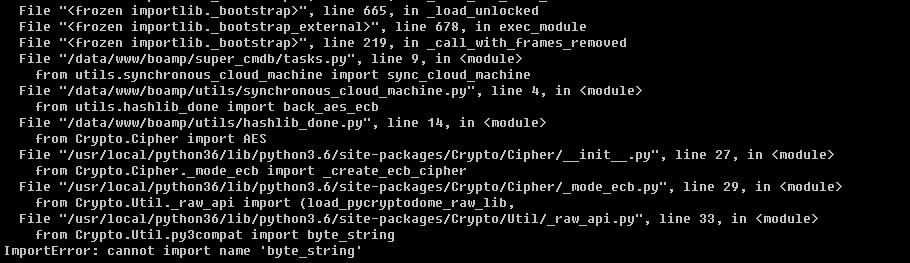
解决办法:
重新安装pycryptodome 卸载:/usr/local/python36/bin/pip3 uninstall pycryptodome 安装:/usr/local/python36/bin/pip3 install pycryptodome
5.部署异步任务进程:boamp_celery_worker 【使用supervisord部署】
编辑项目跟目录下的supervisord.conf
[unix_http_server] file=/tmp/supervisor.sock ; the path to the socket file [supervisord] logfile=/tmp/supervisord.log ; main log file; default $CWD/supervisord.log logfile_maxbytes=50MB ; max main logfile bytes b4 rotation; default 50MB logfile_backups=10 ; # of main logfile backups; 0 means none, default 10 loglevel=info ; log level; default info; others: debug,warn,trace pidfile=/tmp/supervisord.pid ; supervisord pidfile; default supervisord.pid nodaemon=false ; start in foreground if true; default false minfds=1024 ; min. avail startup file descriptors; default 1024 minprocs=200 ; min. avail process descriptors;default 200 [inet_http_server] #启用页面管理:http://xxxxxxx:9001 port=0.0.0.0:9001 username=chenjinanwen password=root123456. [rpcinterface:supervisor] supervisor.rpcinterface_factory = supervisor.rpcinterface:make_main_rpcinterface [supervisorctl] serverurl=unix:///tmp/supervisor.sock ; use a unix:// URL for a unix socket [program:boamp_celery_worker] command=/opt/python36/bin/python3 manage.py celery worker -l INFO directory=/data/www/boamp autostart=true autorestart=true startsecs=20 redirect_stderr=true stdout_logfile=/data/www/boamp/logs/boamp_celery_worker.log user=chenjianwen stopsignal=QUIT
6.部署支持channles websocket wss/ws协议进程:boamp_daphne_webssh【使用supervisord部署】
启动前安装必须模块:
/opt/python36/bin/pip3 asgiref==2.3.2
/opt/python36/bin/pip3 pyOpenSSL==19.1.0 #启用ssl必须模块
/opt/python36/bin/pip3 service-identity==18.1.0
在项目跟目录下的supervisord.conf追加:
[program:boamp_daphne_webssh] #command=/opt/python36/bin/daphne -b 0.0.0.0 -p 8913 boamp.asgi:application -v2 #http协议 channles websocket 使用ws:// command=/opt/python36/bin/daphne -e ssl:8913:privateKey=/etc/nginx/ssl/证书.key:certKey=/etc/nginx/ssl/证书.crt boamp.asgi:application -v2 directory=/data/www/boamp autostart=true autorestart=true startsecs=20 redirect_stderr=true stdout_logfile=/data/www/boamp/logs/daphne_webssh.log user=root stopsignal=QUIT
注意:此处遗漏一个问题
daphne进程只能使用现在指定的端口8913,原因是daphne进程作为独立一个进程,而它在别处被调用,在boamp/static/websshwebssh.js文件的117行写死了8913端口,暂时没有想到办法让它动态获取,所以,暂时端口是指定的,不能更改,除非两边一起更改,端口一定要同步。
protocol = (location.protocol === 'https:') ? 'wss://' : 'ws://', socketURL = protocol + location.hostname + ":8913" + '/webssh/?' + 'unique=' + unique + '&width=' + cols + '&height=' + rows;
7.启动两个进程
启动supervisord:/opt/python36/bin/supervisord -c supervisord.conf 启动项目进程: /opt/python36/bin/supervisorctl status /opt/python36/bin/supervisorctl restart all
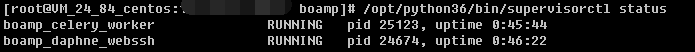
8.部署uwsgi代理
vim uwsgi.ini
[uwsgi] # 项目目录 chdir=/data/www/boamp/ # 启动uwsgi的用户名和用户组 uid=root gid=root # 指定项目的application module=boamp.wsgi:application # 指定sock的文件路径 socket=:4204 # 启用主进程 master=true # 进程个数 workers=4 pidfile=/data/www/boamp/uwsgi.pid # 自动移除unix Socket和pid文件当服务停止的时候 vacuum=true # 序列化接受的内容,如果可能的话 thunder-lock=true # 启用线程 enable-threads=true # 设置自中断时间 harakiri=30 # 设置缓冲 post-buffering=4096 # 设置日志目录 daemonize=/data/www/boamp/logs/uwsgi.log # 设置支持websockets #http-websockets=true #DJANGO_SETTINGS_MODULE=py_webserver.settings #WEBSOCKET_FACTORY_CLASS="dwebsocket.backends.uwsgi.factory.uWsgiWebSocketFactory"
启动uwsgi代理:./reboot_uwsgi.sh 【/opt/python36/bin/uwsgi --ini /data/www/boamp/uwsgi.ini】
9.部署nginx
vim boamp_8910.conf
server { listen 8910; server_name localhost,与证书匹配的域名:xxx.com; client_max_body_size 1024m; ssl on; ssl_certificate ssl/证书.crt; ssl_certificate_key ssl/证书.key; ssl_protocols SSLv2 SSLv3 TLSv1 TLSv1.2; ssl_ciphers ALL:!ADH:!EXPORT56:RC4+RSA:+HIGH:+MEDIUM:+LOW:+SSLv2:+EXP; location / { include uwsgi_params; uwsgi_pass 127.0.0.1:4204; ########################################### # # 启用支持websocket连接,ng+ssl+ws这样配置,访问的时候是wss://address:ip 【这个其实没用了,是之前寻找wss无法连接解决办法尝试用的,无效,暂留】 # proxy_set_header Origin ''; # proxy_redirect off; # proxy_http_version 1.1; # proxy_set_header Upgrade $http_upgrade; # proxy_set_header Connection "upgrade"; ########################################### access_log /data/www/boamp/logs/access.log; error_log /data/www/boamp/logs/error.log;
uwsgi_connect_timeout 600;
uwsgi_ignore_client_abort off;
uwsgi_read_timeout 600;
uwsgi_send_timeout 600;
}
location ~ ^/static/ { #配置静态文件 root /data/www/boamp; expires 24h; #access_log off; access_log /data/www/boamp/logs/access.log; error_log /data/www/boamp/logs/error.log; } }
重启nginx:/etc/init.d/nginx restart
10.访问项目:https://xxx.com:8910/super_cmdb/index/
初始账号:super_root
初始密码:super_boamp
注意: