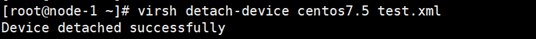(1)KVM宿主机查看运行的虚拟机
$ virsh list --all
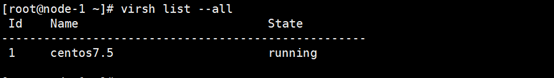
(2)将qcow2的磁盘移动到/var/lib/libvirt/images/,比如为centos.qcow2
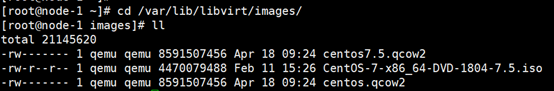
(3)进入/etc/libvirt/qemu/目录查看centos7.5虚拟机的xml文件
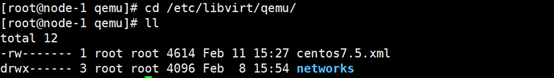
查看disk配置信息

(4)在/root目录下,编辑test.xml文件
内容为要新添加的centos.qcow2磁盘的配置信息,如下:
<disk type='file' device='disk'>
<driver name='qemu' type='qcow2' cache='none'/>
<source file='/var/lib/libvirt/images/centos.qcow2'/>
<target dev='vdb' bus='virtio'/>
</disk>
(5)将该磁盘绑定到虚拟机
$ virsh attach-device centos7.5 test.xml
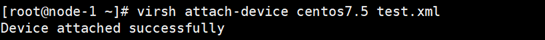
(6)登录到虚拟机查看磁盘是否绑定到虚拟机
$ lsblk
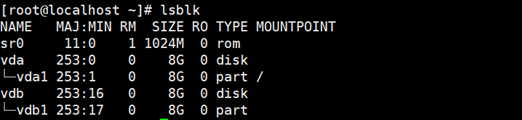
(7)将vdb1挂载在/mnt下查看磁盘数据并进行相应的操作
$ moun /dev/vdb1 /mnt
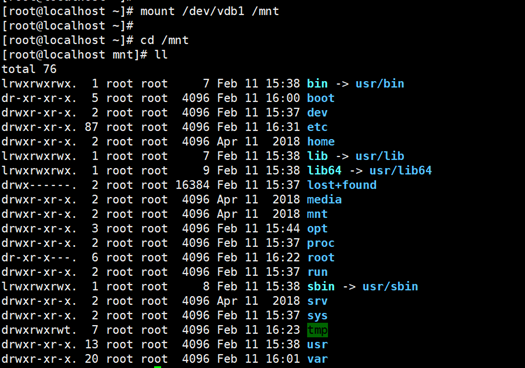
(8)数据修改完成进行umount,然后再宿主机上将该磁盘从虚拟机解绑
$ virsh detach-device centos7.5 test.xml