html页面
<form method="post" action="" enctype="multipart/form-data">
<input type="file" name="file"><br>
<span class="loading"></span>
<input type="submit" value="提交">
</form>
controller层代码
@GetMapping("/upload")
public String upload() {
return "/test";
}
@PostMapping("/upload")
@ResponseBody
public String upload(@RequestParam("file") MultipartFile file) {
/* System.out.println(username);*/
if (file.isEmpty()) {
return "上传失败,请选择文件";
}
String fileName = file.getOriginalFilename();
String filePath = "D:/";
File dest = new File(filePath + fileName);
try {
file.transferTo(dest);
System.out.println("上传成功!");
return "上传成功";
} catch (IOException e) {
System.out.println("上传失败!"+e.toString());
}
return "上传失败!";
}
测试:启动项目访问测试即可
上面是个简单demo,下面讲讲springboot图片上传步骤
第一步:图片上传的绝对路径和相对路径都配置在yml 文件中,这样后期项目部署到服务器上直接改yml 文件即可,免得还要找到具体的代码再改
yml如下:名称,存放位置都可以自定义
upload: #相对路径 relativePath: /images/ #文件上传路径 profile: D:/profile/game/
第二步:读取配置文件里的值,上传图片工具类如下:
package com.game.config; import org.springframework.boot.context.properties.ConfigurationProperties; import org.springframework.stereotype.Component; import org.springframework.web.multipart.MultipartFile; import java.io.File; import java.io.IOException; import java.text.SimpleDateFormat; import java.util.Random; @Component @ConfigurationProperties(prefix = "upload")//读取配置文件yml,以upload 开头的属性值 public class FileUpload { private static String profile;//绝对路径 private static String relativePath;//相对路径 public static String getRelativePath() { return relativePath; } public void setRelativePath(String relativePath) { this.relativePath = relativePath; } public static String getProfile() { return profile; } public void setProfile(String profile) { this.profile = profile; } //1,文件上传后新命名规则 public static String getRandomFileName() { // 生成随机文件名:当前年月日时分秒+五位随机数(为了在实际项目中防止文件同名而进行的处理) // 获取随机数 final Random r = new Random(); int rannum = (int) (r.nextDouble() * (99999 - 10000 + 1)) + 10000; // 当前时间 long currentTimeMillis = System.currentTimeMillis(); SimpleDateFormat format = new SimpleDateFormat("yyyyMMddHHmmss"); String nowTime =format.format(currentTimeMillis); return nowTime + rannum; } //2.存储路径(新放路径是否存在) public static File getPath(){ File file=new File(FileUpload.profile);//这里是直接调用配置文件中的值 if(!file.exists()){//如果文件夹不存在 file.mkdirs();//创建文件夹 } return file; } //3.上传图片动作(并返回相对路径存储在数据库中) public static String upload(MultipartFile file){ String str=file.getOriginalFilename();//原始图片名称 String lastName=str.substring(str.indexOf("."),str.length());//获取尾缀 如.png .jpg String fileName = FileUpload.getRandomFileName();//生成的新文件名 String filePath=FileUpload.getPath().getPath();//图片存放的硬盘位置 String relativeAdress=FileUpload.relativePath+ fileName+lastName;//相对路径 File dest = new File(filePath +'\'+ fileName+lastName); try { file.transferTo(dest);//上传图片 System.out.println("=====文件上传成功!"); } catch (IOException e) { System.out.println("=====上传失败!"+e.toString()); } return relativeAdress; } }
第三步:controller层调用上传图片类,即可上传如下(这里仅做参考,每个人的代码不一样)
@PostMapping("/goodsTypeAdd") public String addGooodsType(GoodsType goodsType,@RequestParam("file")MultipartFile file){ if (StringUtils.isNotEmpty(file.getOriginalFilename())) { goodsType.setImg(FileUpload.upload(file)); } GoodsType goodsType1=goodsTypeService.insert(goodsType); return "redirect:/admin//goodsType"; }
第四步:图片都上传成功了,但是怎么让图片在项目中显示呢?还需要做个资源映射
package com.game.config; import org.springframework.context.annotation.Configuration; import org.springframework.web.servlet.config.annotation.ResourceHandlerRegistry; import org.springframework.web.servlet.config.annotation.WebMvcConfigurer; @Configuration public class MyWebAppConfigurer implements WebMvcConfigurer { @Override public void addResourceHandlers(ResourceHandlerRegistry registry) { registry.addResourceHandler(FileUpload.getRelativePath()+"**").addResourceLocations("file:"+FileUpload.getProfile()); } }
我这里都是读取yml 里的参数的,这里接个别人的图片来说吧,
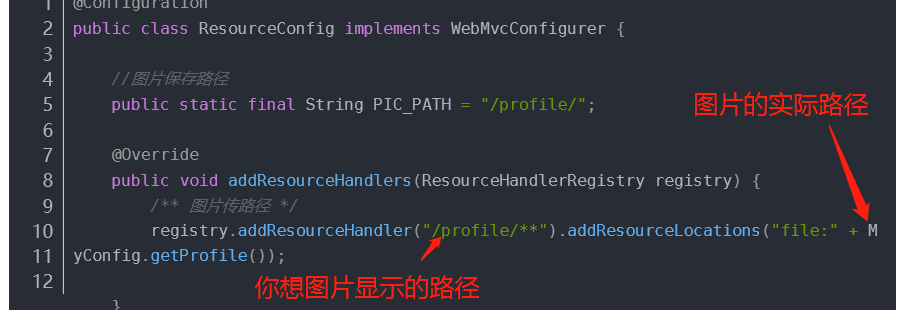
不知道总结的好不好,自己的项目是这样弄的,谢谢大家的指点