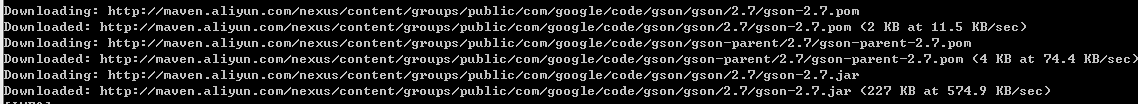什么是Spring IO Platform
Spring IO Platform,简单的可以认为是一个依赖维护平台,该平台将相关依赖汇聚到一起,针对每个依赖,都提供了一个版本号;
这些版本对应的依赖都是经过测试的,可以保证一起正常使用。
为什么要使用Spring IO Platform
主要是解决依赖版本冲突问题,例如在使用Spring的时候,经常会使用到第三方库,一般大家都是根据经验挑选一个版本号或挑选最新的,随意性较大,其实这是有问题的,除非做过完整的测试,保证集成该版本的依赖不会出现问题,且后续集成其它第三方库的时候也不会出现问题,否则风险较大,且后续扩展会越来越困难,因为随着业务复杂度的增加,集成的第三方组件会越来会多,依赖之间的关联也会也来越复杂。
好消息是,Spring IO Platform能很好地解决这些问题,我们在添加第三方依赖的时候,不需要写版本号,它能够自动帮我们挑选一个最优的版本,保证最大限度的扩展,而且该版本的依赖是经过测试的,可以完美的与其它组件结合使用。
Spring IO Platform中维护了哪些依赖
详细的就不列了,太多了,我这里截张图示意下,如果你使用到以下依赖的话,那么可以不用声明版本号:
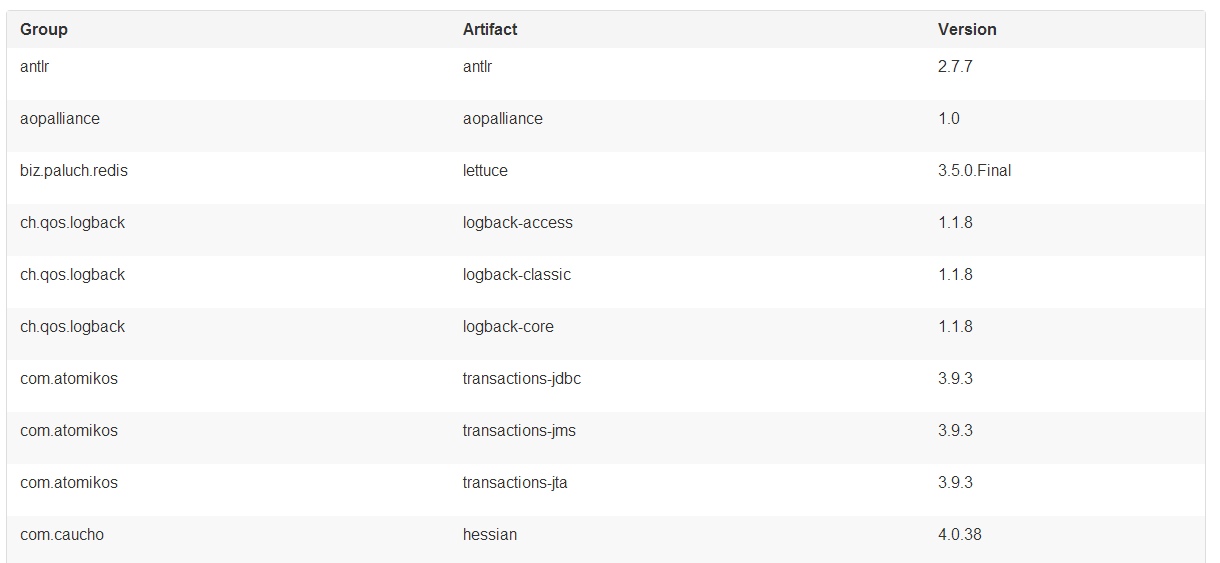
完整的依赖列表请参考如下链接:
http://docs.spring.io/platform/docs/current/reference/html/appendix-dependency-versions.html
如何使用Spring IO Platform
Spring IO Platform主要是与依赖管理系统结合一起使用的,例如,可以完美的支持Maven和Gradle;
下面,我们就分别来了解下在Maven和Gradle中如何使用Spring IO Platform;
在Maven中使用Spring IO Platform
有两种方式,一种是使用import导入,另一种是继承parent:
import方式:
<?xml version="1.0" encoding="UTF-8"?>
<project xmlns="http://maven.apache.org/POM/4.0.0"
xmlns:xsi="http://www.w3.org/2001/XMLSchema-instance"
xsi:schemaLocation="http://maven.apache.org/POM/4.0.0 http://maven.apache.org/xsd/maven-4.0.0.xsd">
<modelVersion>4.0.0</modelVersion>
<groupId>com.example</groupId>
<artifactId>your-application</artifactId>
<version>1.0.0-SNAPSHOT</version>
<dependencyManagement>
<dependencies>
<dependency>
<groupId>io.spring.platform</groupId>
<artifactId>platform-bom</artifactId>
<version>Athens-SR2</version>
<type>pom</type>
<scope>import</scope>
</dependency>
</dependencies>
</dependencyManagement>
…
<!-- Add Spring repositories -->
<!-- (you don't need this if you are using a .RELEASE version) -->
<repositories>
</repositories>
<pluginRepositories>
</pluginRepositories>
</project>
继承parent:
<?xml version="1.0" encoding="UTF-8"?>
<project xmlns="http://maven.apache.org/POM/4.0.0"
xmlns:xsi="http://www.w3.org/2001/XMLSchema-instance"
xsi:schemaLocation="http://maven.apache.org/POM/4.0.0 http://maven.apache.org/xsd/maven-4.0.0.xsd">
<modelVersion>4.0.0</modelVersion>
<groupId>com.example</groupId>
<artifactId>your-application</artifactId>
<version>1.0.0-SNAPSHOT</version>
<parent>
<groupId>io.spring.platform</groupId>
<artifactId>platform-bom</artifactId>
<version>Athens-SR2</version>
<relativePath/>
</parent>
…
<!-- Add Spring repositories -->
<!-- (you don't need this if you are using a .RELEASE version) -->
<repositories>
</repositories>
<pluginRepositories>
</pluginRepositories>
</project>
使用继承的话,除了从父pom中引入Spring IO Platform之外,我们的应用还会引入一些插件管理的配置,如Spring Boot的Maven插件,我们可以利用这一点,然后只需要在<plugins>代码块中添加如下代码即可使用插件:
<build>
<plugins>
<plugin>
<groupId>org.springframework.boot</groupId>
<artifactId>spring-boot-maven-plugin</artifactId>
</plugin>
</plugins>
</build>
另外,使用继承的话,还可以直接覆盖父类提供的依赖版本号,如下所示:
<properties>
<foo.version>1.1.0.RELEASE</foo.version>
</properties>
如果你想结合Spring IO Platform和Spring Boot一起使用的话,并不是一定要继承Spring IO Platform POM,可以选择使用导入的方式,然后自己将剩下的配置添加到POM里即可。有兴趣可以参考Spring Boot参考指南的这一章节 using-boot-maven,会讲述如何不用继承方式来使用Spring Boot.
最后,要说的是,无论你使用哪种方式,都不会有任何依赖添加进来;
当你想在自己的pom里添加了一个属于Spring IO Platform中的依赖的时候,可以直接省略版本号,如下所示:
<dependencies>
<dependency>
<groupId>org.springframework</groupId>
<artifactId>spring-core</artifactId>
</dependency>
</dependencies>
在Gradle中使用Spring IO Platform
如下所示,我们会应用io.spring.dependency-management这个插件,然后在dependencyManagement中导入bom。
buildscript {
repositories {
jcenter()
}
dependencies {
classpath 'io.spring.gradle:dependency-management-plugin:0.6.0.RELEASE'
}
}
apply plugin: 'io.spring.dependency-management'
repositories {
mavenCentral()
}
dependencyManagement {
imports {
mavenBom 'io.spring.platform:platform-bom:Athens-SR2'
}
}
当需要添加一个属于Spring IO Platform中的依赖的时候,写法与Maven类似,可以省略版本号,如下所示:
dependencies {
compile 'org.springframework:spring-core'
}
一个完整的示例,基于Maven, 结合Spring Boot
示例的Pom文件如下:
<?xml version="1.0" encoding="UTF-8"?>
<project xmlns="http://maven.apache.org/POM/4.0.0" xmlns:xsi="http://www.w3.org/2001/XMLSchema-instance"
xsi:schemaLocation="http://maven.apache.org/POM/4.0.0 http://maven.apache.org/xsd/maven-4.0.0.xsd">
<modelVersion>4.0.0</modelVersion>
<groupId>com.example</groupId>
<artifactId>helloworld</artifactId>
<version>0.0.1-SNAPSHOT</version>
<dependencyManagement>
<dependencies>
<dependency>
<groupId>io.spring.platform</groupId>
<artifactId>platform-bom</artifactId>
<version>Athens-SR2</version>
<type>pom</type>
<scope>import</scope>
</dependency>
<dependency>
<!-- Import dependency management from Spring Boot -->
<groupId>org.springframework.boot</groupId>
<artifactId>spring-boot-dependencies</artifactId>
<version>1.4.3.RELEASE</version>
<type>pom</type>
<scope>import</scope>
</dependency>
</dependencies>
</dependencyManagement>
<!-- Additional lines to be added here... -->
<dependencies>
<dependency>
<groupId>org.springframework.boot</groupId>
<artifactId>spring-boot-starter-web</artifactId>
</dependency>
<dependency>
<groupId>com.google.code.gson</groupId>
<artifactId>gson</artifactId>
</dependency>
</dependencies>
<build>
<plugins>
<plugin>
<groupId>org.springframework.boot</groupId>
<artifactId>spring-boot-maven-plugin</artifactId>
<version>1.4.3.RELEASE</version>
<executions>
<execution>
<goals>
<goal>repackage</goal>
</goals>
</execution>
</executions>
</plugin>
</plugins>
</build>
</project>
有几点注意,这里我们没有继承Spring Boot的父Pom,也没继承Spring IO Platform的父POM,都是选择导入的方式,所以使用spring-boot-maven-plugin插件的时候,就不能像上一篇那样自动继承父POM的配置了,需要自己添加配置,绑定repackage Goal;
另外,想你想要修改依赖版本号的时候,由于不是继承,所以不能使用直接覆盖properties属性的方法,其实也很简单,如果不想继承Spring IO Platform中的依赖版本号的话,自己直接写上版本号即可,Spring Boot的话,可采用如下方式,来对Spring Data release train进行升级(注意要放在spring-boot-dependencies的前面):
<dependencyManagement>
<dependencies>
<!-- Override Spring Data release train provided by Spring Boot -->
<dependency>
<groupId>org.springframework.data</groupId>
<artifactId>spring-data-releasetrain</artifactId>
<version>Fowler-SR2</version>
<scope>import</scope>
<type>pom</type>
</dependency>
<dependency>
<groupId>org.springframework.boot</groupId>
<artifactId>spring-boot-dependencies</artifactId>
<version>1.4.3.RELEASE</version>
<type>pom</type>
<scope>import</scope>
</dependency>
</dependencies>
</dependencyManagement>
最后,我们使用Gson库做个测试,现在maven repository中维护的gson的最新版本是2.8,Spring IO Platform中维护的版本是2.7(有兴趣可查阅appendix确认)。
然后当我们开始构建项目的时候,发现下载的gson版本确实是2.7。