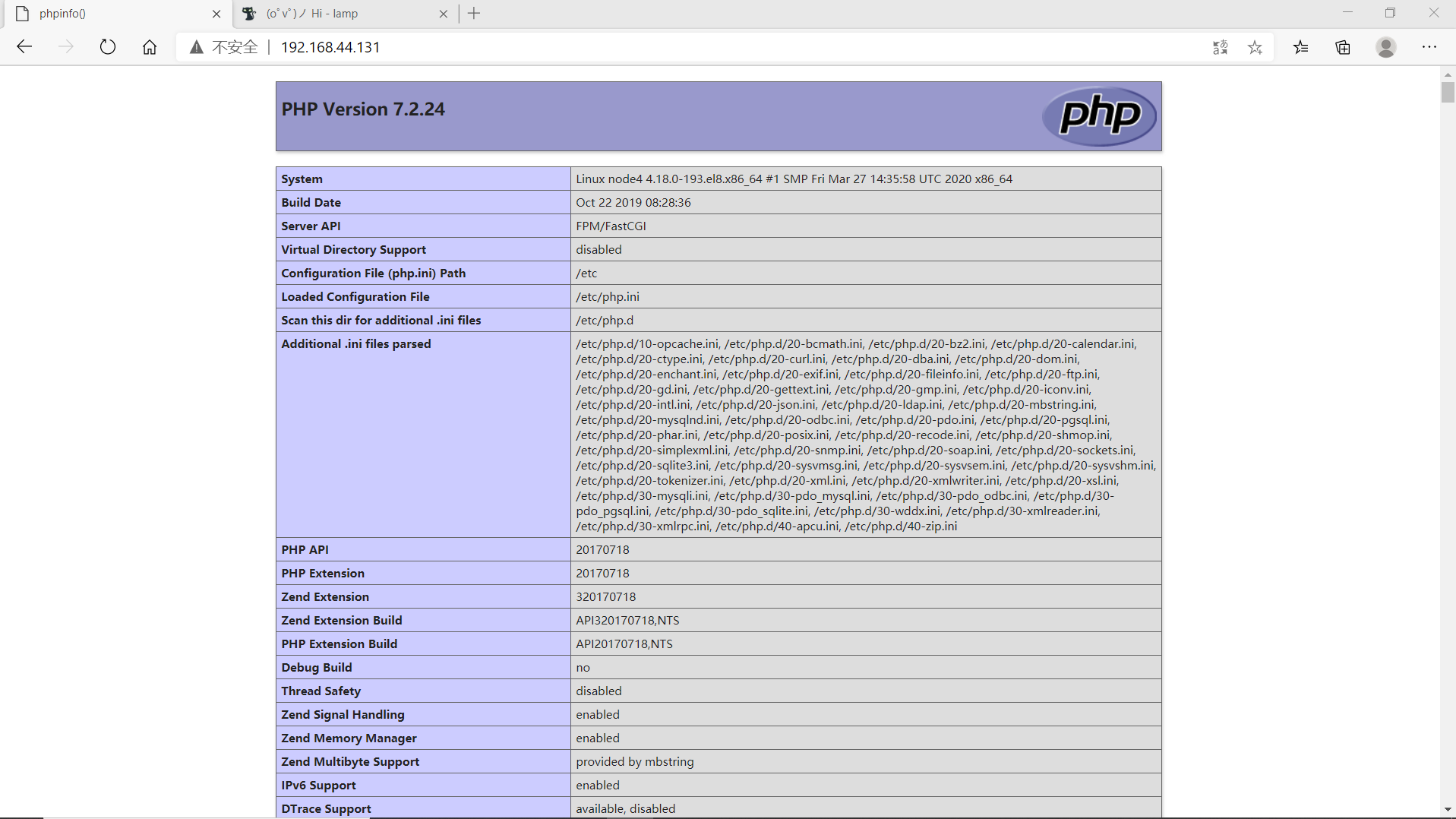nsible常用模块使用详解
ansible常用模块有:
- ping
- yum
- template
- copy
- user
- group
- service
- raw
- command
- shell
- script
ansible常用模块raw、command、shell的区别:
- shell模块调用的/bin/sh指令执行
- command模块不是调用的shell的指令,所以没有bash的环境变量
- raw很多地方和shell类似,更多的地方建议使用shell和command模块。但是如果是使用老版本python,需要用到raw,又或者是客户端是路由器,因为没有安装python模块,那就需要使用raw模块了
ansible常用模块之ping
ping模块用于检查指定节点机器是否连通,用法很简单,不涉及参数,主机如果在线,则回复pong
[root@node1 ~]# vi /etc/ansible/inventory [webservers] node2 [root@node1 ~]# ansible all -m ping node2 | SUCCESS => { "ansible_facts": { "discovered_interpreter_python": "/usr/libexec/platform-python" }, "changed": false, "ping": "pong" } [ro
ansible常用模块之command
command模块用于在远程主机上执行命令,ansible默认就是使用command模块。
command模块有一个缺陷就是不能使用管道符和重定向功能。
//查看受控主机的/tmp目录内容 [root@node1 ~]# ansible node2 -a 'ls /tmp' node2 | CHANGED | rc=0 >> ansible_command_payload_dd3zynn_ hsperfdata_root ks-script-jl5dglcm systemd-private-c50b4a36efd7458f885f61a51c649380-mariadb.service-bkUl9X vmware-root_960-2999133023 vmware-root_962-2990678749 vmware-root_978-2957649101 //在受控主机的/tmp目录下新建一个文件test [root@node1 ~]# ansible node2 -a 'touch /tmp/test' [WARNING]: Consider using the file module with state=touch rather than running 'touch'. If you need to use command because file is insufficient you can add 'warn: false' to this command task or set 'command_warnings=False' in ansible.cfg to get rid of this message. node2 | CHANGED | rc=0 >> [root@node1 ~]# ansible node2 -a 'ls /tmp' node2 | CHANGED | rc=0 >> ansible_command_payload_yg2ldpb0 hsperfdata_root ks-script-jl5dglcm systemd-private-c50b4a36efd7458f885f61a51c649380-mariadb.service-bkUl9X test vmware-root_960-2999133023 vmware-root_962-2990678749 vmware-root_978-2957649101 //command模块不支持管道符,不支持重定向 [root@node1 ~]# ansible node2 -a "echo 'hello world' > /tmp/test" node2 | CHANGED | rc=0 >> hello world > /tmp/test [root@node1 ~]# ansible node2 -a 'cat /tmp/test' node2 | CHANGED | rc=0 >> [root@node1 ~]# ansible node2 -a 'ps -ef|grep vsftpd' node2 | FAILED | rc=1 >> error: unsupported SysV option Usage: ps [options] Try 'ps --help <simple|list|output|threads|misc|all>' or 'ps --help <s|l|o|t|m|a>' for additional help text. For more details see ps(1).non-zero return code
ansible常用模块之raw
raw模块用于在远程主机上执行命令,其支持管道符与重定向
//支持重定向 [root@node1 ~]# ansible node2 -m raw -a 'echo "hello world" > /tmp/test' node2 | CHANGED | rc=0 >> Shared connection to node2 closed. [root@node1 ~]# ansible node2 -a 'cat /tmp/test' node2 | CHANGED | rc=0 >> hello world //支持管道符 [root@node1 ~]# ansible node2 -m raw -a 'cat /tmp/test|grep -Eo hello' node2 | CHANGED | rc=0 >> hello Shared connection to node2 closed.
ansible常用模块之shell
shell模块用于在受控机上执行受控机上的脚本,亦可直接在受控机上执行命令。
shell模块亦支持管道与重定向。
[root@node1 ~]# mkdir scripts [root@node1 ~]# cd scripts/ [root@node1 scripts]# vi ip.sh #!/bin/bash ip a > /tmp/ip.txt [root@node1 scripts]# ansible node2 -m script -a '~/scripts/ip.sh' node2 | CHANGED => { "changed": true, "rc": 0, "stderr": "Shared connection to node2 closed. ", "stderr_lines": [ "Shared connection to node2 closed." ], "stdout": "", "stdout_lines": [] } [root@node1 scripts]# ansible node2 -m shell -a 'cat /tmp/ip.txt' node2 | CHANGED | rc=0 >> 1: lo: <LOOPBACK,UP,LOWER_UP> mtu 65536 qdisc noqueue state UNKNOWN group default qlen 1000 link/loopback 00:00:00:00:00:00 brd 00:00:00:00:00:00 inet 127.0.0.1/8 scope host lo valid_lft forever preferred_lft forever inet6 ::1/128 scope host valid_lft forever preferred_lft forever 2: ens160: <BROADCAST,MULTICAST,UP,LOWER_UP> mtu 1500 qdisc mq state UP group default qlen 1000 link/ether 00:0c:29:78:64:0b brd ff:ff:ff:ff:ff:ff inet 192.168.44.131/24 brd 192.168.44.255 scope global dynamic noprefixroute ens160 valid_lft 1481sec preferred_lft 1481sec inet6 fe80::32d3:fe97:a11d:ea41/64 scope link noprefixroute valid_lft forever preferred_lft forever
ansible常用模块之script
script模块用于在受控机上执行主控机上的脚本
[root@ansible ~]# ll /etc/ansible/scripts/ 总用量 4 -rw-r--r--. 1 root root 61 9月 8 18:59 a.sh [root@ansible ~]# ansible 172.16.103.129 -m script -a '/etc/ansible/scripts/a.sh &>/tmp/a' 172.16.103.129 | SUCCESS => { "changed": true, "rc": 0, "stderr": "Shared connection to 172.16.103.129 closed. ", "stderr_lines": [ "Shared connection to 172.16.103.129 closed." ], "stdout": "", "stdout_lines": [] } //查看受控机上的/tmp/a文件内容 [root@ansible ~]# ansible 172.16.103.129 -m shell -a 'cat /tmp/a' 172.16.103.129 | SUCCESS | rc=0 >> root:x:0:0:root:/root:/bin/bash ....此处省略N行 jerry:x:1000:1000::/home/jerry:/bin/bash //由此可见确是在受控机上执行了主控机上的脚本,且输出记录到了受控机上。因为此处 //的jerry用户是在受控机上才有的用户
ansible常用模块之template
template模块用于生成一个模板,并可将其传输至远程主机上。
//下载一个163的yum源文件并开启此源 [root@ansible ~]# cd /etc/yum.repos.d/ [root@ansible yum.repos.d]# curl -o CentOS7-Base-163.repo http://mirrors.163.com/.help/CentOS7-Base-163.repo [root@localhost ~]# sed -i 's/$releasever/7/g' /etc/yum.repos.d/CentOS7-Base-163.repo [root@localhost ~]# sed -i 's/^enabled=.*/enabled=1/g' /etc/yum.repos.d/CentOS7-Base-163.repo //将设置好的163源传到受控主机 [root@ansible ~]# ansible 172.16.103.129 -m template -a 'src=/etc/yum.repos.d/CentOS7-Base-163.repo dest=/etc/yum.repos.d/163.repo' 172.16.103.129 | SUCCESS => { "changed": true, "checksum": "60b8868e0599489038710c45025fc11cbccf35f2", "dest": "/etc/yum.repos.d/163.repo", "gid": 0, "group": "root", "md5sum": "5a3e688854d9ceccf327b953dab55b21", "mode": "0644", "owner": "root", "size": 1462, "src": "/root/.ansible/tmp/ansible-tmp-1536311319.27-78101453778196/source", "state": "file", "uid": 0 } //查看受控机上是否有163源 [root@localhost ~]# ls /etc/yum.repos.d/ 163.repo
ansible常用模块之yum
yum模块用于在指定节点机器上通过yum管理软件,其支持的参数主要有两个
- name:要管理的包名
- state:要进行的操作
state常用的值:
- latest:安装软件
- installed:安装软件
- present:安装软件
- removed:卸载软件
- absent:卸载软件
若想使用yum来管理软件,请确保受控机上的yum源无异常。
//在受控机上查询看vsftpd软件是否安装 [root@localhost ~]# rpm -qa|grep vsftpd [root@localhost ~]# //在ansible主机上使用yum模块在受控机上安装vsftpd [root@ansible ~]# ansible 172.16.103.129 -m yum -a 'name=vsftpd state=present' 172.16.103.129 | SUCCESS => { "changed": true, "msg": "warning: /var/cache/yum/x86_64/7Server/base/packages/vsftpd-3.0.2-22.el7.x86_64.rpm: Header V3 RSA/SHA256 Signature, key ID f4a80eb5: NOKEY Importing GPG key 0xF4A80EB5: Userid : "CentOS-7 Key (CentOS 7 Official Signing Key) <security@centos.org>" Fingerprint: 6341 ab27 53d7 8a78 a7c2 7bb1 24c6 a8a7 f4a8 0eb5 From : http://mirrors.163.com/centos/RPM-GPG-KEY-CentOS-7 ", "rc": 0, "results": [ "Loaded plugins: product-id, search-disabled-repos, subscription-manager This system is not registered with an entitlement server. You can use subscription-manager to register. Resolving Dependencies --> Running transaction check ---> Package vsftpd.x86_64 0:3.0.2-22.el7 will be installed --> Finished Dependency Resolution Dependencies Resolved ================================================================================ Package Arch Version Repository Size ================================================================================ Installing: vsftpd x86_64 3.0.2-22.el7 base 169 k Transaction Summary ================================================================================ Install 1 Package Total download size: 169 k Installed size: 348 k Downloading packages: Public key for vsftpd-3.0.2-22.el7.x86_64.rpm is not installed Retrieving key from http://mirrors.163.com/centos/RPM-GPG-KEY-CentOS-7 Running transaction check Running transaction test Transaction test succeeded Running transaction Installing : vsftpd-3.0.2-22.el7.x86_64 1/1 Verifying : vsftpd-3.0.2-22.el7.x86_64 1/1 Installed: vsftpd.x86_64 0:3.0.2-22.el7 Complete! " ] } //查看受控机上是否安装了vsftpd [root@localhost ~]# rpm -qa|grep vsftpd vsftpd-3.0.2-22.el7.x86_64
ansible常用模块之copy
copy模块用于复制文件至远程受控机。
[root@ansible ~]# ls /etc/ansible/scripts/ a.sh [root@ansible ~]# ansible 172.16.103.129 -m copy -a 'src=/etc/ansible/scripts/a.sh dest=/scripts/' 172.16.103.129 | SUCCESS => { "changed": true, "checksum": "83f66f804c195247885b013912cf9dc649f36391", "dest": "/scripts/a.sh", "gid": 0, "group": "root", "md5sum": "a63e880a932bba1160f329836cbfd730", "mode": "0644", "owner": "root", "size": 61, "src": "/root/.ansible/tmp/ansible-tmp-1536406467.26-35192956264311/source", "state": "file", "uid": 0 } [root@ansible ~]# ansible 172.16.103.129 -m shell -a 'ls /scripts/' 172.16.103.129 | SUCCESS | rc=0 >> a.sh test.sh
ansible常用模块之group
group模块用于在受控机上添加或删除组。
//在受控机上添加一个系统组,其gid为306,组名为mysql [root@ansible ~]# ansible 172.16.103.129 -m group -a 'name=mysql gid=306 state=present' 172.16.103.129 | SUCCESS => { "changed": true, "gid": 306, "name": "mysql", "state": "present", "system": false } [root@ansible ~]# ansible 172.16.103.129 -m shell -a 'grep mysql /etc/group' 172.16.103.129 | SUCCESS | rc=0 >> mysql:x:306: //删除受控机上的mysql组 [root@ansible ~]# ansible 172.16.103.129 -m group -a 'name=mysql state=absent' 172.16.103.129 | SUCCESS => { "changed": true, "name": "mysql", "state": "absent" } [root@ansible ~]# ansible 172.16.103.129 -m shell -a 'grep mysql /etc/group' 172.16.103.129 | FAILED | rc=1 >> non-zero return code
ansible常用模块之user
user模块用于管理受控机的用户帐号。
//在受控机上添加一个系统用户,用户名为mysql,uid为306,设置其shell为/sbin/nologin,无家目录 [root@ansible ~]# ansible 172.16.103.129 -m user -a 'name=mysql uid=306 system=yes create_home=no shell=/sbin/nologin state=present' 172.16.103.129 | SUCCESS => { "changed": true, "comment": "", "create_home": false, "group": 306, "home": "/home/mysql", "name": "mysql", "shell": "/sbin/nologin", "state": "present", "system": true, "uid": 306 } [root@ansible ~]# ansible 172.16.103.129 -m shell -a 'grep mysql /etc/passwd' 172.16.103.129 | SUCCESS | rc=0 >> mysql:x:306:306::/home/mysql:/sbin/nologin [root@ansible ~]# ansible 172.16.103.129 -m shell -a 'ls /home' 172.16.103.129 | SUCCESS | rc=0 >> jerry //修改mysql用户的uid为366 [root@ansible ~]# ansible 172.16.103.129 -m user -a 'name=mysql uid=366' 172.16.103.129 | SUCCESS => { "append": false, "changed": true, "comment": "", "group": 306, "home": "/home/mysql", "move_home": false, "name": "mysql", "shell": "/sbin/nologin", "state": "present", "uid": 366 } [root@ansible ~]# ansible 172.16.103.129 -m shell -a 'grep mysql /etc/passwd' 172.16.103.129 | SUCCESS | rc=0 >> mysql:x:366:306::/home/mysql:/sbin/nologin //删除受控机上的mysql用户 [root@ansible ~]# ansible 172.16.103.129 -m user -a 'name=mysql state=absent' 172.16.103.129 | SUCCESS => { "changed": true, "force": false, "name": "mysql", "remove": false, "state": "absent" } [root@ansible ~]# ansible 172.16.103.129 -m shell -a 'grep mysql /etc/passwd' 172.16.103.129 | FAILED | rc=1 >> non-zero return code
ansible常用模块之service
service模块用于管理受控机上的服务。
//查看受控机上的vsftpd服务是否启动 [root@ansible ~]# ansible 172.16.103.129 -m shell -a 'systemctl is-active vsftpd' 172.16.103.129 | FAILED | rc=3 >> unknownnon-zero return code //启动受控机上的vsftpd服务 [root@ansible ~]# ansible 172.16.103.129 -m service -a 'name=vsftpd state=started' 172.16.103.129 | SUCCESS => { "changed": true, "name": "vsftpd", "state": "started", "status": { "ActiveEnterTimestampMonotonic": "0", ....此处省略N行 } //查看受控机上的vsftpd服务是否启动 [root@ansible ~]# ansible 172.16.103.129 -m shell -a 'systemctl is-active vsftpd' 172.16.103.129 | SUCCESS | rc=0 >> active //查看受控机上的vsftpd服务是否开机自动启动 [root@ansible ~]# ansible 172.16.103.129 -m shell -a 'systemctl is-enabled vsftpd' 172.16.103.129 | FAILED | rc=1 >> disablednon-zero return code //设置受控机上的vsftpd服务开机自动启动 [root@ansible ~]# ansible 172.16.103.129 -m service -a 'name=vsftpd enabled=yes' 172.16.103.129 | SUCCESS => { "changed": true, "enabled": true, "name": "vsftpd", "status": { "ActiveEnterTimestamp": "六 2018-09-08 00:02:39 EDT", ....此处省略N行 } //查看受控机上的vsftpd服务是否开机自动启动 [root@ansible ~]# ansible 172.16.103.129 -m shell -a 'systemctl is-enabled vsftpd' 172.16.103.129 | SUCCESS | rc=0 >> enabled //停止受控机上的vsftpd服务 [root@ansible ~]# ansible 172.16.103.129 -m service -a 'name=vsftpd state=stopped' 172.16.103.129 | SUCCESS => { "changed": true, "name": "vsftpd", "state": "stopped", "status": { "ActiveEnterTimestamp": "六 2018-09-08 00:02:39 EDT", ....此处省略N行 } [root@ansible ~]# ansible 172.16.103.129 -m shell -a 'systemctl is-active vsftpd' 172.16.103.129 | FAILED | rc=3 >> inactivenon-zero return code [root@ansible ~]# ansible 172.16.103.129 -m shell -a 'ss -antl' 172.16.103.129 | SUCCESS | rc=0 >> State Recv-Q Send-Q Local Address:Port Peer Address:Port LISTEN 0 128 *:22 *:* LISTEN 0 100 127.0.0.1:25 *:* LISTEN 0 128 :::22 :::* LISTEN 0 100 ::1:25 :::*
弄4台主机,其中一台装ansible,其余三台分别部署nginx、mysql、php,实现lamp架构。请合理分配主机资源,所有主机均给500M内存即可,若资源富裕多给些亦可。
主控机ip:192.168.44.128 node1 ansible
受控机ip:192.168.44.131 node2 httpd
192.168.44.132 node3 mysql
192.168.44.133 node4 php
HTTPD
//设置三台受控机免密登录 [root@node1 ~]# vi /etc/hosts 127.0.0.1 localhost localhost.localdomain localhost4 localhost4.localdomain4 ::1 localhost localhost.localdomain localhost6 localhost6.localdomain6 192.168.44.131 node2 192.168.44.128 node1 192.168.44.132 node3 192.168.44.133 node4 [root@node1 ~]# ssh-keygen -t rsa [root@node1 ~]# ssh-copy-id root@192.168.44.132 [root@node1 ~]# ssh-copy-id root@192.168.44.133 [root@node1 ~]# vi /etc/ansible/inventory [webservers] node2 node3 node4 //给受控机配置yum源和下载安装包 //在https://mirrors.aliyun.com/下载yum源 [root@localhost ~]# mount /dev/cdrom /mnt [root@localhost ~]# wget -O /etc/yum.repos.d/CentOS-Base.repo https://mirrors.aliyun.com/repo/Centos-8.repo [root@localhost ~]# cd /etc/yum.repos.d/ [root@localhost yum.repos.d]# vi CentOS-Base.repo :%s/$releasever/8/g [root@localhost yum.repos.d]# yum install -y https://mirrors.aliyun.com/epel/epel-release-latest-8.noarch.rpm [root@localhost yum.repos.d]# sed -i 's|^#baseurl=https://download.fedoraproject.org/pub|baseurl=https://mirrors.aliyun.com|' /etc/yum.repos.d/epel* [root@localhost yum.repos.d]# sed -i 's|^metalink|#metalink|' /etc/yum.repos.d/epel* [root@localhost yum.repos.d]# sed -i 's|$releasever|8|' /etc/yum.repos.d/epel* [root@localhost yum.repos.d]# yum clean all [root@localhost yum.repos.d]# yum makeache [root@node1 ~]# ansible all -m copy -a 'src=/etc/yum.repos.d/ dest=/etc/yum.repos.d/' [root@node1 rpm-gpg]# ansible all -m copy -a 'src=/etc/pki/rpm-gpg/RPM-GPG-KEY-EPEL-8 dest=/etc/pki/rpm-gpg/RPM-GPG-KEY-EPEL-8' [root@node1 ~]# ansible all -m yum -a 'name=wget,bzip2,gcc,gcc-c++,make,pcre-devel,expat-devel,libxml2-devel,openssl-devel state=present' [root@node1 ~]# ansible node2 -m shell -a 'cd ~ && wget https://mirrors.tuna.tsinghua.edu.cn/apache/httpd/httpd-2.4.46.tar.bz2' [root@node1 ~]# ansible node2 -m shell -a 'cd ~ && wget https://mirrors.tuna.tsinghua.edu.cn/apache//apr/apr-1.7.0.tar.gz' [root@node1 ~]# ansible node2 -m shell -a 'cd ~ && wget https://mirrors.tuna.tsinghua.edu.cn/apache//apr/apr-util-1.6.1.tar.gz' [root@node1 ~]# ansible node2 -m shell -a 'cd ~ && tar xf httpd-2.4.46.tar.bz2' [root@node1 ~]# ansible node2 -m shell -a 'cd ~ && tar xf apr-1.7.0.tar.gz' [root@node1 ~]# ansible node2 -m shell -a 'cd ~ && tar xf apr-util-1.6.1.tar.gz' //安装apr [root@node1 ~]# ansible node2 -m shell -a 'cd apr-1.7.0 && ./configure --prefix=/usr/local/apr' [root@node1 ~]# ansible node2 -m shell -a 'cd apr-1.7.0 && make && make install' //安装apr-util [root@node1 ~]# ansible node2 -m shell -a 'cd apr-util-1.6.1 && ./configure --prefix=/usr/local/apr-util --with-apr=/usr/local/apr' [root@node1 ~]# ansible node2 -m shell -a 'cd apr-util-1.6.1 && make && make install' //安装http [root@node1 ~]# ansible node2 -m shell -a 'yum -y groups mark install "Development Tools" ' [root@node1 ~]# ansible node2 -m user -a 'name=apache system=yes create_home=no shell=/sbin/nologin state=present' [root@node1 ~]# ansible node2 -m shell -a 'cd httpd-2.4.46 && ./configure --prefix=/usr/local/apache --sysconfdir=/etc/httpd24 --enable-so --enable-ssl --enable-cgi --enable-rewrite --with-zlib --with-pcre --with-apr=/usr/local/apr --with-apr-util=/usr/local/apr-util/ --enable-modules=most --enable-mpms-shared=all --with-mpm=prefork' [root@node1 ~]# ansible node2 -m shell -a 'cd httpd-2.4.46 && make && make install' //设置环境变量 [root@node1 ~]# ansible node2 -m shell -a 'echo "export PATH=/usr/local/apache/bin:$PATH" > /etc/profile.d/httpd.sh' [root@node1 ~]# ansible node2 -m shell -a 'source /etc/profile.d/httpd.sh' //设置软链接 [root@node1 ~]# ansible node2 -m shell -a 'cd /usr/local && ln -s /usr/local/apache/include /usr/include/apache' //设置帮助文档 [root@node1 ~]# ansible all -m copy -a 'src=/etc/man_db.conf dest=/etc/man_db.conf' //启动服务 [root@node1 ~]# ansible node2 -m shell -a '/usr/local/apache/bin/apachectl start'
MySQL
//下载并解压安装包 [root@node1 ~]# ansible node3 -m shell -a 'cd ~ && wget https://downloads.mysql.com/archives/get/p/23/file/mysql-5.7.31-linux-glibc2.12-x86_64.tar.gz' [root@node1 ~]# ansible node3 -m user -a 'name=mysql system=yes create_home=no shell=/sbin/nologin state=present' [root@node1 ~]# ansible node3 -m shell -a 'cd ~ && tar xf mysql-5.7.31-linux-glibc2.12-x86_64.tar.gz -C /usr/local/' //设置软链接 [root@node1 ~]# ansible node3 -m shell -a 'cd /usr/local && ln -s /usr/local/mysql-5.7.31-linux-glibc2.12-x86_64 /usr/local/mysql' //修改目录/usr/local/mysql的属主属组 [root@node1 ~]# ansible node3 -m shell -a 'chown -R mysql:mysql /usr/local/mysql' //设置环境变量 [root@node1 ~]# ansible node3 -m shell -a 'echo "export PATH=/usr/local/mysql/bin:$PATH" > /etc/profile.d/mysql.sh [root@node1 ~]# ansible node3 -m shell -a 'source /etc/profile.d/mysql.sh' //映射include [root@node1 ~]# ansible node3 -m shell -a 'cd /usr/local && ln -s /usr/local/mysql/include /usr/include/mysql' //设置lib库 [root@node1 ~]# ansible node3 -m shell -a 'echo "/usr/local/mysql/lib" > /etc/ld.so.conf.d/mysql.conf' [root@node1 ~]# ansible node3 -m shell -a 'ldconfig' //创建数据存放目录 [root@node1 ~]# ansible node3 -a 'mkdir /opt/data' [root@node1 ~]# ansible node3 -a 'chown -R mysql:mysql /opt/data' //写配置文件 [root@node1 ~]# vi /etc/my.cnf [mysqld] basedir = /usr/local/mysql datadir = /opt/data socket = /tmp/mysql.sock port = 3306 pid-file = /opt/data/mysql.pid user = mysql skip-name-resolve [root@node1 ~]# ansible node3 -m copy -a 'src=/etc/my.cnf dest=/etc/my.cnf' //配置服务启动脚本 [root@node1 ~]# ansible node3 -m shell -a 'cp -a /usr/local/mysql/support-files/mysql.server /etc/init.d/mysqld' [root@node1 ~]# ansible node3 -m shell -a 'sed -ri "s#^(basedir=).*#1/usr/local/mysql#g" /etc/init.d/mysqld' [root@node1 ~]# ansible node3 -m shell -a 'sed -ri "s#^(datadir=).*#1/opt/data#g" /etc/init.d/mysqld' //启动mysql并修改密码 [root@node1 ~]# ansible node3 -m yum -a 'name=ncurses-compat-libs state=present' [root@node1 ~]# ansible node3 -m shell -a 'service mysqld start' [root@node1 ~]# ansible node3 -m shell -a '/usr/local/mysql/bin/mysql -uroot -p"k%kXJK>s:55?" --connect-expired-password -e "set password = password("csl123");" ' //设置开机自动启动 [root@node1 ~]# ansible node3 -m shell -a 'chkconfig --add mysqld' [root@node1 ~]# ansible node3 -m shell -a 'chkconfig mysqld on'
PHP
//在主控机上安装php [root@localhost ~]# yum -y install libxml2 libxml2-devel openssl openssl-devel bzip2 bzip2-devel libcurl libcurl-devel libicu-devel libjpeg libjpeg-devel libpng libpng-devel openldap-devel pcre-devel freetype freetype-devel gmp gmp-devel libmcrypt libmcrypt-devel readline readline-devel libxslt libxslt-devel mhash mhash-devel [root@localhost ~]# yum -y install php* //在node4安装php [root@node1 ~]# ansible node4 -m yum -a 'name=libxml2,libxml2-devel,openssl,openssl-devel,bzip2,bzip2-devel,libcurl,libcurl-devel,libicu-devel,libjpeg,libjpeg-devel,libpng,libpng-devel,openldap-devel,pcre-devel,freetype,freetype-devel,gmp,gmp-devel,libmcrypt,libmcrypt-devel,readline,readline-devel,libxslt,libxslt-devel,mhash,mhash-devel state=present' [root@node1 ~]# ansible node4 -m shell -a 'yum -y install php*' [root@node1 ~]# ansible node4 -m shell -a 'yum -y groups mark install "Development Tools" ' //设置环境变量 [root@node1 ~]# ansible node4 -m shell -a 'echo "export PATH=/usr/local/php7/bin:$PATH" > /etc/profile.d/php7.sh' //在配置php的主机上创建存放index.php文件 [root@node1 ~]# cat > /tmp/index.php <<EOF <?php phpinfo(); ?> EOF [root@node1 ~]# ansible node4 -a 'mkdir /var/www/html -pv' [root@arongya ~]# ansible node4 -m copy -a 'src=/tmp/index.php dest=/var/www/html/index.php' //修改目录/var/www/html的属主属组 [root@node1 ~]# ansible node4 -m shell -a 'chown -R apache:apache /var/www/html' //修改/etc/php-fpm.d/www.conf配置文件 [root@node1 ~]# vi /etc/php-fpm.d/www.conf listen.allowed_clients = /run/php-fpm/www.sock //注释掉这行 listen.allowed_clients = 0.0.0.0:9000 //加入这行 List of addresses (IPv4/IPv6) of FastCGI clients which are allowed to connect. ; Equivalent to the FCGI_WEB_SERVER_ADDRS environment variable in the original ; PHP FCGI (5.2.2+). Makes sense only with a tcp listening socket. Each address ; must be separated by a comma. If this value is left blank, connections will be ; accepted from any ip address. ; Default Value: any listen.allowed_clients = 192.168.44.131 //加入安装httpd的受控机的IP [root@node1 ~]# ansible node4 -m copy -a 'src=/etc/php-fpm.d/www.conf dest=/etc/php-fpm.d/www.conf' //设置开机自动启动 [root@node1 ~]# ansible node4 -m shell -a 'systemctl enable --now php-fpm'
配置apache
//启用httpd的相关模块 [root@node1 ~]# ansible node2 -m shell -a "sed -i '/proxy_module/s/#//g' /etc/httpd24/httpd.conf" [root@node1 ~]# ansible node2 -m shell -a "sed -i '/proxy_fcgi_module/s/#//g' /etc/httpd24/httpd.conf" //在主机上安装httpd //准备环境并下载源码包 [root@localhost ~]# yum -y install wget bzip2 gcc gcc-c++ make pcre-devel expat-devel libxml2-devel openssl-devel [root@localhost ~]# wget https://mirrors.tuna.tsinghua.edu.cn/apache/httpd/httpd-2.4.46.tar.bz2 [root@localhost ~]# wget https://mirrors.tuna.tsinghua.edu.cn/apache//apr/apr-1.7.0.tar.gz [root@localhost ~]# wget https://mirrors.tuna.tsinghua.edu.cn/apache//apr/apr-util-1.6.1.tar.gz //安装apr [root@localhost ~]# tar xf apr-1.7.0.tar.gz [root@localhost ~]# cd apr-1.7.0 [root@localhost apr-1.7.0]# vi configure $RM "$cfgfile" //注释或删除这一行 [root@localhost apr-1.7.0]# ./configure --prefix=/usr/local/apr [root@localhost apr-1.7.0]# make [root@localhost apr-1.7.0]# make install //安装apr-util [root@localhost apr-1.7.0]# cd ~ [root@localhost ~]# tar xf apr-util-1.6.1.tar.gz [root@localhost ~]# cd apr-util-1.6.1 [root@localhost apr-util-1.6.1]# ./configure --prefix=/usr/local/apr-util --with-apr=/usr/local/apr [root@localhost apr-util-1.6.1]# make [root@localhost apr-util-1.6.1]# make install //安装httpd [root@localhost apr-util-1.6.1]# cd [root@localhost ~]# yum groups mark install "Development Tools" [root@localhost ~]# useradd -r -M -s/sbin/nologin apache [root@localhost ~]# tar xf httpd-2.4.46.tar.bz2 [root@localhost ~]# cd httpd-2.4.46 [root@localhost httpd-2.4.46]# ./configure --prefix=/usr/local/apache --sysconfdir=/etc/httpd24 --enable-so --enable-ssl --enable-cgi --enable-rewrite --with-zlib --with-pcre --with-apr=/usr/local/apr --with-apr-util=/usr/local/apr-util/ --enable-modules=most --enable-mpms-shared=all --with-mpm=prefork [root@localhost httpd-2.4.46]# make [root@localhost httpd-2.4.46]# make install //设置环境变量 [root@localhost httpd-2.4.46]# vi /etc/profile.d/httpd.sh export PATH=/usr/local/apache/bin:$PATH [root@localhost httpd-2.4.46]# source /etc/profile.d/httpd.sh //设置软链接 [root@localhost httpd-2.4.46]# cd ~ [root@localhost ~]# ln -s /usr/local/apache/include /usr/include/apache //启用httpd的相关模块 [root@localhost ~]# sed -i '/proxy_module/s/#//g' /etc/httpd24/httpd.conf [root@localhost ~]# sed -i '/proxy_fcgi_module/s/#//g' /etc/httpd24/httpd.conf //在配置文件的最后加入以下内容 <VirtualHost *:80> DocumentRoot "/usr/local/apache/htdocs/" ServerName www.csl.com ProxyRequests Off ProxyPassMatch ^/(.*.php)$ fcgi://192.168.44.133:9000/var/www/html/$1 <Directory "/usr/local/apache/htdocs/"> Options none AllowOverride none Require all granted </Directory> </VirtualHost> [root@localhost ~]# vi /etc/httpd24/httpd.conf //取消这两个模块的注释 #LoadModule remoteip_module modules/mod_remoteip.so LoadModule proxy_module modules/mod_proxy.so //这个 #LoadModule proxy_connect_module modules/mod_proxy_connect.so #LoadModule proxy_ftp_module modules/mod_proxy_ftp.so #LoadModule proxy_http_module modules/mod_proxy_http.so LoadModule proxy_fcgi_module modules/mod_proxy_fcgi.so //这个 //搜索AddType,添加以下内容 # If the AddEncoding directives above are commented-out, then you # probably should define those extensions to indicate media types: # AddType application/x-compress .Z AddType application/x-gzip .gz .tgz AddType application/x-httpd-php .php //添加此行 AddType application/x-httpd-php-source .phps //添加此行 [root@localhost ~]# sed -i '/ DirectoryIndex/s/index.html/index.php index.html/g' /etc/httpd24/httpd.conf [root@node1 ~]# ansible node2 -m copy -a 'src=/etc/httpd24/httpd.conf dest=/etc/httpd24/httpd.conf' //重启apache服务 [root@node1 ~]# ansible node2 -m shell -a '/usr/local/apache/bin/apachectl stop' [root@node1 ~]# ansible node2 -m shell -a '/usr/local/apache/bin/apachectl start'
验证
输入安装HTTPD的虚拟机IP