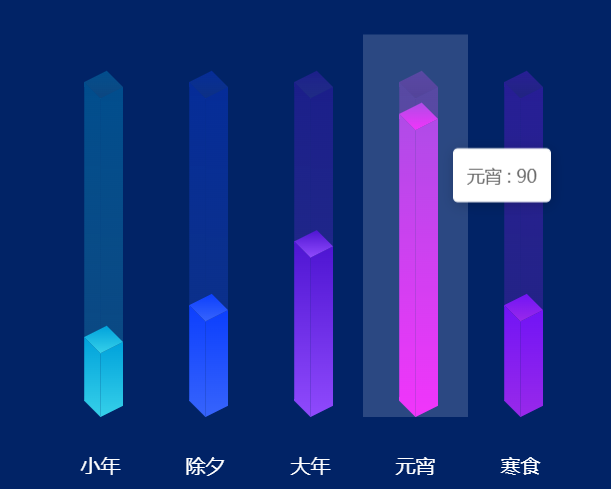
<div id="barEcharts" style=" 500px;height:400px;"></div>
init() { this.charts = echarts.init(document.getElementById('barEcharts')); // 绘制左侧面 const CubeLeft = echarts.graphic.extendShape({ shape: { x: 0, y: 0 }, buildPath: function (ctx, shape) { // 会canvas的应该都能看得懂,shape是从custom传入的 const xAxisPoint = shape.xAxisPoint const c0 = [shape.x, shape.y] const c1 = [shape.x - 13, shape.y - 13] const c2 = [xAxisPoint[0] - 13, xAxisPoint[1] - 13] const c3 = [xAxisPoint[0], xAxisPoint[1]] ctx.moveTo(c0[0], c0[1]).lineTo(c1[0], c1[1]).lineTo(c2[0], c2[1]).lineTo(c3[0], c3[1]).closePath() } }) // 绘制右侧面 const CubeRight = echarts.graphic.extendShape({ shape: { x: 0, y: 0 }, buildPath: function (ctx, shape) { const xAxisPoint = shape.xAxisPoint const c1 = [shape.x, shape.y] const c2 = [xAxisPoint[0], xAxisPoint[1]] const c3 = [xAxisPoint[0] + 18, xAxisPoint[1] - 9] const c4 = [shape.x + 18, shape.y - 9] ctx.moveTo(c1[0], c1[1]).lineTo(c2[0], c2[1]).lineTo(c3[0], c3[1]).lineTo(c4[0], c4[1]).closePath() } }) // 绘制顶面 const CubeTop = echarts.graphic.extendShape({ shape: { x: 0, y: 0 }, buildPath: function (ctx, shape) { const c1 = [shape.x, shape.y] const c2 = [shape.x + 18, shape.y - 9] const c3 = [shape.x + 5, shape.y - 22] const c4 = [shape.x - 13, shape.y - 13] ctx.moveTo(c1[0], c1[1]).lineTo(c2[0], c2[1]).lineTo(c3[0], c3[1]).lineTo(c4[0], c4[1]).closePath() } }) // 注册三个面图形 echarts.graphic.registerShape('CubeLeft', CubeLeft) echarts.graphic.registerShape('CubeRight', CubeRight) echarts.graphic.registerShape('CubeTop', CubeTop) const MAX = [100, 100, 100, 100, 100] const VALUE = [20, 30, 50, 90, 30] let option = { backgroundColor: "#012366", tooltip: { trigger: 'axis', axisPointer: { type: 'shadow' }, formatter: function (params, ticket, callback) { const item = params[1] return item.name + ' : ' + item.value; } }, grid: { left: 40, right: 40, bottom: 40, top: 30, containLabel: true }, xAxis: { type: 'category', data: ['小年', '除夕', '大年', '元宵', '寒食'], axisLine: { show: false, lineStyle: { color: 'white' } }, offset: 25, axisTick: { show: false, length: 9, alignWithLabel: true, lineStyle: { color: '#7DFFFD' } }, axisLabel: { show: true, fontSize: 16 }, }, yAxis: { type: 'value', axisLine: { show: false, lineStyle: { color: 'white' } }, splitLine: { show: false }, axisTick: { show: false }, axisLabel: { show: false, fontSize: 16 }, boundaryGap: ['20%', '20%'] }, series: [{ type: 'custom', renderItem: function (params, api) { const location = api.coord([api.value(0), api.value(1)]) // 自定义每根柱子的颜色(总高度,透明柱子) let color1 = '', color2 = ''; if(api.value()===0){ color1 = '#00A2DB55'; color2 = '#36D0E933'; } else if(api.value()===1){ color1 = '#0C3FFD55'; color2 = '#3764FC33'; } else if(api.value()===2){ color1 = '#4E15D255'; color2 = '#904AFD33'; } else if(api.value()===3){ color1 = '#A727E555'; color2 = '#F90BFD33'; } else if(api.value()===4){ color1 = '#7114F555'; color2 = '#9929EA33'; } var color = new echarts.graphic.LinearGradient(0, 0, 0, 1, [ { offset: 0, color: color1 }, { offset: 1, color: color2 } ]) return { type: 'group', children: [{ type: 'CubeLeft', shape: { api, x: location[0], y: location[1], xAxisPoint: api.coord([api.value(0), 0]) }, style: { fill: color } }, { type: 'CubeRight', shape: { api, x: location[0], y: location[1], xAxisPoint: api.coord([api.value(0), 0]) }, style: { fill: color } }, { type: 'CubeTop', shape: { api, x: location[0], y: location[1], xAxisPoint: api.coord([api.value(0), 0]) }, style: { fill: color } }] } }, data: MAX }, { type: 'custom', renderItem: (params, api) => { const location = api.coord([api.value(0), api.value(1)]) // 自定义每根柱子的颜色(数据柱子,实体柱子) let color1 = '', color2 = ''; if(api.value()===0){ color1 = '#00A2DB'; color2 = '#36D0E9'; } else if(api.value()===1){ color1 = '#0C3FFD'; color2 = '#3764FC'; } else if(api.value()===2){ color1 = '#4E15D2'; color2 = '#904AFD'; } else if(api.value()===3){ color1 = '#A727E5'; color2 = '#F90BFD'; } else if(api.value()===4){ color1 = '#7114F5'; color2 = '#9929EA'; } var color = new echarts.graphic.LinearGradient(0, 0, 0, 1, [ { offset: 0, color: color1 }, { offset: 1, color: color2 } ]) return { type: 'group', children: [{ type: 'CubeLeft', shape: { api, xValue: api.value(0), yValue: api.value(1), x: location[0], y: location[1], xAxisPoint: api.coord([api.value(0), 0]) }, style: { fill: color } }, { type: 'CubeRight', shape: { api, xValue: api.value(0), yValue: api.value(1), x: location[0], y: location[1], xAxisPoint: api.coord([api.value(0), 0]) }, style: { fill: color } }, { type: 'CubeTop', shape: { api, xValue: api.value(0), yValue: api.value(1), x: location[0], y: location[1], xAxisPoint: api.coord([api.value(0), 0]) }, style: { fill: color } }] } }, data: VALUE }, // 如需单独设置图表的一些样式,可单独列一个对象,下列对象只是修改(总高度透明柱子)的对象 // 如需设置(数据柱子)的参数,需再创建一个对象 { type: 'bar', label: { normal: { show: false, position: 'top', fontSize: 16, color: '#fff', offset: [2, -25] } }, itemStyle: { color: 'transparent' }, tooltip: { }, data: MAX }] } // 使用刚指定的配置项和数据显示图表。 this.charts.setOption(option); }
PS: 代码来源于:https://www.makeapie.com/editor.html?c=xoqSlmiSRZ ,我对源码进行了部分处理