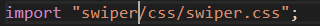老用户升级
执行命令:
npm install view-design --save
更新引用的包
在项目中全局搜索关键词from 'iview' 将iview替换为view-design
问题
执行完以上操作,npm run dev运行项目报错:xxx组件未安装、xxx.css未安装
- 执行npm install
- 如果还是不行删掉node_modules重新npm install
注意:
个别类似这种的css找不到
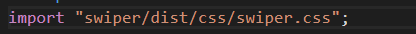
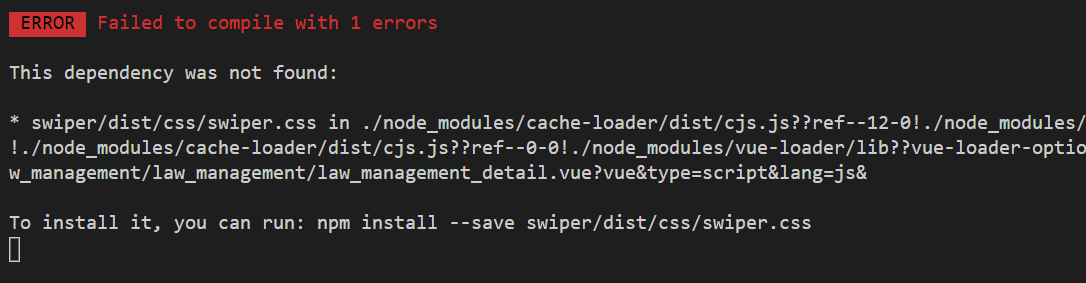
解决办法
如果确定已经装过,请先查找node_modules下面的对应文件,我这边是文件层级发生变化,没有dist这一层级
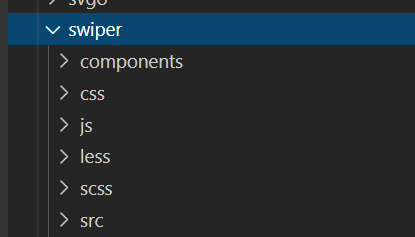
所以修改路径为