IDEA - 利用 Mybatis 使用 maven 命令生成逆向工程
数据库建表
在本地的数据库建立表,然后利用 Mybatis 使用 maven 命令生成逆向工程。
本地使用 maven 建立一个项目
maven 建立项目,pom.xml 文件配置如下:
<?xml version="1.0" encoding="UTF-8"?>
<project xmlns="http://maven.apache.org/POM/4.0.0"
xmlns:xsi="http://www.w3.org/2001/XMLSchema-instance"
xsi:schemaLocation="http://maven.apache.org/POM/4.0.0 http://maven.apache.org/xsd/maven-4.0.0.xsd">
<modelVersion>4.0.0</modelVersion>
<groupId>top.chenbin113.crowd.funding</groupId>
<artifactId>crowdfunding-reverse</artifactId>
<version>1.0-SNAPSHOT</version>
<packaging>jar</packaging>
<!-- 依赖MyBatis核心包 -->
<dependencies>
<dependency>
<groupId>org.mybatis</groupId>
<artifactId>mybatis</artifactId>
<version>3.2.8</version>
</dependency>
</dependencies>
<!-- 控制Maven在构建过程中相关配置 -->
<build>
<!-- 构建过程中用到的插件 -->
<plugins>
<!-- 具体插件,逆向工程的操作是以构建过程中插件形式出现的 -->
<plugin>
<groupId>org.mybatis.generator</groupId>
<artifactId>mybatis-generator-maven-plugin</artifactId>
<version>1.3.0</version>
<!-- 插件的依赖 -->
<dependencies>
<!-- 逆向工程的核心依赖 -->
<dependency>
<groupId>org.mybatis.generator</groupId>
<artifactId>mybatis-generator-core</artifactId>
<version>1.3.2</version>
</dependency>
<!-- 数据库连接池 -->
<dependency>
<groupId>com.mchange</groupId>
<artifactId>c3p0</artifactId>
<version>0.9.2</version>
</dependency>
<!-- MySQL驱动 -->
<dependency>
<groupId>mysql</groupId>
<artifactId>mysql-connector-java</artifactId>
<version>5.1.8</version>
</dependency>
</dependencies>
</plugin>
</plugins>
</build>
</project>
建立配置文件
resources 目录下建立 generatorConfig.xml 文件
<?xml version="1.0" encoding="UTF-8"?>
<!DOCTYPE generatorConfiguration
PUBLIC "-//mybatis.org//DTD MyBatis Generator Configuration 1.0//EN"
"http://mybatis.org/dtd/mybatis-generator-config_1_0.dtd">
<!--执行maven逆向工程的命令:mybatis-generator:generate-->
<generatorConfiguration>
<context id="chenbin113Tables" targetRuntime="MyBatis3">
<commentGenerator>
<!-- 是否去除自动生成的注释 true:是;false:否 -->
<property name="suppressAllComments" value="true" />
</commentGenerator>
<!--数据库连接的信息:驱动类、连接地址、用户名、密码 -->
<jdbcConnection
driverClass="com.mysql.jdbc.Driver"
connectionURL="jdbc:mysql://localhost:3306/crowdfunding"
userId="root"
password="123qaz">
</jdbcConnection>
<!-- 默认false,把JDBC DECIMAL 和 NUMERIC 类型解析为 Integer,为 true时把JDBC DECIMAL
和 NUMERIC 类型解析为java.math.BigDecimal -->
<javaTypeResolver>
<property name="forceBigDecimals" value="false" />
</javaTypeResolver>
<!-- targetProject:生成Entity类的路径 -->
<javaModelGenerator targetProject=".srcmainjava"
targetPackage="top.chenbin113.crowd.funding.entity">
<!-- enableSubPackages:是否让schema作为包的后缀 -->
<property name="enableSubPackages" value="false" />
<!-- 从数据库返回的值被清理前后的空格 -->
<property name="trimStrings" value="true" />
</javaModelGenerator>
<!-- targetProject:XxxMapper.xml映射文件生成的路径 -->
<sqlMapGenerator targetProject=".srcmainjava"
targetPackage="top.chenbin113.crowd.funding.mapper">
<!-- enableSubPackages:是否让schema作为包的后缀 -->
<property name="enableSubPackages" value="false" />
</sqlMapGenerator>
<!-- targetPackage:Mapper接口生成的位置 -->
<javaClientGenerator type="XMLMAPPER"
targetProject=".srcmainjava"
targetPackage="top.chenbin113.crowd.funding.mapper">
<!-- enableSubPackages:是否让schema作为包的后缀 -->
<property name="enableSubPackages" value="false" />
</javaClientGenerator>
<!-- 数据库表名字和我们的entity类对应的映射指定 -->
<table tableName="t_admin" domainObjectName="Admin" />
</context>
</generatorConfiguration>
执行命令
点击 IDEA 的菜单栏 Run -> Edit Configurations,点击添加按钮如下图:
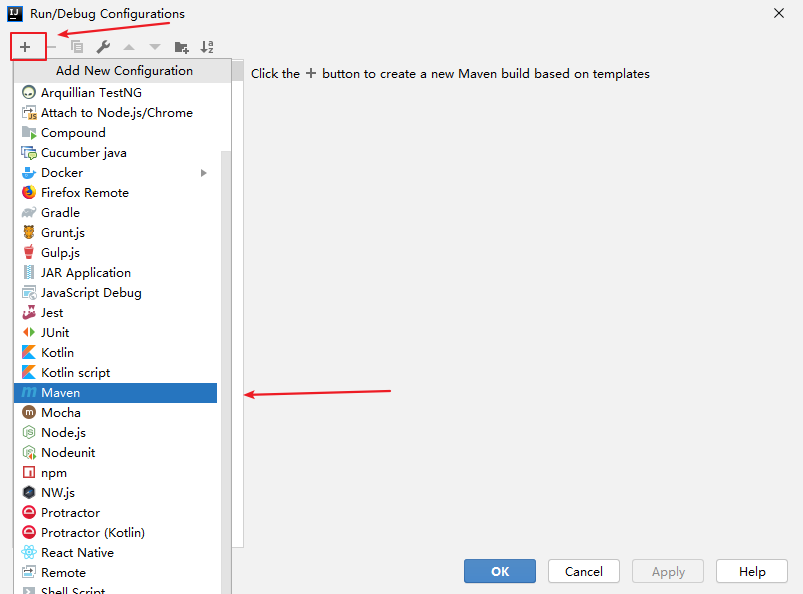
按照 maven 命令 mybatis-generator:generate 如下填写:

执行
按照下图执行即可生成逆向工程
