效果如下:拖动翻阅卡片,或点击‘下一张’翻阅卡片效果
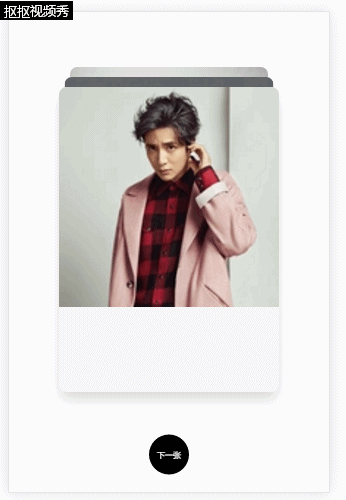
思路:
使用过渡样式transform和transition配合来控制卡片向前推进的过渡效果(注:透明度样式要设置在卡片的内容元素上),
然后用js的监听触摸事件来实现拖动f效果
示例代码:
CSS:
.containt{position:absolute; top:0; bottom:0; left:0; right:0; overflow:hidden;} ul,li{margin:0; padding:0;} ul{position:absolute; left:100px; right:100px; top:150px; bottom:200px;} ul>li{list-style:none; display:none; position:absolute; top:0; left:0; width:100%; height:100%; border-radius: 15px; overflow:hidden; box-shadow:0 20px 40px rgba(0,0,0,0.1); background:#f6f6f6; transition:.3s; -webkit-transition:.3s; cursor:pointer;} ul>li img{width:100%;} ul>li:nth-child(1){display: block; z-index:2;} ul>li:nth-child(2){display: block; transform:matrix(0.95,0,0,1,0,-20); -webkit-transform:matrix(0.95,0,0,1,0,-20); z-index: 1;} ul>li:nth-child(3){display: block; transform:matrix(0.9,0,0,1,0,-40); -webkit-transform:matrix(0.9,0,0,1,0,-40); z-index: 0;} ul>li>.content{height:100%; width: 100%;} ul>li:nth-child(2)>.content{opacity:0.9;} ul>li:nth-child(3)>.content{opacity:0.8;} .footer{position: absolute; display:flex; display:-webkit-flex; bottom:0; left:0; right:0; height:150px; -webkit-align-items:center; -webkit-justify-content:center; text-align: center;} .footer .button{width:80px; height:80px; line-height: 80px; background:#000; border-radius: 50%; color:#fff;}
HTML:
<div class="containt"> <ul> <li> <div class="content" background-image=""> <img src="http://y.gtimg.cn/music/photo_new/T001R150x150M000002J4UUk29y8BY.jpg"> </div> </li> <li> <div class="content"> <img src="http://y.gtimg.cn/music/photo_new/T001R150x150M0000025NhlN2yWrP4.jpg"> </div> </li> <li> <div class="content"> <img src="http://y.gtimg.cn/music/photo_new/T001R150x150M000004AlfUb0cVkN1.jpg"> </div> </li> <li> <div class="content"> <img src="http://y.gtimg.cn/music/photo_new/T001R150x150M000003Nz2So3XXYek.jpg"> </div> </li> <li> <div class="content"> <img src="http://y.gtimg.cn/music/photo_new/T001R150x150M000001BLpXF2DyJe2.jpg"> </div> </li> <li> <div class="content" background-image=""> <img src="http://y.gtimg.cn/music/photo_new/T001R150x150M000002J4UUk29y8BY.jpg"> </div> </li> </ul> <div class="footer"> <div class="button">下一张</div> </div> </div>
JS:
window.onload = function(){ var pos = {}; //触摸点位置 var distance_pos = {}; //触摸移动距离 var transition; //过渡样式 //触摸开始事件 var touchStart = function(e){ var event = e || event; var touch = event.touches[0]; var target = event.target || event.srcElement; transition = target.style.transition; pos = { x: touch.pageX, y: touch.pageY } this.addEventListener('touchmove', touchMove, false); this.addEventListener('touchend', touchEnd, false); } //触摸移动事件 var touchMove = function(e){ var event = e || event; var touch = event.touches[0]; if($('li').length<2){ alert('已经是最后一张了'); this.removeEventListener('touchstart', touchStart, false); this.removeEventListener('touchmove', touchMove, false); this.removeEventListener('touchend', touchEnd, false); return false; } distance_pos = { x: touch.pageX - pos.x, y: touch.pageY - pos.y } this.style.transition = 'none'; this.style.webkitTransition = 'none'; this.style.left = `${distance_pos.x}px`; this.style.top = `${distance_pos.y}px`; } //触摸结束事件 var touchEnd = function(e){ var event = e || event; this.style.transition = transition; this.style.webkitTransition = transition; if(Math.abs(distance_pos.x) > Math.abs(distance_pos.y)){ //水平滑动 if(distance_pos.x < -50){ // 向左滑出 this.style.left = '-640px'; removeTouchEvent(this) }else if (distance_pos.x > 50) { // 向右滑出 this.style.left = '640px'; removeTouchEvent(this) }else{ this.style.top = '0px'; this.style.left = '0px'; } }else{ //垂直滑动 if(distance_pos.y < -50){ // 向上滑出 this.style.top = '-150%'; removeTouchEvent(this) }else if (distance_pos.y > 50) { // 向下滑出 this.style.top = '150%'; removeTouchEvent(this) }else{ this.style.top = '0px'; this.style.left = '0px'; } } this.removeEventListener('touchmove', touchMove, false); this.removeEventListener('touchend', touchEnd, false); } //绑定触摸监听事件 var listenTouchEvent = function(){ $("li")[0].addEventListener('touchstart',touchStart,false) } //解绑触摸监听事件 var removeTouchEvent = function(el){ setTimeout(function(){ $(el).remove(); listenTouchEvent() },300) } listenTouchEvent() //下一张按钮点击事件 $('.button').click(function(){ var element = $('li')[0]; if($('li').length<2){ return; } element.style.transform = 'translate(640px,0px)'; removeTouchEvent(element); }) }
在线演示(需使用移动端浏览模式):http://sandbox.runjs.cn/show/zyswmt1j