前言
学过unittest的都知道里面用前置和后置setup和teardown非常好用,在每次用例开始前和结束后都去执行一次。
当然还有更高级一点的setupClass和teardownClass,需配合@classmethod装饰器一起使用,在做selenium自动化的时候,它的效率尤为突出,可以只启动一次浏览器执行多个用例。
pytest框架也有类似于setup和teardown的语法,并且还不止这四个
用例运行级别
-
模块级(setup_module/teardown_module)开始于模块始末,全局的
-
函数级(setup_function/teardown_function)只对函数用例生效(不在类中)
-
类级(setup_class/teardown_class)只在类中前后运行一次(在类中)
-
方法级(setup_method/teardown_method)开始于方法始末(在类中)
-
类里面的(setup/teardown)运行在调用方法的前后
1.pytest框架支持函数和类两种用例方式,先看函数里面的前置与后置用法:
setup、teardown
先介绍第一个大家都比较熟悉的与unittest中的书写一直,这个可以在类中使用,也可以在类外进行使用。
该方法每条用例都会执行
import pytest
def setup():
print('这是测试用例的前置')
def teardown():
print('这是测试用例的后置')
def test01():
print('用例01')
def test02():
print('用例02')
if __name__ == '__main__':
pytest.main(['-s'])
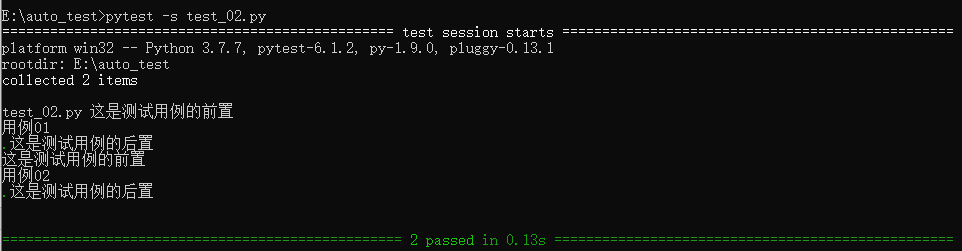
setup_module、teardown_module
该方法表示只能类外面执行用例过程中,只执行1次。相当于unittest中的setupclass和teardownclass方法
import pytest
def setup_module():
print('这是测试用例的前置')
def teardown_module():
print('这是测试用例的后置')
def test01():
print('用例01')
def test02():
print('用例02')
if __name__ == '__main__':
pytest.main(['-s','test_02.py'])
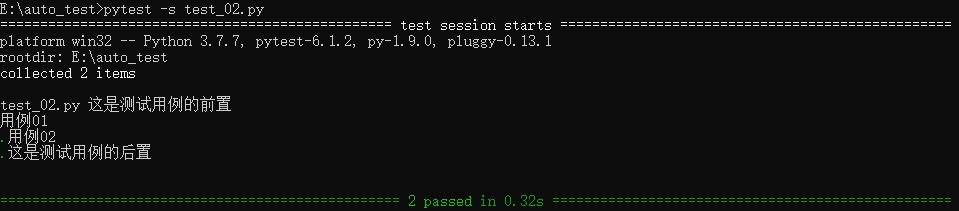
setup_function、teardown_function
该方法表示在类外面执行用例过程中,每次都会执行前置和后置。
import pytest
def setup_function():
print('这是测试用例的前置')
def teardown_function():
print('这是测试用例的后置')
def test01():
print('用例01')
def test02():
print('用例02')
if __name__ == '__main__':
pytest.main(['-s','test_02.py'])

setup_method、teardown_method
该方法表示在类中每次执行测试用例前,测试前置和测试后置都会执行一次
# coding:utf-8
import pytest
class Test():
def setup_method(self):
print('这是setup函数前置内容')
def teardown_method(self):
print('这是teardown函数后置内容')
def test01(self):
print('这是测试用例1')
def test02(self):
print('这是测试用例2')
if __name__ == '__main__':
pytest.main(['-s','test_01.py'])

setup_class、teardown_class
该方法表示在类中执行测试用例前,只执行1次测试前置和测试后置
# coding:utf-8
import pytest
class Test():
def setup_class(self):
print('这是setup函数前置内容')
def teardown_class(self):
print('这是teardown函数后置内容')
def test01(self):
print('这是测试用例1')
def test02(self):
print('这是测试用例2')
if __name__ == '__main__':
pytest.main(['-s','test_01.py'])
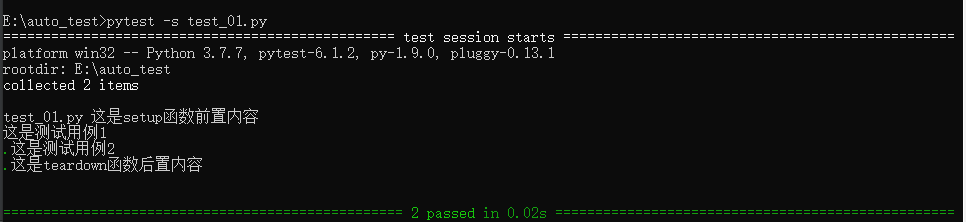
组合混用
上面介绍了每种方法的单独用法,那么如果这些方法都一起使用?会怎么样?
setup_class和setup_method、setup混合
# coding:utf-8
import pytest
class Test():
def setup_method(self):
print('这是setup_method用例前置内容')
def setup_class(self):
print('这是setup_class用例前置内容')
def setup(self):
print('这是setup用例前置内容')
def teardown_class(self):
print('这是teardown_class用例后置内容')
def teardown_method(self):
print('这是teardown_method用例后置内容')
def teardown(self):
print('这是teardown用例后置内容')
def test01(self):
print('这是测试用例1')
def test02(self):
print('这是测试用例2')
if __name__ == '__main__':
pytest.main(['-s','test_01.py'])

通过上面测试结果可以看出来,其中执行顺序:setup_class>>setup_method>>setup,其中setup和setup_method都是表示执行每条用例前都需要进行执行前置内容
setup_module、setup_function组合
import pytest
def setup():
print('这是setup测试用例前置内容')
def setup_function():
print('这是setup_function测试用例前置内容')
def setup_module():
print('这是setup_module测试用例前置内容')
def teardown_module():
print('这是teardown_module测试用例后置内容')
def teardown():
print('这是teardown测试用例后置内容')
def teardown_function():
print('这是teardown_function测试用例后置内容')
def test01():
print('用例01')
def test02():
print('用例02')
if __name__ == '__main__':
pytest.main(['-s','test_02.py'])

通过上述测试发现,执行顺序:setup_module>>setup_function>>setup。其中setup_module表示执行用例只执行一次前置。
总结:
setup_module/teardown_module的优先级是最大的,然后函数里面用到的setup_function/teardown_function与类里面的setup_class/teardown_class互不干涉
1、setup_class和setup_module执行用例时,只执行一次前置和后置
2、setup_class,setup_method,setup是在类中执行的
3、setup_module,setup_function,setup是在类外执行的
4、其中setup类中,类外都可以执行。
fixture通过scope参数可以控制setup级别,既然有setup作为用例之前的操作,用例执行完之后那肯定也有teardown操作。
这里用到fixture的teardown操作并不是独立的函数,用yield关键字呼唤teardown操作
scope="module"
1.fixture参数scope="module",module作用是整个.py文件都会生效,用例调用时,参数写上函数名称就行
# 新建一个文件test_f1.py # coding:utf-8 import pytest @pytest.fixture(scope="module") def open(): print("打开浏览器,并且打开百度首页") def test_s1(open): print("用例1:搜索python-1") def test_s2(open): print("用例2:搜索python-2") def test_s3(open): print("用例3:搜索python-3") if __name__ == "__main__": pytest.main(["-s", "test_f1.py"])
运行结果:
============================= test session starts ============================= platform win32 -- Python 3.6.0, pytest-3.6.3, py-1.5.4, pluggy-0.6.0 rootdir: D:\, inifile: collected 3 items ............YOYO est_f1.py 打开浏览器,并且打开百度首页 用例1:搜索python-1 .用例2:搜索python-2 .用例3:搜索python-3 . ========================== 3 passed in 0.01 seconds ===========================
从结果看出,虽然test_s1,test_s2,test_s3三个地方都调用了open函数,但是它只会在第一个用例前执行一次
2.如果test_s1不调用,test_s2(调用open),test_s3不调用,运行顺序会是怎样的?
# 新建一个文件test_f1.py # coding:utf-8 import pytest @pytest.fixture(scope="module") def open(): print("打开浏览器,并且打开百度首页") def test_s1(): print("用例1:搜索python-1") def test_s2(open): print("用例2:搜索python-2") def test_s3(): print("用例3:搜索python-3") if __name__ == "__main__": pytest.main(["-s", "test_f1.py"])
运行结果:
============================= test session starts ============================= platform win32 -- Python 3.6.0, pytest-3.6.3, py-1.5.4, pluggy-0.6.0 rootdir: D:\, inifile: collected 3 items ............YOYO est_f1.py 用例1:搜索python-1 .打开浏览器,并且打开百度首页 用例2:搜索python-2 .用例3:搜索python-3 . ========================== 3 passed in 0.01 seconds ===========================
从结果看出,module级别的fixture在当前.py模块里,只会在用例(test_s2)第一次调用前执行一次
yield执行teardown
1.前面讲的是在用例前加前置条件,相当于setup,既然有setup那就有teardown,fixture里面的teardown用yield来唤醒teardown的执行
# 新建一个文件test_f1.py # coding:utf-8 import pytest @pytest.fixture(scope="module") def open(): print("打开浏览器,并且打开百度首页") yield print("执行teardown!") print("最后关闭浏览器") def test_s1(open): print("用例1:搜索python-1") def test_s2(open): print("用例2:搜索python-2") def test_s3(open): print("用例3:搜索python-3") if __name__ == "__main__": pytest.main(["-s", "test_f1.py"])
运行结果:
============================= test session starts ============================= platform win32 -- Python 3.6.0, pytest-3.6.3, py-1.5.4, pluggy-0.6.0 rootdir: D:\, inifile: collected 3 items ............YOYO est_f1.py 打开浏览器,并且打开百度首页 用例1:搜索python-1 .用例2:搜索python-2 .用例3:搜索python-3 .执行teardown! 最后关闭浏览器 ========================== 3 passed in 0.01 seconds ===========================
yield遇到异常
1.如果其中一个用例出现异常,不影响yield后面的teardown执行,运行结果互不影响,并且全部用例执行完之后,yield呼唤teardown操作
# 新建一个文件test_f1.py # coding:utf-8 import pytest @pytest.fixture(scope="module") def open(): print("打开浏览器,并且打开百度首页") yield print("执行teardown!") print("最后关闭浏览器") def test_s1(open): print("用例1:搜索python-1") # 如果第一个用例异常了,不影响其他的用例执行 raise NameError # 模拟异常 def test_s2(open): print("用例2:搜索python-2") def test_s3(open): print("用例3:搜索python-3") if __name__ == "__main__": pytest.main(["-s", "test_f1.py"])
运行结果:
YOYO est_f1.py 打开浏览器,并且打开百度首页 用例1:搜索python-1 F open = None def test_s1(open): print("用例1:搜索python-1") # 如果第一个用例异常了,不影响其他的用例执行 > raise NameError # 模拟异常 E NameError D:YOYO est_f1.py:16: NameError 用例2:搜索python-2 .用例3:搜索python-3 .执行teardown! 最后关闭浏览器
2.如果在setup就异常了,那么是不会去执行yield后面的teardown内容了
3.yield也可以配合with语句使用,以下是官方文档给的案例
# 官方文档案例 # content of test_yield2.py import smtplib import pytest @pytest.fixture(scope="module") def smtp(): with smtplib.SMTP("smtp.gmail.com") as smtp: yield smtp # provide the fixture value
addfinalizer终结函数
1.除了yield可以实现teardown,在request-context对象中注册addfinalizer方法也可以实现终结函数。
# 官方案例 # content of conftest.py import smtplib import pytest @pytest.fixture(scope="module") def smtp_connection(request): smtp_connection = smtplib.SMTP("smtp.gmail.com", 587, timeout=5) def fin(): print("teardown smtp_connection") smtp_connection.close() request.addfinalizer(fin) return smtp_connection # provide the fixture value
2.yield和addfinalizer方法都是在测试完成后呼叫相应的代码。
