xml控件配置属性
android:background="@drawable/shape"
标签
corners ----------圆角
gradient ----------渐变
padding ----------内容离边界距离
size ------------大小
solid ----------填充颜色
stroke ----------描边
注意的是corners的属性bottomLeftRadius为右下角、bottomRightRadius为左下角
shape制作圆角
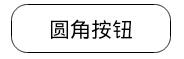
<Button
android:layout_width="160dp"
android:layout_height="wrap_content"
android:background="@drawable/button_shape"
android:text="圆角按钮"
/>
<?xml version="1.0" encoding="utf-8"?>
<shape xmlns:android="http://schemas.android.com/apk/res/android" >
<solid android:color="#fff"/>
<padding android:top="10px" android:bottom="10px"/>
<corners android:radius="16px"/>
<stroke android:width="1px" android:color="#000"/>
</shape>
shape制作虚线
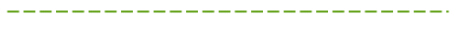
没有dashGap属性则为实线
<View
android:layout_width="match_parent"
android:layout_height="5px"
android:layout_marginTop="10dp"
android:background="@drawable/line_shape"
/>
<?xml version="1.0" encoding="utf-8"?>
<shape xmlns:android="http://schemas.android.com/apk/res/android"
android:shape="line" >
<stroke
android:dashGap="3dp"
android:dashWidth="8dp"
android:width="1dp"
android:color="#63a219" />
<size android:height="1dp" />
</shape>
shape制作渐变

<View
android:layout_width="match_parent"
android:layout_height="50dp"
android:layout_marginTop="10dp"
android:background="@drawable/gra_shape"
/>
<?xml version="1.0" encoding="utf-8"?>
<shape xmlns:android="http://schemas.android.com/apk/res/android" >
<gradient
android:angle="270.0"
android:endColor="#ffffff"
android:startColor="#000000" />
</shape>
