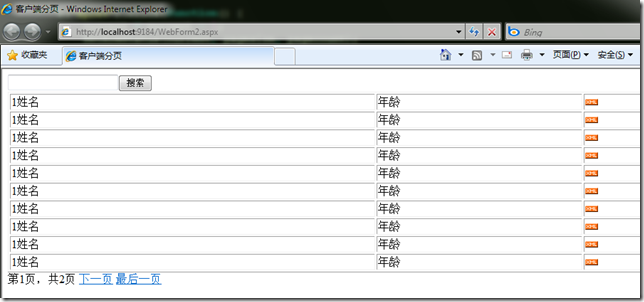一般我们认为分页有服务器分页和客户端分页两种。如果数据行本身不多,那么其实我更倾向于将数据一次性读取过来,然后通过下面的脚本在页面里面实现分页效果。
其实主要思路就是将部分行隐藏起来。
<script src="js/jquery-1.3.2-vsdoc.js" type="text/javascript"></script>
<script language="javascript" type="text/javascript">
var current = 1;
function SetNavigationButton(current, total) {
//如果是第一页,则前两个按钮是要隐藏的
$("#first,#next,#prev,#last").css("display", "inline");
if (current == 1) {
$("#prev,#first").css("display", "none");
return;
}
//如果是最后一页,则后两个按钮是要隐藏的
if (current == total) {
$("#next,#last").css("display", "none");
return;
}
}
function SetRowStatus(current,pagesize,pagecount) {
//先将所有的隐藏掉,
$("tr").css("display", "none").css("background-color","white");
//显示第一页
for (var i =((current-1)*pagesize+1); i < (current*pagesize + 1); i++) {
$("tr[Id=" + i + "]").css("display", "block");
}
SetNavigationButton(current, pagecount);
}
$(function() {
//为所有的行加一个编号
var rowId = 1;
$("tr").each(function() {
$(this).attr("Id", rowId++);
});
var rowcount = parseInt(rowId - 1);
var pagesize = parseInt($("table#result").attr("pagesize"));
var pagecount = Math.ceil(rowcount / pagesize); //向上取整
if (pagecount > 1) {
//显示第一页
current = 1;
SetRowStatus(current, pagesize, pagecount);
$("div#pager").css("display", "block");
$("#currentPage").text("1");
$("#totalPage").text(pagecount.toString());
$("#first").click(function() {
current = 1;
SetRowStatus(current, pagesize, pagecount);
});
$("#prev").click(function() {
current = current - 1;
SetRowStatus(current, pagesize, pagecount);
});
$("#next").click(function() {
current = current + 1;
SetRowStatus(current, pagesize, pagecount);
});
$("#last").click(function() {
current = pagecount;
SetRowStatus(current, pagesize, pagecount);
});
}
});
</script>