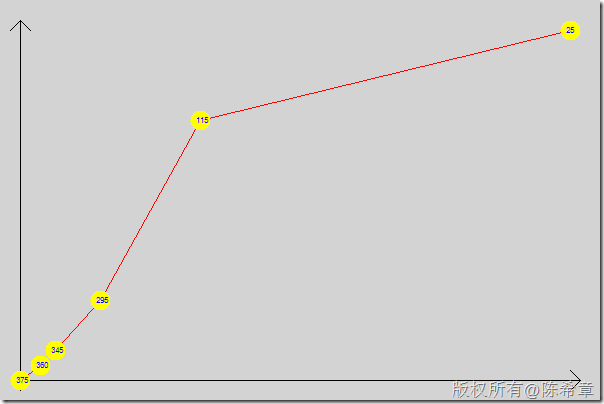这是今天课堂上讲的一个范例小程序。 其实很多图表控件大多也是这样画出来的。
//如何从零开始构造一个图片 Bitmap b = new Bitmap(600, 400); Graphics bg = Graphics.FromImage(b); //背景颜色先清除掉 bg.Clear(Color.LightGray); //先画横轴 bg.DrawLine( new Pen(Color.Black), new Point(10, 380), new Point(580, 380)); bg.DrawLine( new Pen(Color.Black), new Point(570, 370), new Point(580, 380)); bg.DrawLine( new Pen(Color.Black), new Point(570, 390), new Point(580, 380)); //再画纵轴 bg.DrawLine( new Pen(Color.Black), new Point(20, 390), new Point(20, 20)); bg.DrawLine( new Pen(Color.Black), new Point(10, 30), new Point(20, 20)); bg.DrawLine( new Pen(Color.Black), new Point(30, 30), new Point(20, 20)); //画我们那条趋势线 List<Point> points = new List<Point>() { new Point(20,380), new Point(40,365), new Point(55,350), new Point(100,300), new Point(200,120), new Point(570,30)}; bg.DrawLines( new Pen(Color.Red), points.ToArray()); foreach (var item in points) { item.Offset(-10, -10); bg.FillEllipse( new SolidBrush(Color.Yellow), new Rectangle(item,new Size(20,20))); item.Offset(5, 5); bg.DrawString( item.Y.ToString(), new Font("Arial", 6), new SolidBrush(Color.Blue), item); } bg.Dispose(); b.Save("demo.bmp");