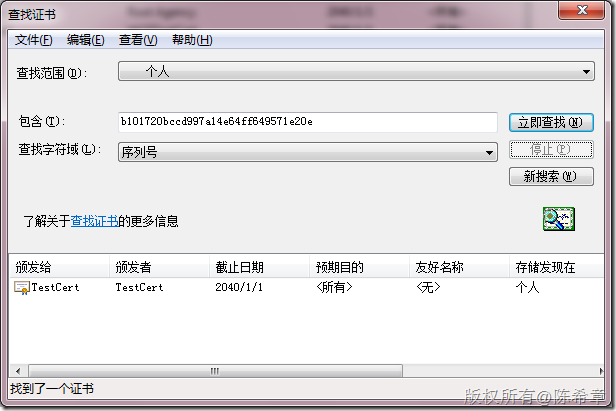这是昨天课堂上的一个例子。
using System; using System.Collections.Generic; using System.Linq; using System.Text; using System.Reflection; using System.Threading; using System.Security.Cryptography.X509Certificates; namespace ConsoleApplication1 { class Program { static void Main(string[] args) { //查找特定证书 X509Store store = new X509Store(StoreLocation.CurrentUser); store.Open(OpenFlags.ReadOnly); string serialNumber = "b101720bccd997a14e64ff649571e20e".ToUpper(); //1.第一种查找:遍历 X509Certificate2 cert = null; foreach (var item in store.Certificates) { if (item.SerialNumber == serialNumber) { cert = item; break; } } if (cert != null) Console.WriteLine(cert.Subject); //2.第二种查找: 利用Find方法 X509Certificate2 cert1 = null; var found = store.Certificates.Find(X509FindType.FindBySerialNumber, serialNumber, false); if (found != null && found.Count>0) { cert1 = found[0]; Console.WriteLine(cert1.Subject); } store.Close(); Console.Read(); } } }