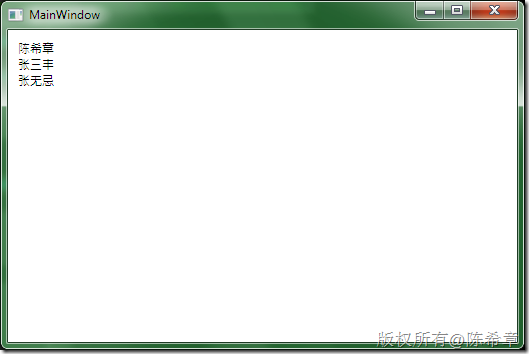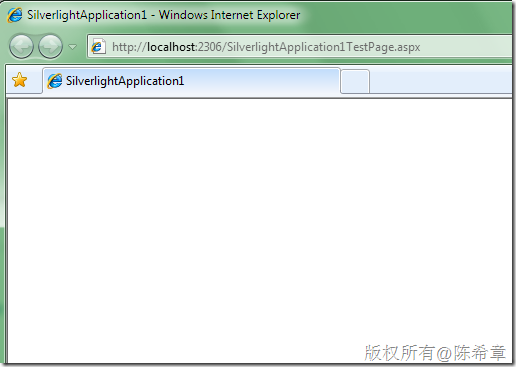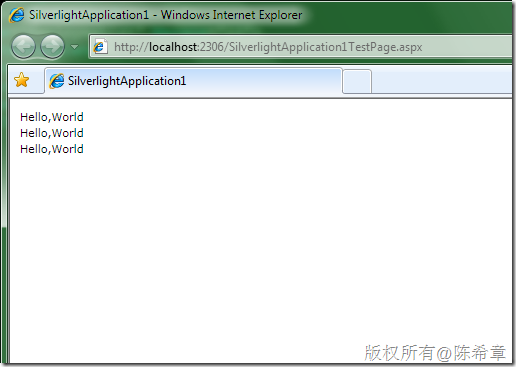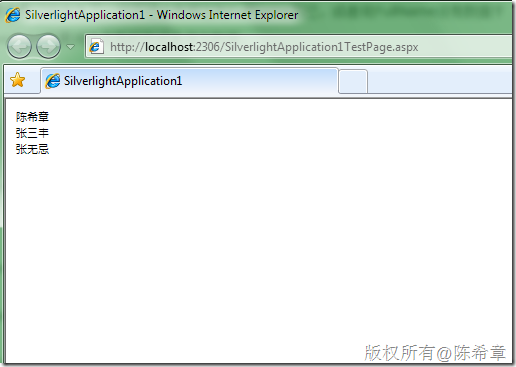这是一个不得不说一下的问题。同样的代码在WPF应用程序中是可以工作的,而在Silverlight中却不可以。我们来看一下例子吧
1.WPF窗体标记
<Window x:Class="WpfApplication1.MainWindow" xmlns="http://schemas.microsoft.com/winfx/2006/xaml/presentation" xmlns:x="http://schemas.microsoft.com/winfx/2006/xaml" Title="MainWindow" Height="350" Width="525"> <Grid> <ItemsControl x:Name="EmployeeList" Margin="10"> <ItemsControl.ItemTemplate> <DataTemplate> <TextBlock Text="{Binding FullName}"></TextBlock> </DataTemplate> </ItemsControl.ItemTemplate> </ItemsControl> </Grid> </Window>
2.WPF窗体代码
using System.Windows; namespace WpfApplication1 { /// <summary> /// Interaction logic for MainWindow.xaml /// </summary> public partial class MainWindow : Window { public MainWindow() { InitializeComponent(); Loaded += new RoutedEventHandler(MainWindow_Loaded); } void MainWindow_Loaded(object sender, RoutedEventArgs e) { var emps = new[]{ new{ FullName="陈希章" }, new{ FullName="张三丰" }, new{ FullName="张无忌" } }; EmployeeList.ItemsSource = emps; } } }
3.WPF运行起来的效果
然后我们来看Silverlight
1. Silverlight页面标记
<UserControl x:Class="SilverlightApplication1.MainPage" xmlns="http://schemas.microsoft.com/winfx/2006/xaml/presentation" xmlns:x="http://schemas.microsoft.com/winfx/2006/xaml" xmlns:d="http://schemas.microsoft.com/expression/blend/2008" xmlns:mc="http://schemas.openxmlformats.org/markup-compatibility/2006" mc:Ignorable="d" d:DesignHeight="300" d:DesignWidth="400"> <Grid x:Name="LayoutRoot" Background="White"> <ItemsControl x:Name="EmployeeList" Margin="10"> <ItemsControl.ItemTemplate> <DataTemplate> <TextBlock Text="{Binding FullName}"></TextBlock> </DataTemplate> </ItemsControl.ItemTemplate> </ItemsControl> </Grid> </UserControl>
2. Silverlight页面代码
using System.Windows; using System.Windows.Controls; namespace SilverlightApplication1 { public partial class MainPage : UserControl { public MainPage() { InitializeComponent(); Loaded += new RoutedEventHandler(MainPage_Loaded); } void MainPage_Loaded(object sender, RoutedEventArgs e) { var emps = new[]{ new{ FullName="陈希章" }, new{ FullName="张三丰" }, new{ FullName="张无忌" } }; EmployeeList.ItemsSource = emps; } } }
3. 运行起来看的效果
是的,什么也没有。而如果我们不使用Binding语法,直接写好固定的文本值。例如下面这样
<UserControl x:Class="SilverlightApplication1.MainPage" xmlns="http://schemas.microsoft.com/winfx/2006/xaml/presentation" xmlns:x="http://schemas.microsoft.com/winfx/2006/xaml" xmlns:d="http://schemas.microsoft.com/expression/blend/2008" xmlns:mc="http://schemas.openxmlformats.org/markup-compatibility/2006" mc:Ignorable="d" d:DesignHeight="300" d:DesignWidth="400"> <Grid x:Name="LayoutRoot" Background="White"> <ItemsControl x:Name="EmployeeList" Margin="10"> <ItemsControl.ItemTemplate> <DataTemplate> <TextBlock Text="Hello,World"></TextBlock> </DataTemplate> </ItemsControl.ItemTemplate> </ItemsControl> </Grid> </UserControl>
则运行起来会怎么样呢?我们能看到三行数据
这说明什么问题呢?我想至少说明,绑定的操作是已经发生了,只不过没有绑定到FullName而已,或者说FullName没有数据?
好吧,那么怎么解决该问题呢?答案是在Silverlight中要用强类型的方式来保存数据。
例如下面这样的代码
using System.Windows; using System.Collections.Generic; using System.Windows.Controls; namespace SilverlightApplication1 { public partial class MainPage : UserControl { public MainPage() { InitializeComponent(); Loaded += new RoutedEventHandler(MainPage_Loaded); } void MainPage_Loaded(object sender, RoutedEventArgs e) { List<Employee> emps = new List<Employee>(){ new Employee(){FullName="陈希章"}, new Employee(){FullName="张三丰"}, new Employee(){FullName="张无忌"} }; EmployeeList.ItemsSource = emps; } public class Employee { public string FullName { get; set; } } } }
然后,再次运行就可以了
这样就和谐了!
【注意】这个问题有些不合情理。但我目前也没有想明白为什么,或者是不是因为某些bug导致也未可知。先解决问题吧,以后再看看。如果有哪位朋友对此有什么高见,请不吝赐教