目录结构:
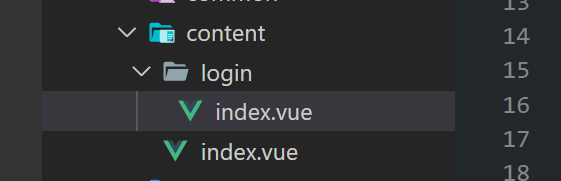
公共组件-轮播图
login/index.vue
1 <template> 2 <div class='Imgroll'> 3 <el-carousel indicator-position="outside"> 4 <el-carousel-item v-for="(item,index) in imgUrls" :key="index"> 5 <img class="img" ref='img' :src="item.imageUrl" /> 6 </el-carousel-item> 7 </el-carousel> 8 </div> 9 </template> 10 <script> 11 export default { 12 name: 'Logins', 13 data(){ 14 return{ 15 imgUrls:[] 16 } 17 }, 18 mounted(){ 19 this.getImages(); 20 }, 21 methods:{ 22 getImages() { 23 this.getImgUrl().then(res => { 24 this.imgUrls = res 25 }) 26 }, 27 28 // 数据请求服务,一般是返回的一个promise对象, 是一个异步处理的解决方案, 29 getImgUrl(){ 30 return new Promise((resolve,reject) => { 31 setTimeout(() => { 32 const data = []; 33 //遍历图片 34 for (let index = 1; index < 4; index++) { 35 const obj = {}; 36 //对图片名如果小于十就在前面加一个0 37 if (index < 10) { 38 index = '0' + index 39 } 40 obj.imageUrl = require(`../../../assets/img/tabbar/${index}.png`) 41 data.push(obj) 42 } 43 resolve(data); 44 reject(); 45 }, 100); 46 }) 47 } 48 }, 49 } 50 </script> 51 <style scoped> 52 .img{ 53 100%; 54 55 } 56 </style>>
content/index.vue
轮播在上
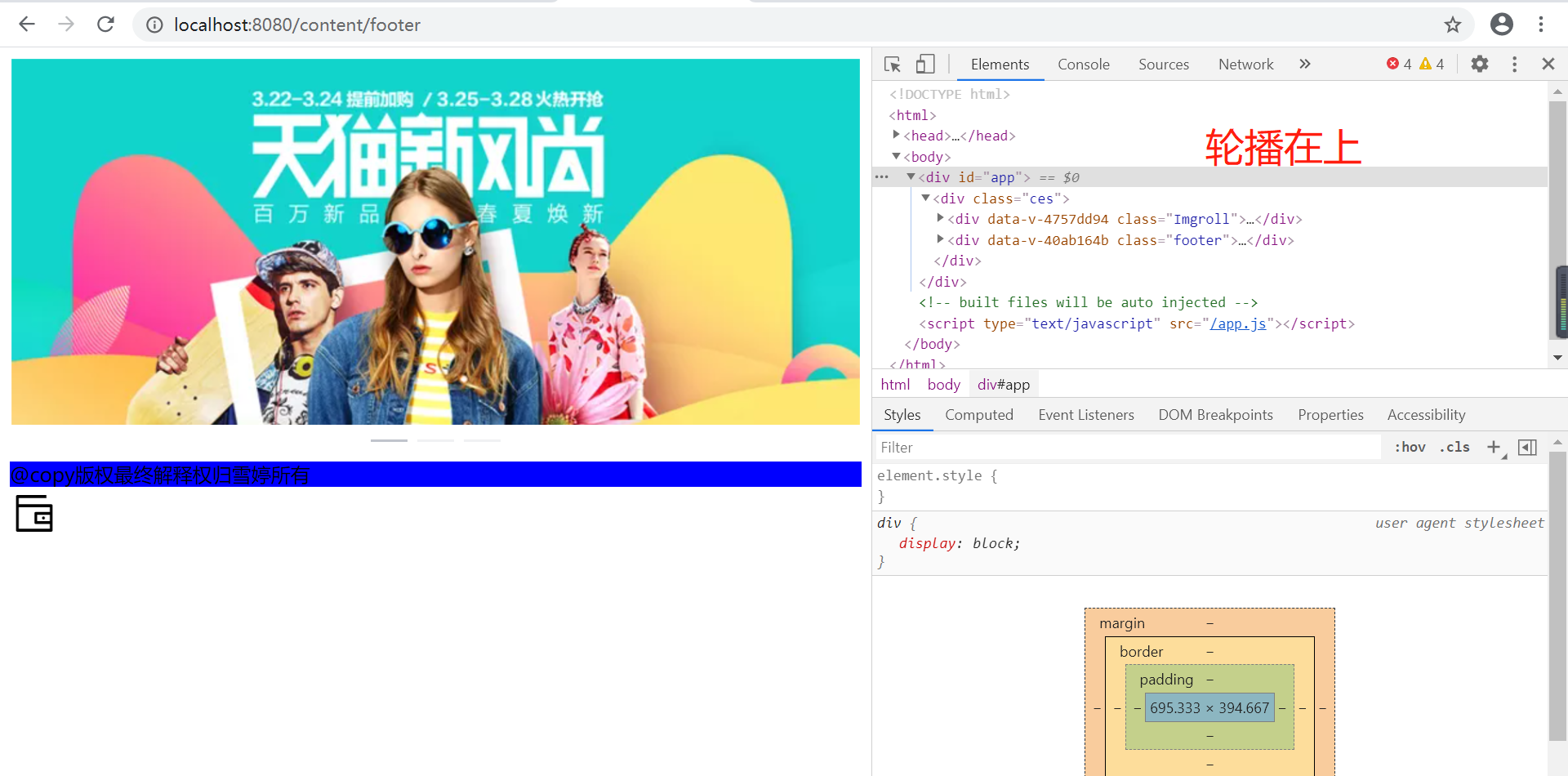
1 <template> 2 <div class="ces"> 3 <Login /> #将引入的轮播组件在页面中进行引用,如果在<router-view/>上方则页面展示时轮播组件在上,反之则在下 4 <router-view/> #将需要本页面(轮播)的内容进行路由挂载,并且需要在router/index.js中配置(Content组件)的路由这个<router-view/>为后续需要展示(轮播)组件的页面占个位置 5 </div> 6 </template> 7 8 <script> 9 import Login from './login/index' #-------将login/index.vue作为组件进行导入 10 export default { 11 name: 'Content', #-------content/index.vue本页面组件名称为Content 12 components: { 13 Login #-------将login/index.vue导入的组件进行注册
14 } 15 } 16 </script> 17 18 <style> 19 </style>
轮播在下
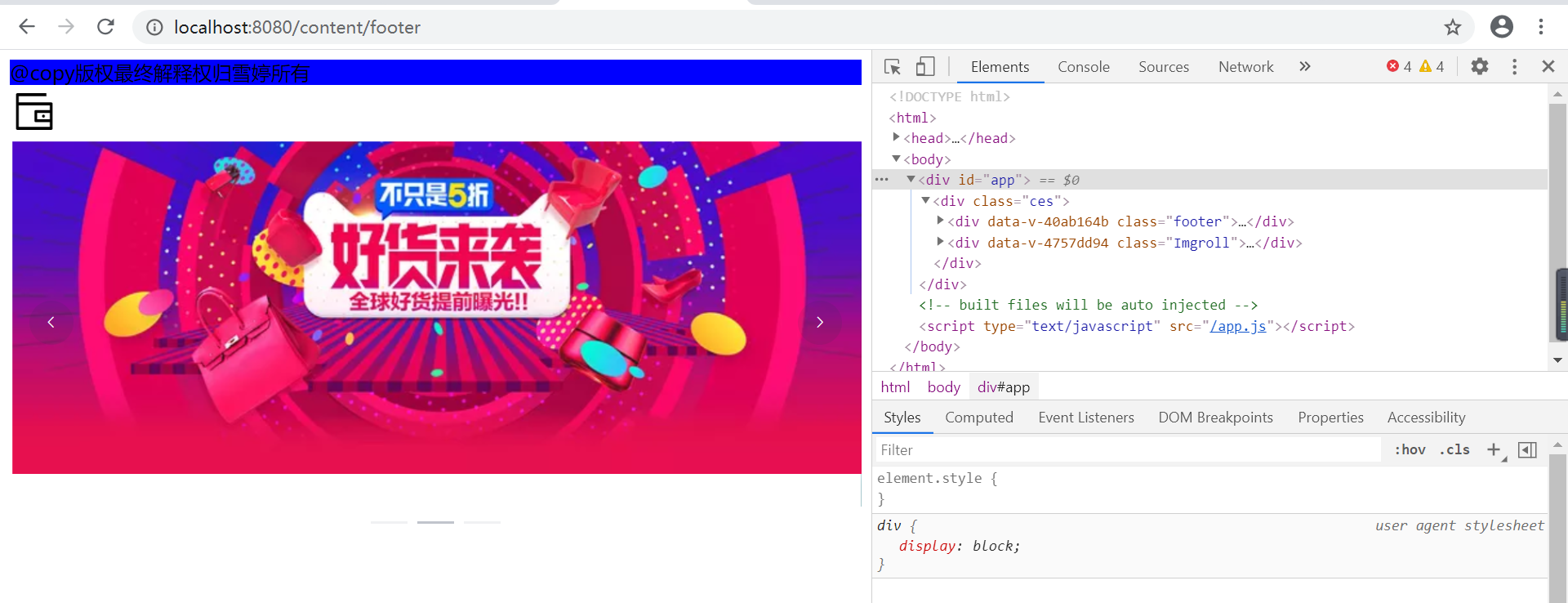
1 <template> 2 <div class="ces"> 3 <router-view /> 4 <Login/> 5 </div> 6 </template> 7 8 <script> 9 import Login from './login/index' 10 export default { 11 name: 'Content', 12 components: { 13 Login 14 } 15 } 16 </script> 17 18 <style> 19 </style>
router/index.js
路由配置
路由引入:
1 import Vue from 'vue' 2 import Router from 'vue-router' 3 import Footer from '../components/Footer.vue'; #-----正常加载路由 4 const Content =()=> import('../components/content'); #-------懒加载路由,将整个轮播组件作为一个整体导入
路由配置:
1 { 2 path:'/content/', 3 name:'Content', 4 component:Content, 5 children:[ #---------当路由为http://localhost:8080/content/footer时页面显示为content组件(轮播)+footer组件的内容 6 { 7 path:'footer', #-------当路由为http://localhost:8080/footer时页面只展示footer组件的内容
8 name:'Footer',
9 component:Footer 10 },
11 {
12 path: 'layout',
13 name:'Layout',
14 component:Layout
15 },
16 ]
17 },
