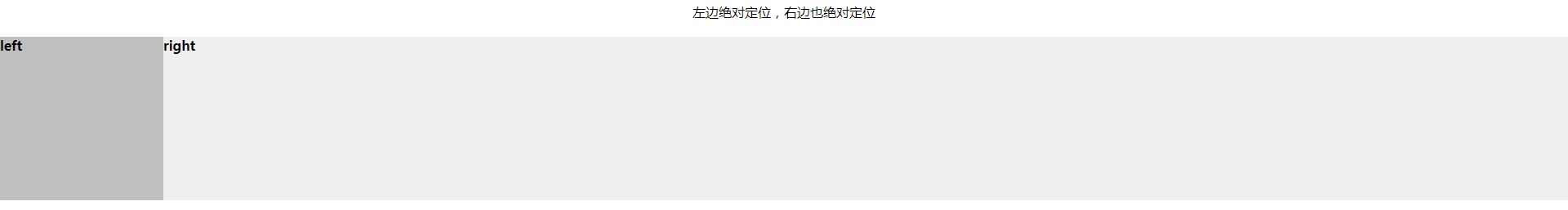实际项目开发过程中我们经常会遇到页面div左右布局的需求:左侧 div 固定宽度,右侧 div 自适应宽度,填充满剩余页面,下面整理几种常用的方案
1 左侧 div 设置 float 属性为 left,右侧 div 设置 margin-left 属性等于或大于左侧 div 宽度
<!DOCTYPE html>
<html lang="en">
<head>
<meta charset="UTF-8">
<title>左右布局</title>
<style>
html, body {
margin: 0;
padding: 0;
}
.left {
float: left;
300px;
height: 300px;
background: #bfbfbf;
}
.right {
margin-left: 310px;
height: 300px;
background: #efefef;
}
</style>
</head>
<body>
<p>1 左侧 DIV 设置 float 属性为 left,右侧 DIV 设置 margin-left 属性等于或大于左侧 DIV 宽度</p>
<div class="left">left</div>
<div class="right">right</div>
</body>
</html>
实际效果:
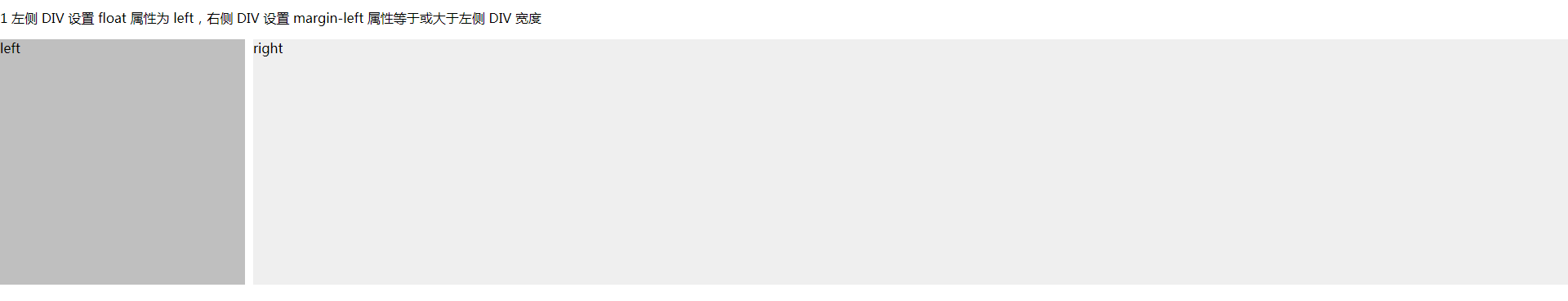
2 左侧 div 设置 float 属性为 left,负边距 100%,右侧 div中嵌套一个 div,页面内容放入嵌套的 div 中,右侧内嵌 div 设置 margin-left 属性等于或大于左侧 div 宽度
<!DOCTYPE html>
<html lang="en">
<head>
<meta charset="UTF-8">
<title>左右布局</title>
<style>
html, body {
margin: 0;
padding: 0;
}
.left {
float: left;
300px;
height: 300px;
background: #bfbfbf;
margin-right: -100%;
}
.right {
float: left;
100%;
}
.right-content {
height: 300px;
margin-left: 310px;
background: #efefef;
}
</style>
</head>
<body>
<p>2左侧 DIV 设置 float 属性为 left,负边距 100%,右侧 DIV 中嵌套一个 DIV,页面内容放入嵌套的 DIV 中,右侧内嵌 DIV 设置 margin-left 属性等于或大于左侧 DIV 宽度</p>
<div class="left">left</div>
<div class="right">
<div class="right-content">right</div>
</div>
</body>
</html>
实际效果:
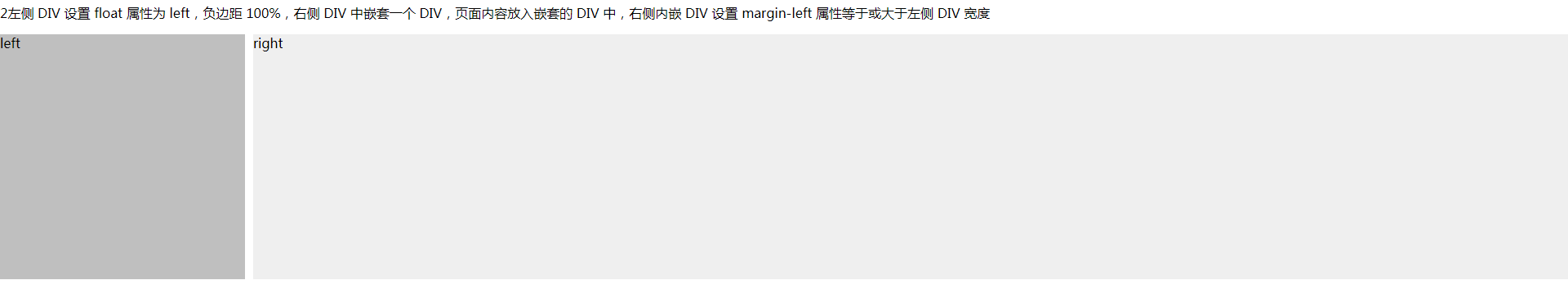
3 如果将需求修改为右侧固定宽度而左侧自适应宽度
<!DOCTYPE html>
<html lang="en">
<head>
<meta charset="UTF-8">
<title>左右布局</title>
<style>
html, body {
margin: 0;
padding: 0;
}
.left {
float: left;
100%;
height: 300px;
background: #bfbfbf;
margin-right: -300px;
}
.right {
float: right;
300px;
height: 300px;
background: #efefef;
}
</style>
</head>
<body>
<p>3 如果将需求修改为右侧固定宽度而左侧自适应宽度</p>
<div class="left">left</div>
<div class="right">right</div>
</body>
</html>
实际效果:

4 左边左浮动,右边overflow:hidden 不过这种方法IE6下不兼容
<!DOCTYPE html>
<html lang="en">
<head>
<meta charset="UTF-8">
<title>左边左浮动,右边overflow:hidden 不过这种方法IE6下不兼容</title>
<style type="text/css">
* {
margin: 0;
padding: 0;
}
p{
margin: 20px 0;
text-align: center;
}
.left {
float: left;
200px;
height: 200px;
background: #bfbfbf;
}
.right {
overflow: hidden;
height: 200px;
background: #efefef;
}
</style>
</head>
<body>
<p>左边左浮动,右边overflow:hidden 不过这种方法IE6下不兼容</p>
<div class="left">
<h4>left</h4>
</div>
<div class="right">
<h4>right</h4>
</div>
</body>
</html>
实际效果:
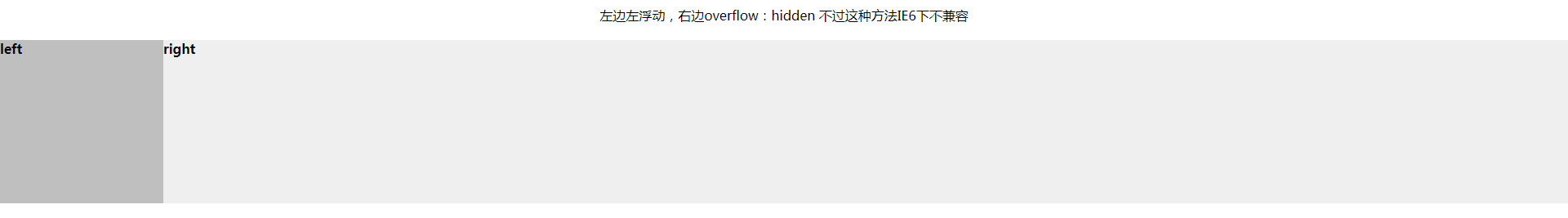
5 左边使用绝对定位,右边使用margin-left
<!DOCTYPE html>
<html lang="en">
<head>
<meta charset="UTF-8">
<title>左边使用绝对定位,右边使用margin-left</title>
<style type="text/css">
* {
margin: 0;
padding: 0;
}
p{
margin: 20px 0;
text-align: center;
}
.content{
position: relative;
}
.left {
position: absolute;
top: 0;
left: 0;
200px;
height: 200px;
background: #bfbfbf;
}
.right {
margin-left: 200px;
height: 200px;
background: #efefef;
}
</style>
</head>
<body>
<p>左边使用绝对定位,右边使用margin-left-最外层需要设置相对定位</p>
<div class="content">
<div class="left">
<h4>left</h4>
</div>
<div class="right">
<h4>right</h4>
</div>
</div>
</body>
</html>
实际效果:
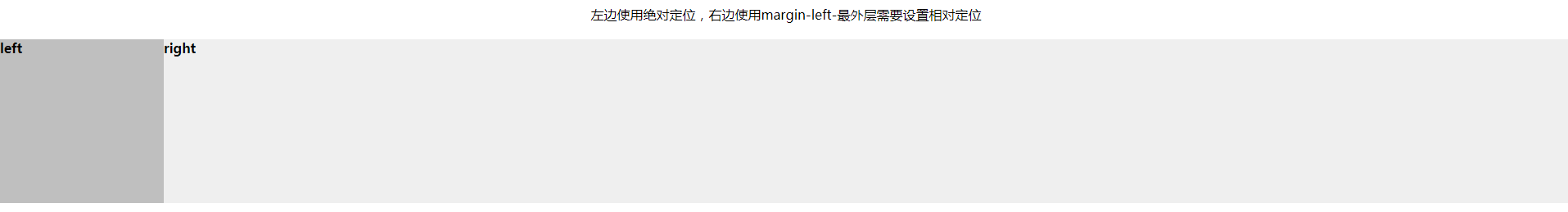
6 左边绝对定位,右边也绝对定位
<!DOCTYPE html>
<html lang="en">
<head>
<meta charset="UTF-8">
<title>左边绝对定位,右边也绝对定位</title>
<style type="text/css">
* {
margin: 0;
padding: 0;
}
p {
margin: 20px 0;
text-align: center;
}
.content {
position: relative;
}
.left {
position: absolute;
top: 0;
left: 0;
200px;
height: 200px;
background: #bfbfbf;
}
.right {
position: absolute;
left: 200px;
top: 0;
right: 0;
height: 200px;
background: #efefef;
}
</style>
</head>
<body>
<p>左边绝对定位,右边也绝对定位</p>
<div class="content">
<div class="left">
<h4>left</h4>
</div>
<div class="right">
<h4>right</h4>
</div>
</div>
</body>
</html>
实际效果: