右键新建项WPF
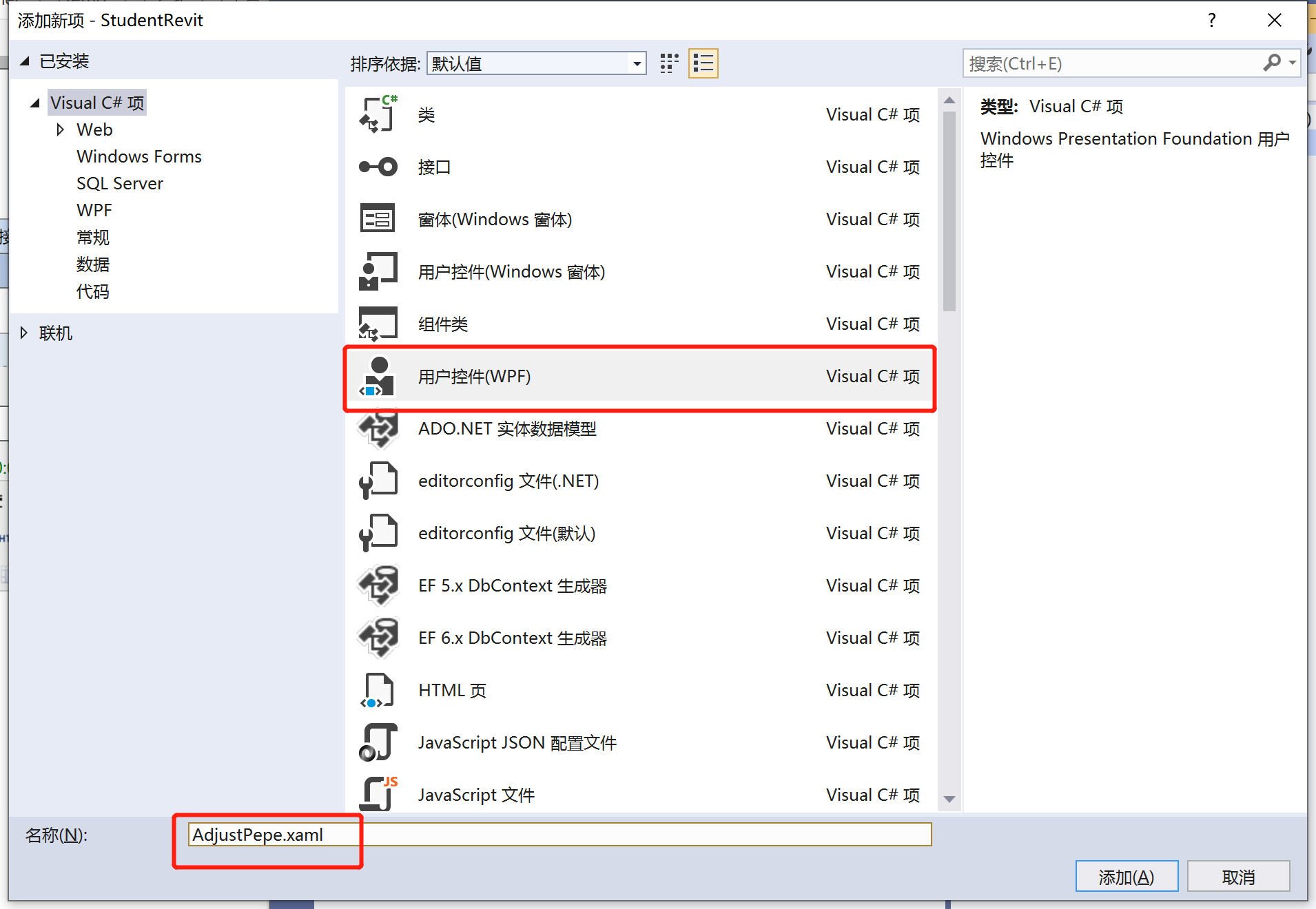
修改为Window
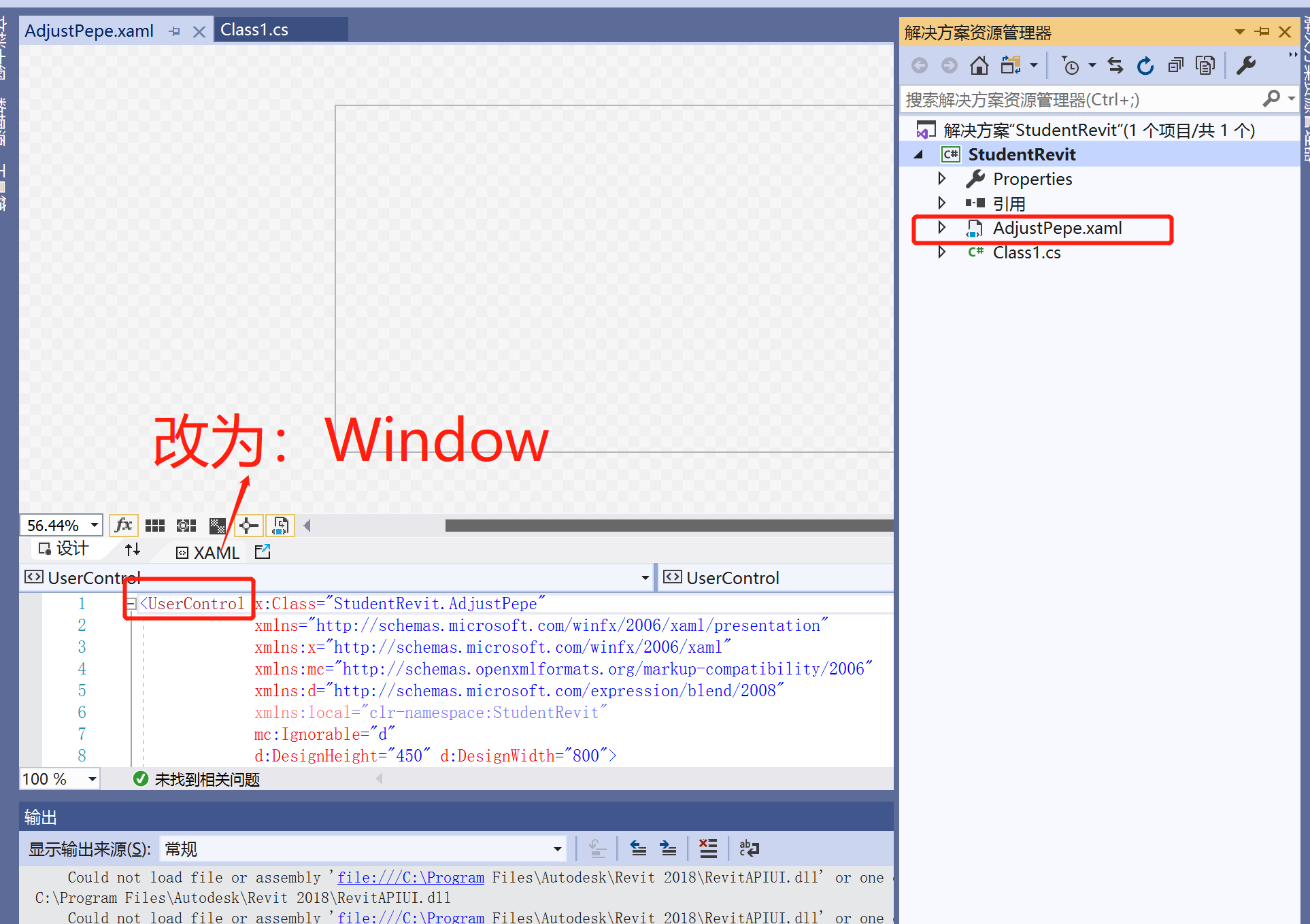
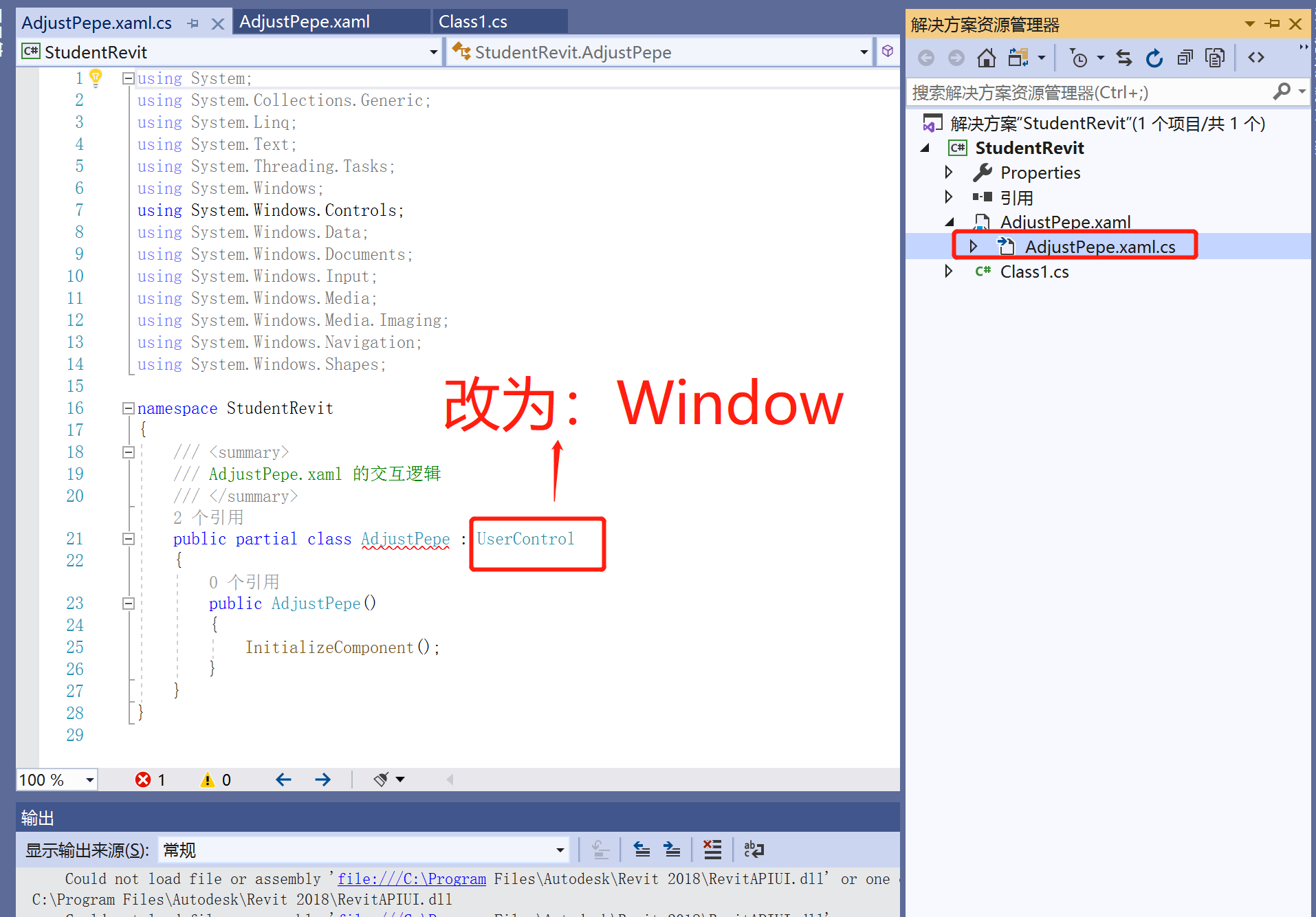
编写代码

<Window x:Class="StudentRevit.AdjustPepe" xmlns="http://schemas.microsoft.com/winfx/2006/xaml/presentation" xmlns:x="http://schemas.microsoft.com/winfx/2006/xaml" xmlns:mc="http://schemas.openxmlformats.org/markup-compatibility/2006" xmlns:d="http://schemas.microsoft.com/expression/blend/2008" xmlns:local="clr-namespace:StudentRevit" mc:Ignorable="d" Height="300" Width="400"> <Grid> <!-- 定义grid 的行--> <Grid.RowDefinitions> <!--grid的行数,RowDefinition代表行的个数--> <RowDefinition Height="2*"></RowDefinition> <RowDefinition></RowDefinition> </Grid.RowDefinitions> <!-- 定义grid 的列 --> <!--<Grid.ColumnDefinitions> --><!-- grid的列数,ColumnDefinition代表列的个数 --><!-- <ColumnDefinition></ColumnDefinition> <ColumnDefinition></ColumnDefinition> </Grid.ColumnDefinitions>--> <StackPanel Grid.Row="0" Orientation="Horizontal"> <TextBlock Text="风管宽" Width="70" Height="30" HorizontalAlignment="Center" VerticalAlignment="Center" Margin="10" FontSize="20"></TextBlock> <TextBox x:Name="widthTextBox" Width="120" Height="30" HorizontalAlignment="Center" VerticalAlignment="Center" Margin="10"></TextBox> </StackPanel> <StackPanel Grid.Row="1" Orientation="Horizontal" Margin="80,0,80,0"> <!--Grid.Row代表,Button在哪一行,从0开始算--> <Button Width="80" Height="30" Content="确认" Grid.Row="1" Margin="10"></Button> <Button Width="80" Height="30" Content="取消" Grid.Row="1" Margin="10"></Button> </StackPanel> </Grid> </Window>
为按钮添加事件
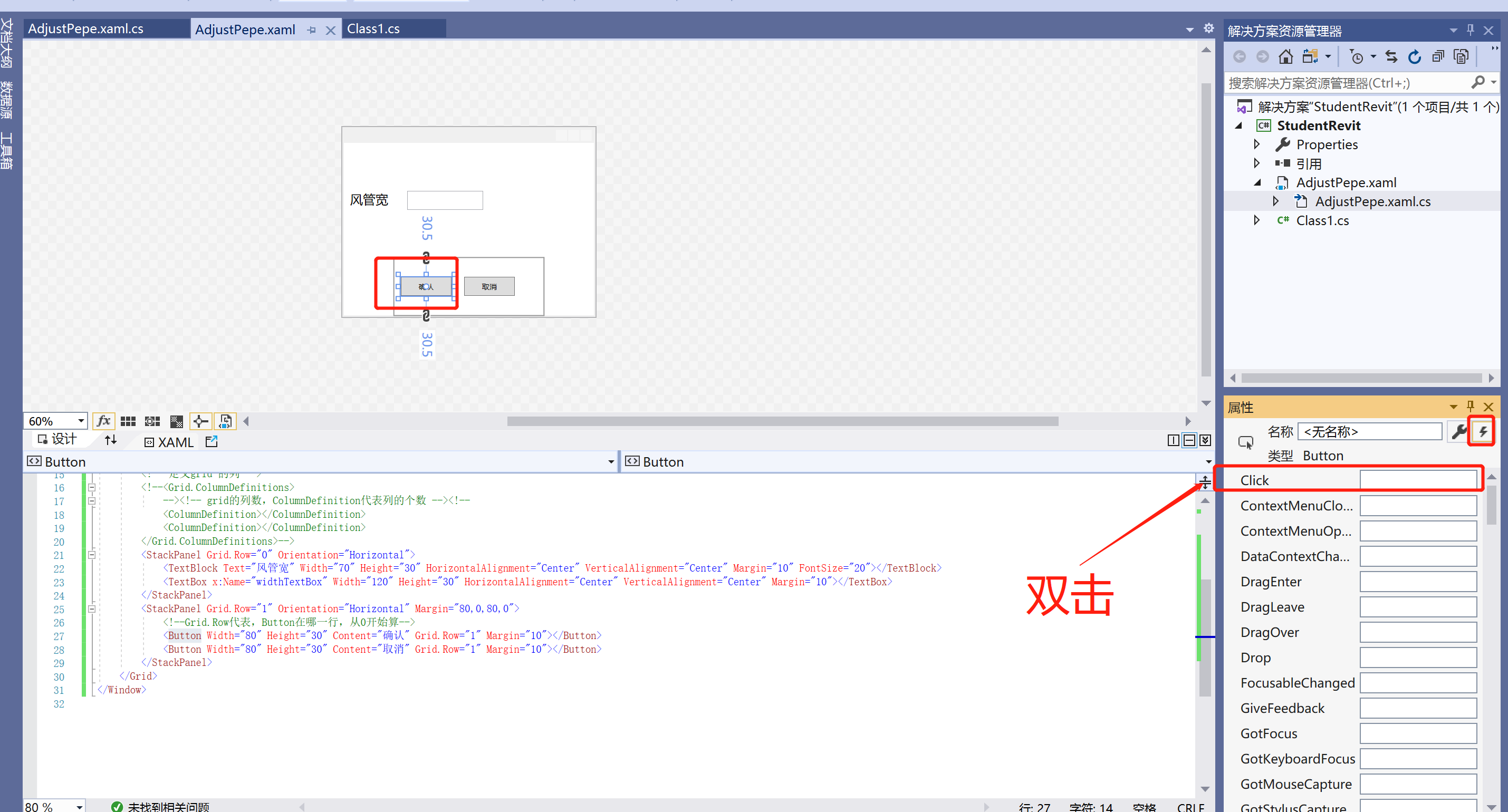


验证
